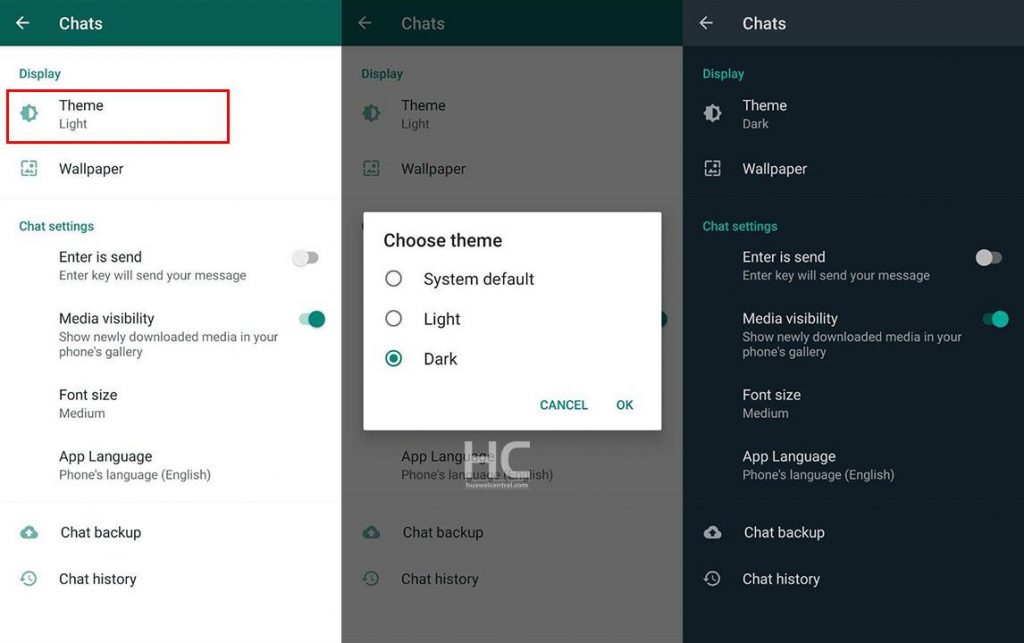Tips & Tricks
How to enable Dark Mode in WhatsApp

Android 10 based EMUI 10 brings a new set of features and one of them is its system-level dark mode, which now supported by the third apps such as WhatsApp.
By listening to its users, the makers of this messager have introduced the feature right into this app and here’s how you can enable the dark mode in WhatsApp.
Note: The option is currently only available for the WhatsApp beta testers.
- Download and install WhatsApp from our application page.
- Open WhatsApp.
- Tap the three vertical dots on the top right corner.
- Tap Settings.
- Tap Chats.
- Tap Themes
- Select Dark.
Now you can enjoy the dark mode in WhatsApp.