Technology
What is VoWiFi (WiFi Calling), How to use it and Supported devices
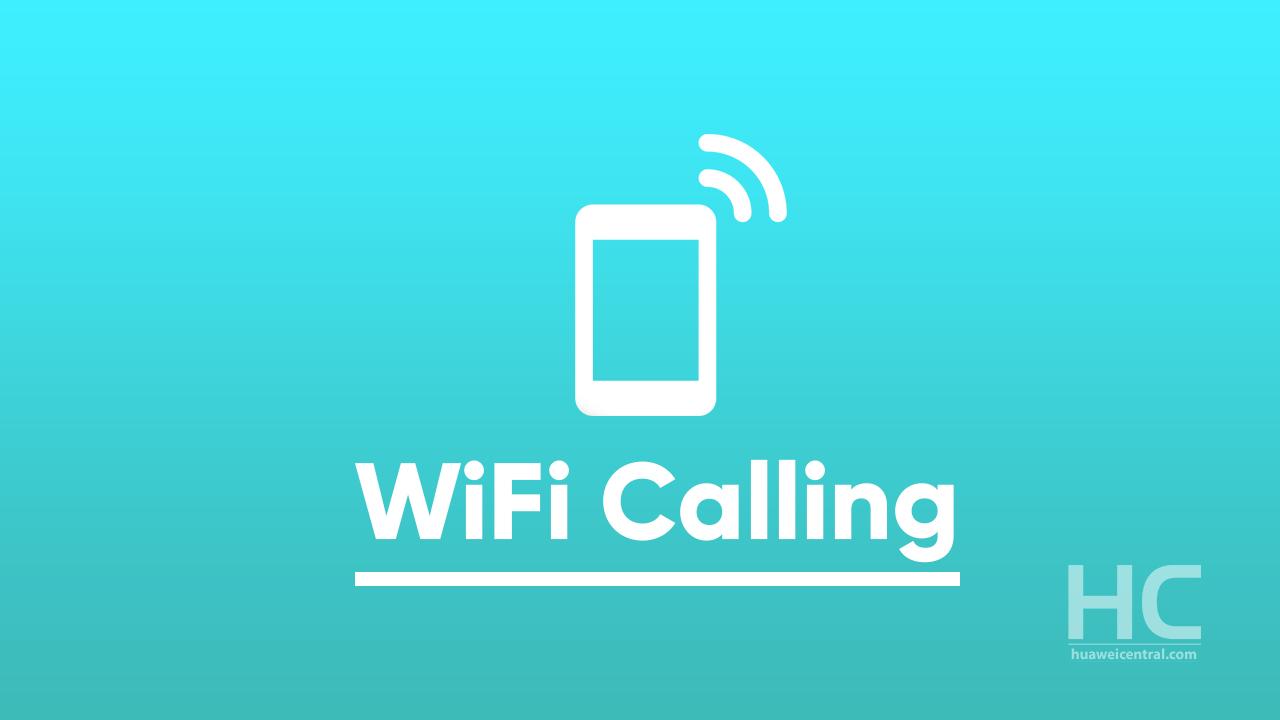
Update:
Since VoWiFi is introduced recently in India, some of the smartphones mentioned below launched in the market that doesn’t have the WiFi Calling feature may receive it through a software update.
Original Story:
The Voice over Wi-Fi (VoWiFi) service, also called Wi-Fi Calling, enables users to use smartphones that support VoWiFi to dial numbers to use voice calls when a Wi-Fi connection is available. Users can even make VoWiFi call in Airplane mode.
Benefits of VoWiFi:
- With VoWiFi users can make calls without the need for a mobile signal (e.g. in a remote location or in a property with thick walls).
- It provides better indoor coverage.
How to use VoWiFi to Make Calls:
Note: This feature must be supported by your carrier/mobile operator to use it. You can contact your carrier to activate
- Go to Phone (Dialer).
- Settings.
- Wi-Fi Calling, then enable VoWiFi or Wi-Fi calling. After enabling, follow the onscreen instructions.
The WiFi calling feature may not be available in models of the following phones in some regions or countries.
Huawei devices that support WiFi calling (VoWiFi):
- Huawei Mate 10
- Huawei Mate 10 Pro
- Huawei Mate 10 Pro Porsche
- Huawei P20
- Huawei P20 Pro
- Huawei Mate RS
- Huawei Mate 20
- Huawei Mate 20 Pro
- Huawei Mate 20 X 4G
- Huawei Mate 20 X 5G
- Huawei P30
- Huawei P30 Pro
- Huawei Mate 30
- Huawei Mate 30 Pro
- Huawei Mate 30 5G
- Huawei Mate 30 Pro 5G
Honor devices that support WiFi calling (VoWiFi):
- Honor 20
- Honor 20 Pro
- Honor View 20
- Honor 10 Lite
- Honor 10
- Honor Play
You can also tag the devices in the comments that we’ve forgotten to mention in the lists and supports the VoWiFi feature.







