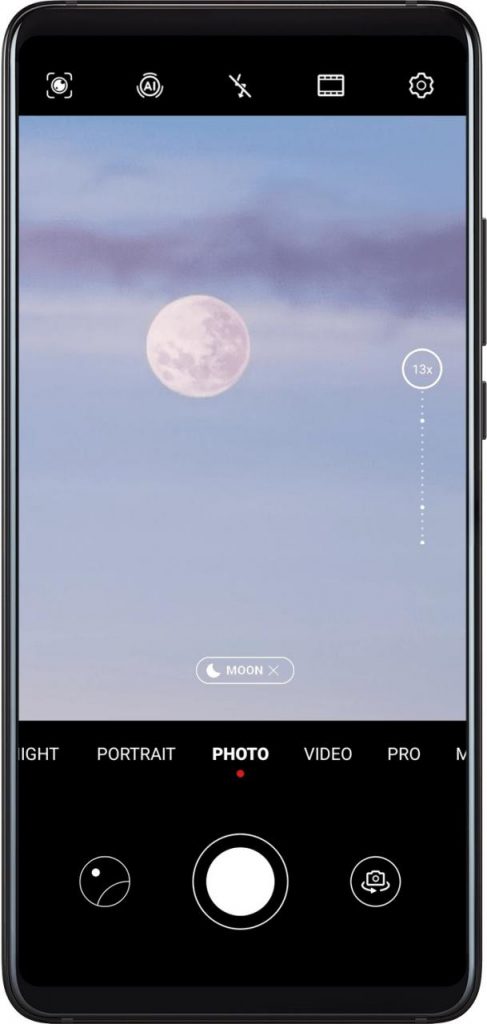Phones
Week One: What’s your Best Moon Mode shot?

Moon Mode allows you to capture Moon on Huawei smartphone without using any extra accessory or lenses. The feature utilizes main camera, optical camera, and Artificial Intelligence (AI) algorithms to enhance the actual image and brings an amplified version.
This feature was first introduced with Huawei P30 series and later the company not only installed into new models – Huawei P40 series but also rolled out for previous-gen devices such as Huawei Mate 20 lineup via a software update.
Moon Mode operates on the same principle as other master AI modes, in that it recognizes and optimizes details within an image to help individuals take better photos.
Based on machine learning principles, the camera recognizes a scenario and helps to optimize focus and exposure to enhance the details such as shapes, colors, and highlights/lowlights.
This feature can be turned on or off easily while taking a photo. While there is a Moon Mode, the shot can still be taken without AI mode because of the periscope lens.
How to use Moon Mode:
- Open Camera and select Photo mode.
- Tap on AI icon to enable Master AI.
- Aim the camera at the moon and spread your fingers on the viewfinder to adjust the zoom to 10x or more. When your phone detects the moon, it will automatically enter Moon mode.
- Touch shutter to take a photo.
Note: Moon mode can only identify the moon if it is at least half full. Moon mode may not be triggered if the moon is shrouded by clouds.
What to do?
Share your best Moon Mode shot in the comment below or message us on Twitter or at [email protected], and we’ll share two of them with your name on our social media handles on May 21.