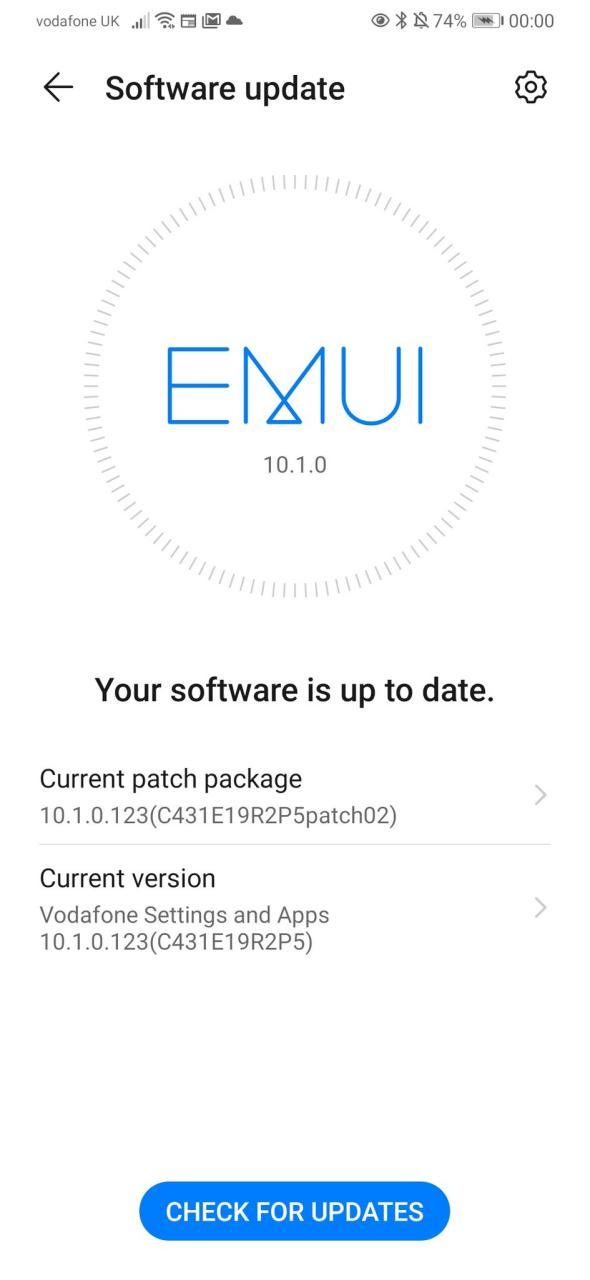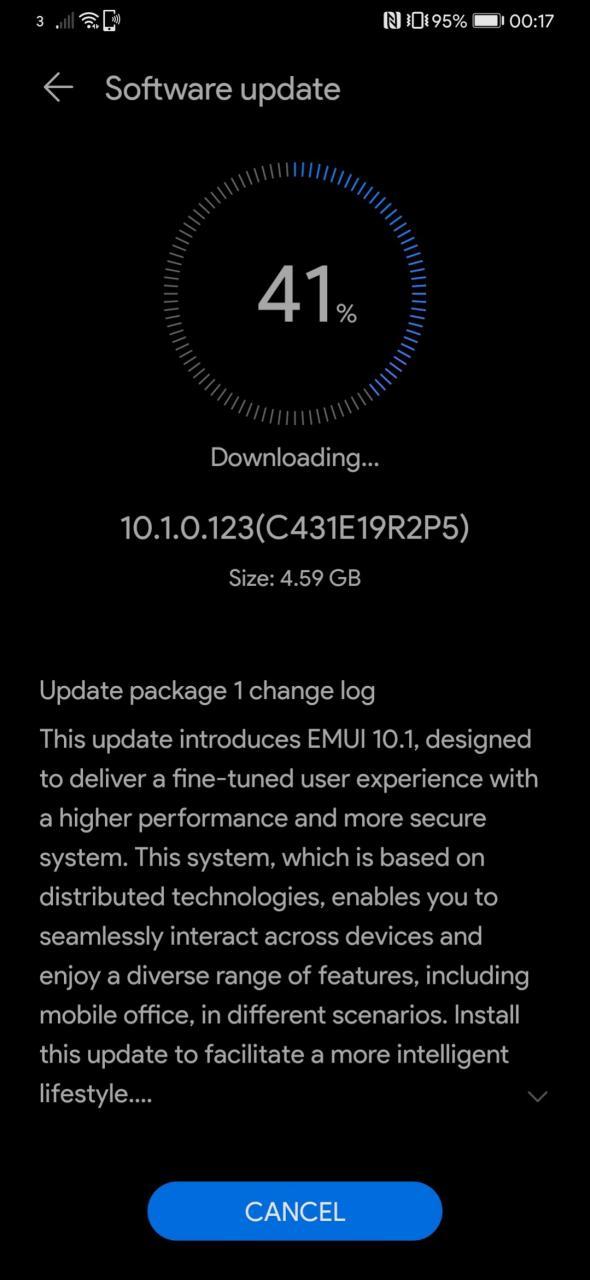EMUI
[Update: Vodafone UK] Three UK rolling out EMUI 10.1 for Huawei P30 series

June 21, 2020:
Vodafone UK has now started to roll out the EMUI 10.1 for Huawei P30 Series. Check more information below.
Thanks to the tipster – Mark
June 18, 2020:
Unlocked Huawei P30 phones recently begun to receive EMUI 10.1 in the UK. Now, UK’s mobile carrier – Three, has released the EMUI 10.1 for this flagship. According to the users, Vodafone UK has also joined this rollout segment but we’ve not confirmed it.
According to UK’s EMUI 10.1 rollout plan, Huawei P30 series is scheduled to receive EMUI 10.1 in June via all major carriers.
The EMUI 10.1 for Huawei P30 series brings new Fingerprint animations, colorful AOD, multi-window multitasking, Multi-device collaboration, multi-device browsing, Huawei assistant and more. (Full changelog detailed below)
VERSIONS:
EMUI 10.1 for Huawei P30 series on Three network has EMUI version 10.1.0.123 and an OTA size of 4.59GB.
Note:
- The update is rolling out in batches so it may take some time/days to reach your device.
Want to send us Tips, Update Screenshots, or a Message? connect with us here:
- [email protected]
- [email protected]
- Direct message us on Twitter
UPDATE VIA SUPPORT:
It’s recommended to check for this update via Support app first:
Via Support:
- Support app
- Services Tab
- Update
- CHECK FOR UPDATES
- Download and install
Via Settings:
- Settings
- System & updates
- Software update
- CHECK FOR UPDATES
- Download and install
EMUI 10.1 CHANGELOG:
This update introduces EMUI 10.1, designed to deliver a finer-tuned user experience with a higher performance and more secure system. This operating system, based on distributed technologies, enables you to seamlessly interact across devices and enjoy a diverse range of practical features, including mobile office, in different scenarios. Install this update to facilitate a more intelligent life style.
QUALITY USER INTERFACE:
Fingerprint animation:
Adds three fingerprint unlock animation options. Go to Settings> Biometrics & password> Fingerprint ID, input your lock screen password as required, then touch Fingerprint animation to select your preferred option.
Always On Display: (Colorful)
Allows Always on Display clock style to change the color dynamically based on the time of the day. You can also download extra AOD themes. Go to Settings> Home screen & wallpaper> Always On Display to try it out.
Multi-Window:
Allows you to multitask with ease in Split-screen mode, and send messages using a floating window while watching videos or playing games. Swipe in from the left or right edge of the screen and pause to display the Multi-Window dock. Hold an app icon in the dock and drag it to the side of the screen to enter a split-screen view, or touch an app icon to display it in a floating window.
CONVENIENT MULTI-DEVICE COLLABORATION:
Call answering:
Allows you to pick up voice and video calls on your phone from your Huawei laptop.
File editing:
Allows you to directly read and edit files on your phone from your Huawei laptop, and also share your phone’s network and sync notifications.
MORE HANDY FEATURES:
Multi-device browsing:
Introduces the Multi-device browsing capability to Gallery, allowing you to view, search, and share your photos and videos on any of your Huawei devices (including phones, tablets, and smart TVs) that are logged in to your HUAWEI ID, on the same home WLAN network, and have Bluetooth turned on.
Huawei Assistant – Today:
Adds Huawei Assistant to the home screen, providing smart reminders personalized news, and other content relevant to you.