EMUI
These Huawei phones testing EMUI 12 beta – April 2022 [List]

EMUI 12 has been out for a lot of phones in the global market, meanwhile, there are a bunch of top flagship phones that have been already upgraded with EMUI 12 (stable). On the flip side, budget and mid-rand phones including Huawei P30 lite are now eligible to test the latest EMUI 12 beta features with testing activity in April 2022.
According to the information, Huawei EMUI 12 beta will allow you to test the latest features including the control panel. Consists of various services – media controller, connectivity as well as another smart device manager. These will bring you better control over the features and functionality that serves you right. There’s more to explore for EMUI 12 and you should be heading towards your device’s Beta app and check for available beta slots via the given guide below.
How to join EMUI 12 beta [Step by Step]
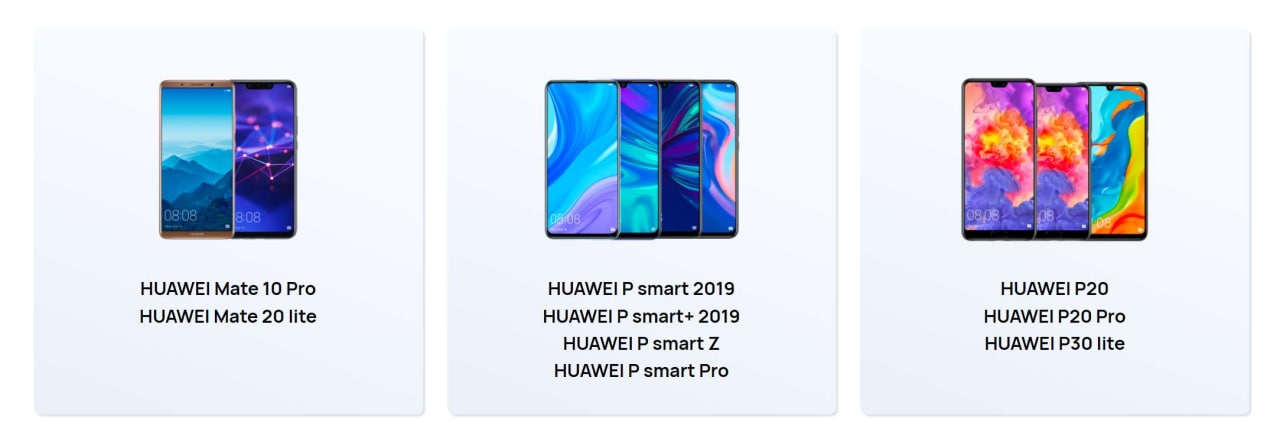
Beta project:
For your information, Huawei has opened EMUI 12 beta for the below-mentioned devices in limited markets. So, if you aren’t able to test the project, then you must have to wait a little bit more to get your share of the EMUI 12 beta builds.
Huawei EMUI 12 beta April 2022 Devices:
- Mate 10 Pro (BLA-L29)
- P20 (EML-L29)
- P20 Pro (CLT-L29)
- P30 lite (MAR-LX1A)
- P30 lite (MAR-LX1B)
- Mate 20 lite (SNE-LX1)
- P smart 2019 (POT-LX1 )
- P smart+ 2019 (POT-LX1T)
- P smart Z (STK-LX1)
- P smart Pro (STK-L21)
- Huawei Y9s
- Huawei Y9 Prime 2019

How to update:
Aside from the new testers, the company has already started rolling out EMUI 12 beta for the above-mentioned models. These builds can be requested via the BETA app or through the update section.
Update via My Huawei:
To update your phone with the My Huawei app, you must have the My Huawei app pre-installed, thereafter, you can click on the Updates section and CHECK FOR UPDATES. These steps will allow you to capture the latest build version.
Via Settings:
To do this, you need to tap on Settings > from here visit System & updates > thereafter, you can click on the Software updates. These would allow you to install the latest software update on your Huawei device.






