Android
Samsung finally overcome its fear of redesigning quick settings with One UI 6/Android 14
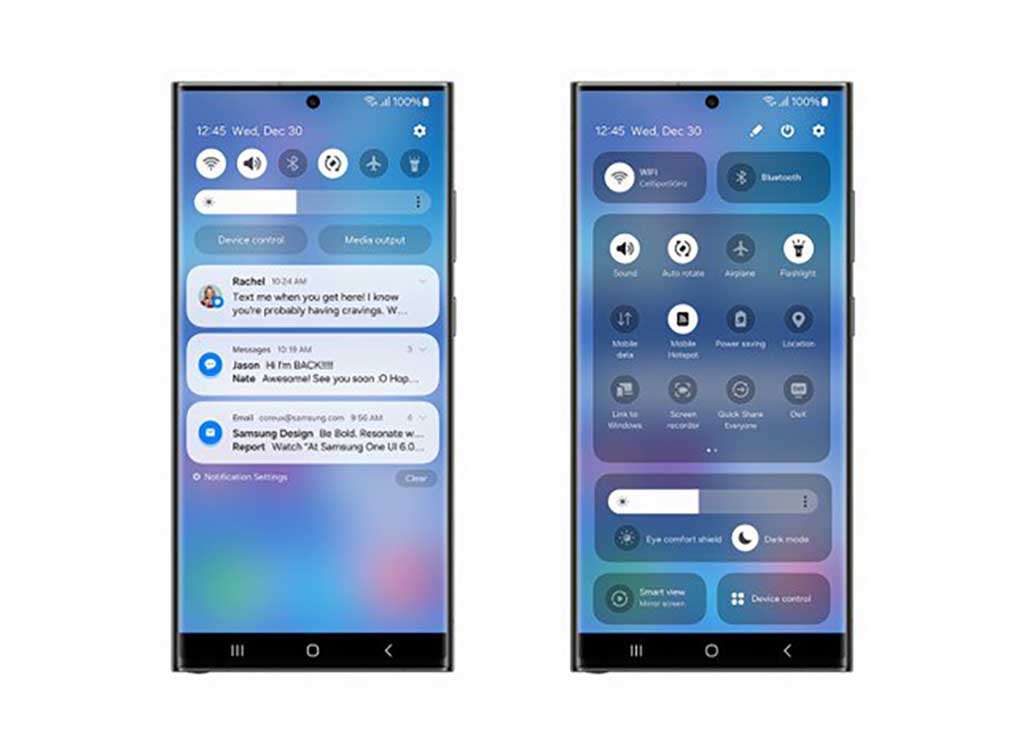
One UI 6 will finally overcome Samsung from its fear of revamping the user interface, as the Android 14 beta leak shows us the sign of a redesigned quick settings panel.
So, what’s new in the One UI 6 quick settings? There are two things to know about the changes – restructure and redesign. While adding some smartness in managing the notifications, at least better than past One UI versions if not compared to other software including Huawei HarmonyOS 4.
Samsung has vastly worked on the button position from One UI 5.1. For example, the notifications settings and the option to clear the notification are now on the left and right side of the screen respectively. Some of the key quick settings panel now includes a brightness slider.
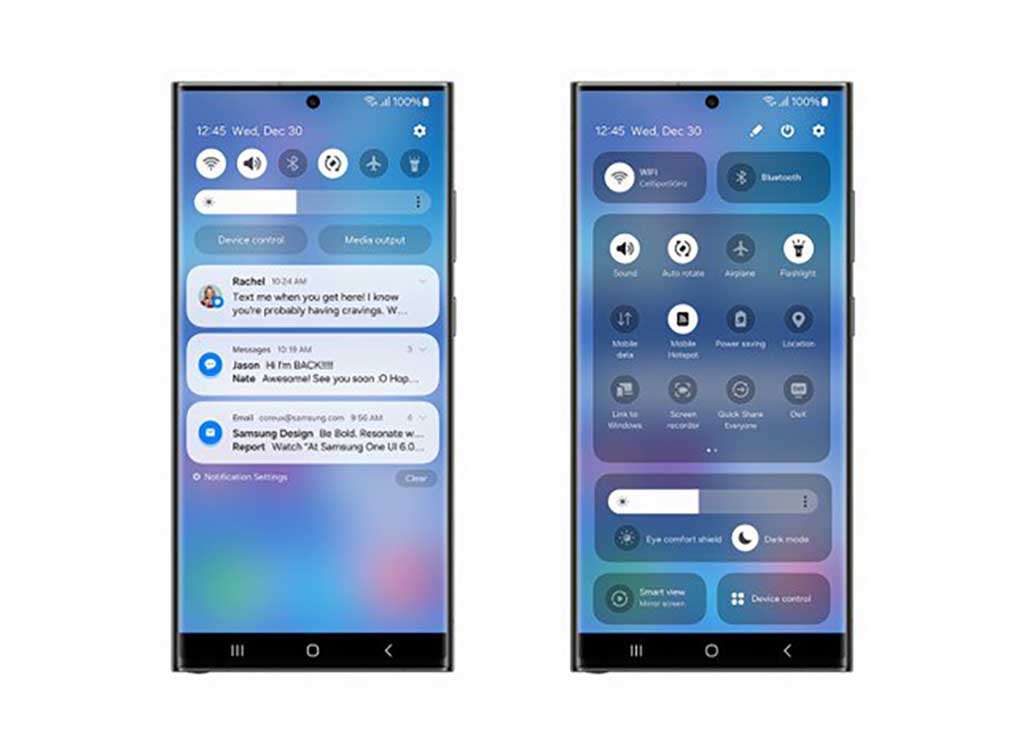
The expanded view of the quick panel shows the use of tiles, which is almost similar to the Huawei HarmonyOS. However, the tiles use a larger radius and appear more round than HarmonyOS.
Specifically, the tiles on the top have WiFi and Bluetooth settings. The entire section is looking better thanks to the UI overhaul. Also, the brightness slider is placed on the bottom and I like the way Samsung arranged the Eye comfort shield and dark mode in the same area. These are some of the common features for smartphone users.
On the very bottom, the quick panel will show Smart View and Device Control settings titles.
What could have been improved?
Samsung should separate the entire notification panel from quick settings. This would make the easy to access and help to read out notifications with high visibility. However, it could try this maneuver with One UI 6.1 or One UI 7 (Android 15). You can also check the current One UI 5.1 interface in the image below alongside HarmonyOS.
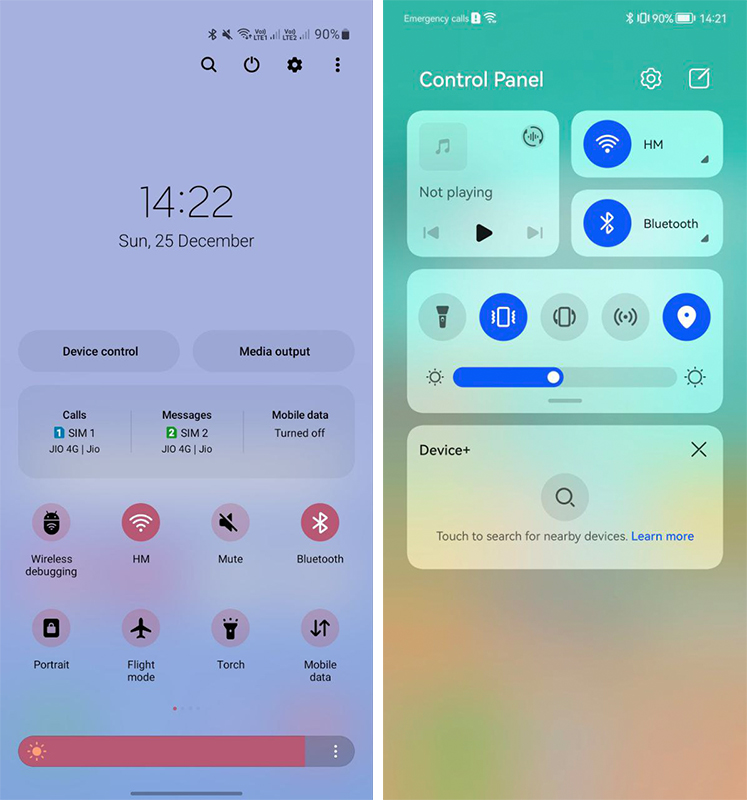
For now, these new quick settings appeared in the official Samsung One UI 6 (Android 14) beta announcement leak. However, Samsung may take some to publicize this beta activity.
(Source – SammyFans)






