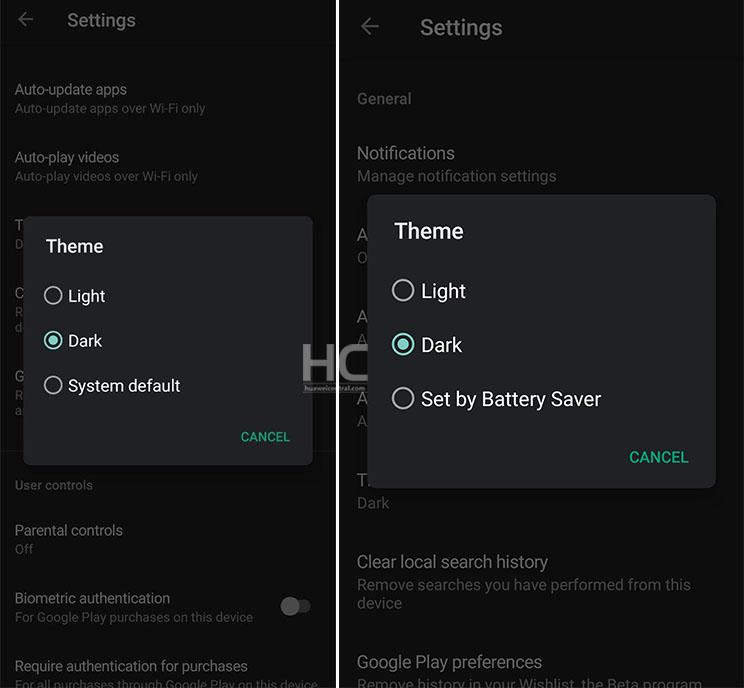Apps Features
Play Store Dark Mode now officially available on devices above Android 5.0

Introduced with Android 10, the Dark Mode is now widely available for native and third-party applications but particular for Play Store, the Dark Mode is now available for devices all the way to the oldest Android version.
Google has now made the Dark Theme/Dark Mode official for Play Store available from Android 10 to the oldest possible Android devices on Android 5.0.
The Dark Theme in Play Store works natively on Android 10 but users also have options to tweak on light and dark theme manually. (Devices running below version 10 are required to enable the dark mode manually)
How to enable Dark Theme:
- Open Play Store
- Touch Settings
- Touch Theme
- Select Light or Dark theme Or System Default (Android 10)
Users below Android 10, will get the third option of Set by Battery Saver.
You can download the latest version of the Google Play Store from our Application page linked below.