HarmonyOS
Latest update for Huawei MatePad Pro 10.8 brings new service widget feature, and optimizations

Recently, Huawei has started to roll out the new software update for Huawei MatePad Pro 10.8 inch powered by HarmonyOS 2.0. However, this is also the first tablet equipped with Huawei’s self-developed operating system.
The MatePad Pro 10.8 tablet sports a 10.8-inch display with 2560 x 1600 pixels resolution, hole punch display design, Snapdragon 870 processor, 7250 mAh battery, inbuilt 4 speakers, and 5 microphones, and more.
For further improvements, this update added functions to the service widgets, and bring optimizations for the service center and system stability. After installing this update, the user experience will be improved, and overall device performance as well.
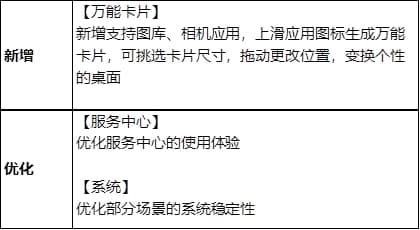
If you want to send us Tips, Update Screenshots, or a Message? connect with us here:
- [email protected]
- [email protected]
- Message us on Twitter
New HarmonyOS 2.0 version:
According to the information, this latest update brings HarmonyOS 2.0 version 2.0.0.130 upgraded from 2.0.0.103 and 2.0.0.107.
Note: This latest version, new features, and optimizations rolling out MatePad Pro 10.8 Chinese variant. However, Huawei will soon expand for the global market.

Changelog:
- Service Widget: Added support for a gallery, camera application, slide-up application icon to generate service widget. You can select the size of the widget, drag it to change the position, and change the personalized desktop.
- Service Center: Optimizes the experience of the service center.
- System: Optimize the system stability of some scenarios.
Before you upgrade:
- We recommend you take a backup of your important data.
- Use a stable connection to download the update package.
- Do not forcefully turn off the phone, once the installation is started.
HOW TO UPDATE:
Download via Settings:
- Open Settings
- Click on the System & Updates
- Open Software update
- Tap on Check for updates option
- If an update is available, click on Download and install
- After installation Reboot the device
Download via Support app:
- Open the Support app on your device
- Go to the Service tab
- Click on the update button
- Tap on Check for update option
- If an update is available, click on Download and install
- After installation Reboot the device
For More information:
Huawei MatePad Pro tablets are pre-packed with HarmonyOS 2.0 and its distributed capabilities. But, a few days ago, Huawei has opened the HarmonyOS 2.0 closed beta testing slots for Huawei MatePad 10.8 inch tablet in China.
It clearly means that Huawei planning to test new features for this tablet via HarmonyOS 2.0 beta testing program. At the moment, there is no information available about the new features that will make their way to these models. Until then, stay tuned!
Also, check:
Huawei planned to test new HarmonyOS features on MatePad Pro tablet, starts recruitment







