EMUI
Latest Huawei P30 Lite update with Celia and new apps continues to expand

The latest Huawei P30 Lite update continues to expand among the users and brings a number of new additions to this device along with security improvements.
The changelog of this update reveals that the latest firmware update brings support for Celia AI Voice Assistant and quick download icons for popular apps including Petal Map, Petal Search, and more in two update packages released in April and May 2021.
These new software changes will improve the software experience of Huawei p30 Lite users and allow them to explore some new features offered by these apps and Celia voice assistant.
To be mentioned, some users of the Huawei P30 Lite only received the May 2021 security patch and are said to be waiting for Celia and other important applications added with this software package.
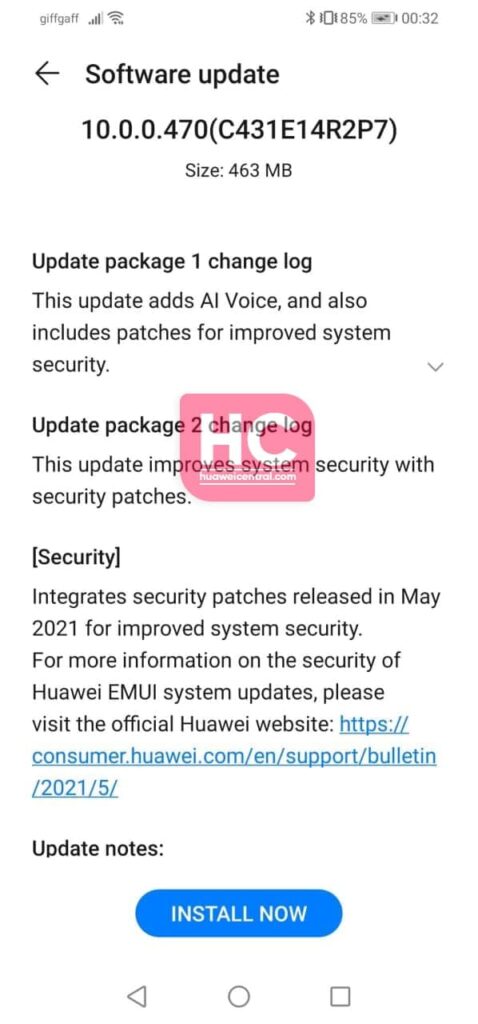
If you want to send us Tips, Update Screenshots, or a Message? connect with us here:
- [email protected]
- [email protected]
- Message us on Twitter
Huawei P30 Lite EMUI version detail:
Huawei P30 Lite smartphone users can identify and install this update with the EMUI version 10.0.0.470 (C431E14R2P7). However, this update comes with an updated package size of 463 MB.
Let’s explore the changelog in detail:
Update Package 1: Changelog
- AI Voice: Added AI Voice assistant, say “Hello Celia” to activate it.
- Apps: Added the quick download icon for Petal Map, Petal Search, Books, Member Center, Link Now app.
- Security: Integrates the Android security patch released in April 2021.
Update Package 2: Changelog
- Security: Integrates the Android security patch released in May 2021.
May 2021 security patch details:
This security update fixes different levels of exploits and issues including 3 critical, 10 high, and 4 medium levels of CVE for improved system security.
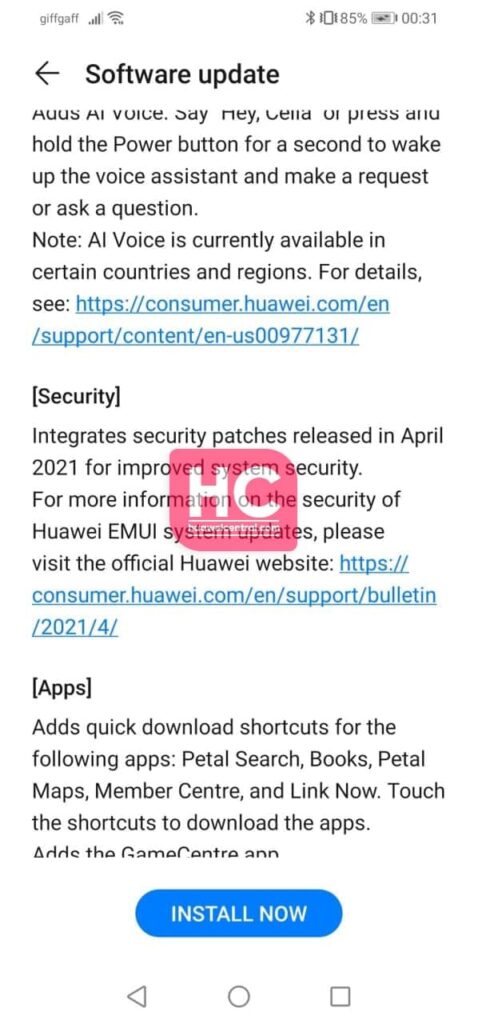
Thanks to the tipster: Ben
Note:
- The update is rolling out in batches so it may take some time/days to reach your device.
- EMUI version and size may vary.
- Maintain enough battery and storage on your device.
HOW TO UPDATE:
Download via Settings:
- Open Settings
- Click on the System & Updates
- Open Software update
- Tap on Check for updates option
- If an update is available, click on Download and install
- After installation Reboot the device
Download via Support app:
- Open the Support app on your device
- Go to the Service tab
- Click on the update button
- Tap on Check for update option
- If an update is available, click on Download and install
- After installation Reboot the device
Also, check:
Huawei P30 Lite (EMUI 10) receiving Celia Voice Assistant and improvements with new software update







