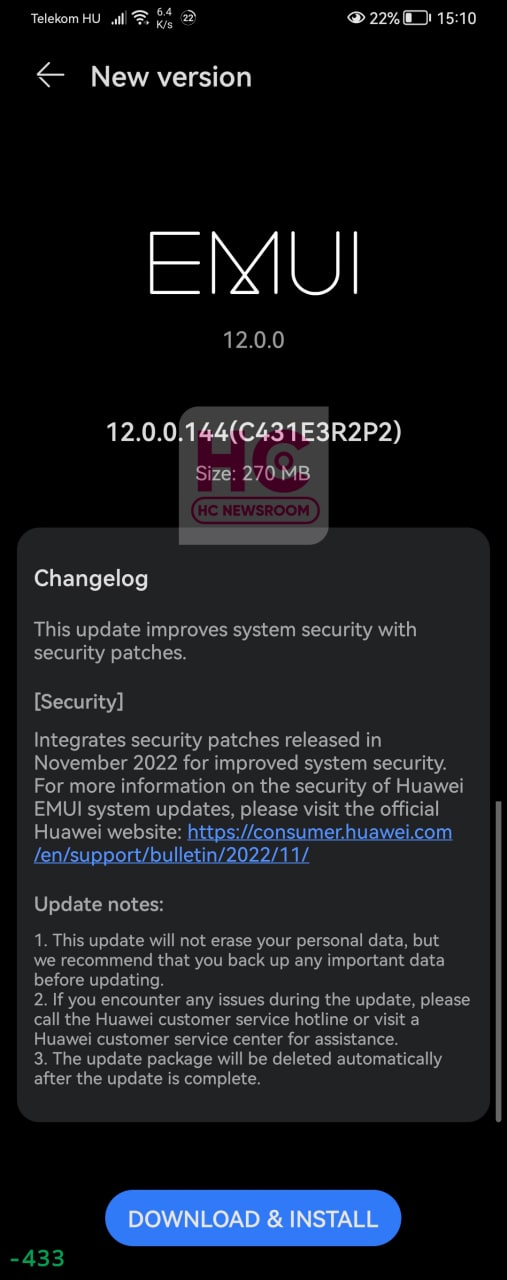EMUI
It’s time for Huawei P30 Pro November 2022 update, while EMUI 13 is still away

We’re still in November 2022, and it’s time for Huawei P30 Pro to download and install a new software update. Huawei is releasing this software to improve the phone’s security since we’re far away from EMUI 13.
According to the information, Huawei P30 Pro is getting November 2022 software update with EMUI 12 version 12.0.0.144. This software update is currently in the initial stage and will expand gradually. To be mentioned, the OTA package size at 270 megabytes to download.
Both Huawei P30 and P30 Pro are eligible to receive software quarterly updates. Related to that, the flagship received the August 2022 security patch.
Camera focus bug:
There is a camera focus bug that continues to compromise the photography experience on some Huawei P30 Pro units. The issue causes focus loss on the frame while operating the camera app.
Also, the viewport is blurry due to no focused area selected on the view. Meanwhile, the user noted that the camera is working fine on ultra-wide angle and macro modes.
Editor’s pick – Huawei P30 Pro user facing camera focus bug, blurry view and random crash
We don’t have a confirmation whether this bug is fixed with this rollout. We definitely like to hear from Huawei P30 pro users on the resolution via Twitter or [email protected].
EMUI 13:
On the other hand, the Huawei P30 Pro is also eligible to get EMUI 13. Still, Huawei has not confirmed a rollout date for old devices and the P30 series may take even further to install this firmware than the latest flagship.
EMUI 12 brought in a number of new features that install a brand new user interface for the Huawei P30 and P30 Pro users. But EMUI 13 will install new features and optimize the existing ones.
Users of Huawei P30 and P30 Pro need to look into the firmware section. Hope on in Settings > from here navigate to System & updates > tap on Software updates and then CHECK FOR UPDATES. Alternatively, you can check the firmware via the My Huawei app.
The update may not delete your data but we suggest you make a backup of important files.
Thanks to the tipster – Bonta for this amazing tip