MIUI
Install MIUI ROM on Xiaomi, Mi, Redmi and Poco devices [Manual]

MIUI software update installs the latest features and improvements for the Xiaomi, Mi, Redmi, and Poco devices. These software update rolls out via OTA update and expands gradually. Aside from the OTA update, there is MIUI ROMs that enable you to install updates manually on your device.
MIUI ROM comes in two formats – Recovery ROM and Fastboot ROM. According to the information, the recovery ROMs need to be installed via Recovery mode or local storage methods. While the Fastboot ROM could be installed with MiFlash Tool.
There are four ways to install MIUI updates manually on your Xiaomi, Mi, Redmi, and Poco devices including
- MIUI downloader app
- XiaomiMiTool flash tool
- TWRP method
Let’s jump into the first method:
Manual installation
All Xiaomi labeled phones have a built-in update installer that helps you to install official ROMs. However, you’ll still need to download a stock ROM to proceed with these entire instructions. To grab an MIUI ROM, you’ll need the MIUI downloader app (Play Store link).
To do so, open the app, search for your phone, select ROM (your region) and download according to your phone’s current build version.
Once selected, the OTA package will start to download in the phone’s storage.
Installation process:
- Open Settings
- My Device
- MIUI version
- Tap MIUI logo to enable additions features
Tap on the three dots on the top right corner of the screen and select “Choose update package”. Now select the downloaded package “Choose update package” and press “update” to confirm the installation.
(image source – XiaomiUI)
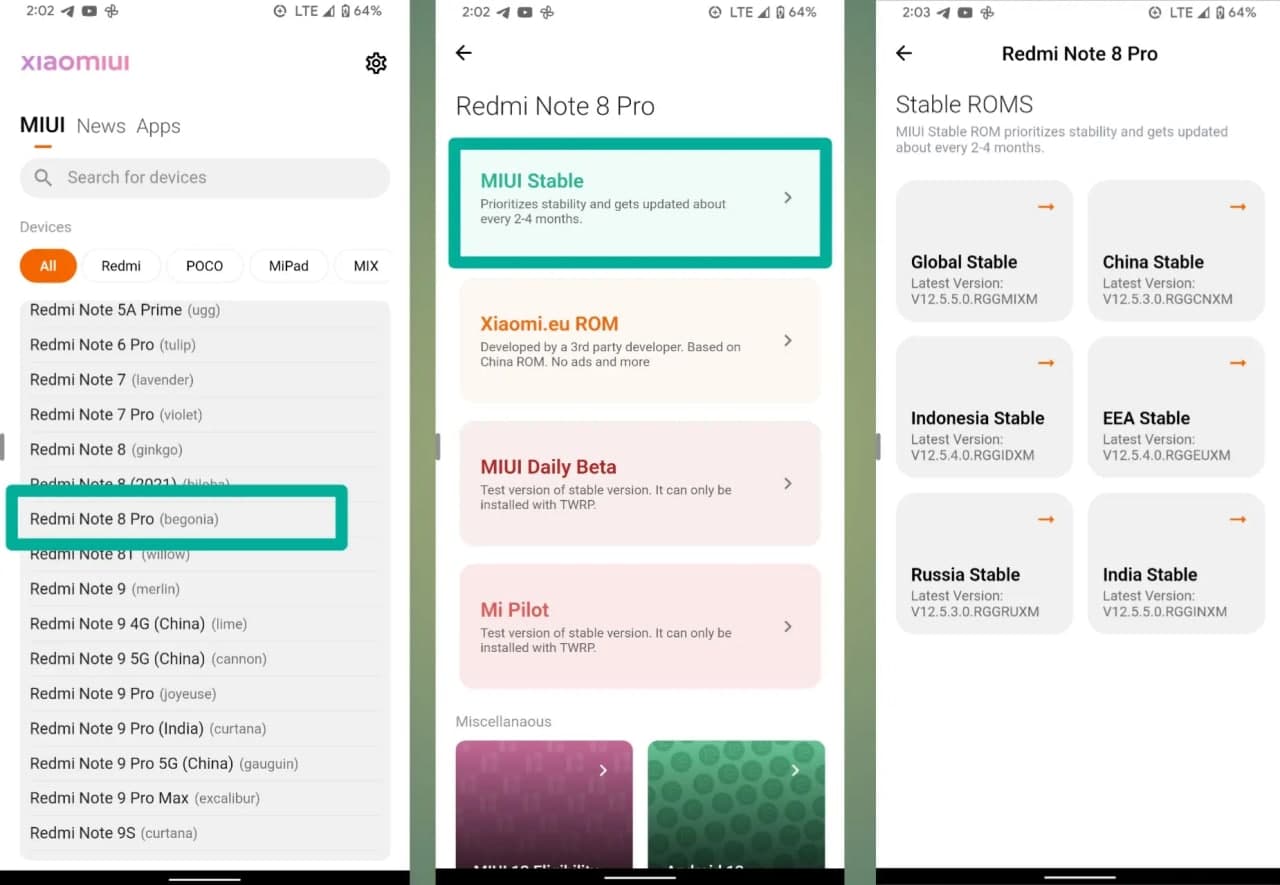
XiaomiMiTool flash tool
If you want to install an official and unofficial MIUI ROM then try XiaomiMITool. To flash manually, follow the instruction below. Note, that you’ll need a PC to perform these tasks in hand.
Instructions for Phone:
- Open Settings > tap on My device > access All specs
- Tap on MIUI version 10 times to enable developer options
- Go to Settings > open Additional settings > Developer options and tap on USB Debugging
After enabling the USB debugging, proceed with the steps mentioned below.
Instructions on PC:
- Download XiaoMiTool V2 and install it on your PC (Download Link)
- Open the app and select your region.
- Now, click on “My device works normally I want to mod it”
- Connect your phone to PC (via USB cable)
- Select your phone inside the app
- The phone will now reboot and allow the software to retrieve your model’s details
- Following the above instructions, you’ll see 4 different features
- Select “Official Xiaomi ROM”
- Proceed to install the selected ROM
TWRP method:
This process also requires access to a computer but you’ll also need to unlock the bootloader of the device.
Team Win Recovery Project or TWRP is an open-source software custom recovery image for Android-based devices. The installation procedure for this method is very simple.
- Download the MIUI ROM package
- Turn off your phone
- Press and hold POWER + Volume Up buttons simultaneously to enter the TWRP recovery interface
- Hit install and locate your downloaded MIUI ROM zip fiile
- Select the package and update, swipe to flash
- Now you need to wait for the installation process concludes.
(via – Xiaomiui)







