EMUI
Huawei Y9 Prime 2019 (EMUI 10) getting June 2021 security update

Huawei Y9 Prime 2019 is receiving June 2021 security update, the consisting patch improves the system security to provide a secure user experience. Huawei Y9 Prime 2019 is a budget phone equipped with a pop-up camera and ultra-wide-angle lens in its rear triple camera.
The Huawei Y9 Prime 2019 June 2021 update comes with EMUI 10 version 10.0.0.423. Users will have to first upgrade their devices on EMUI 10.0.0.411 (C675E8R4P2), while the package size weighs 102MB. To recall, this version could differ from the software update rolling out in differnet markets.
According to the information, the June 2021 security patch fixes different levels of exploits and issues including 2 critical, and 13 high levels of CVEs for improved system security.
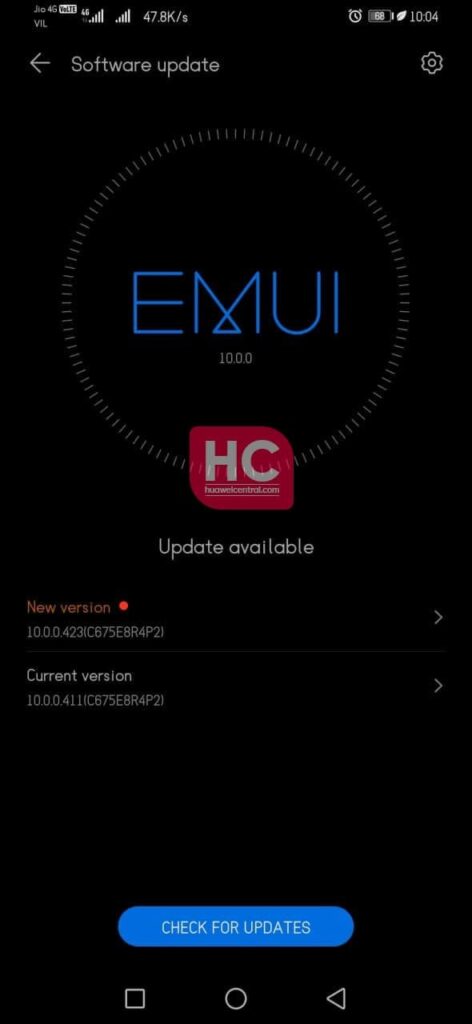
Thanks to the tipster: Subu
To be mentioned, this update is currently making its way for Huawei Y9 Prime 2019 users in India and soon expand in other markets.
If you want to send us Tips, Update Screenshots, or a Message? connect with us here:
- [email protected]
- [email protected]
- Message us on Twitter
Changelog:
- Security: Integrates the Android security patch released in June 2021.
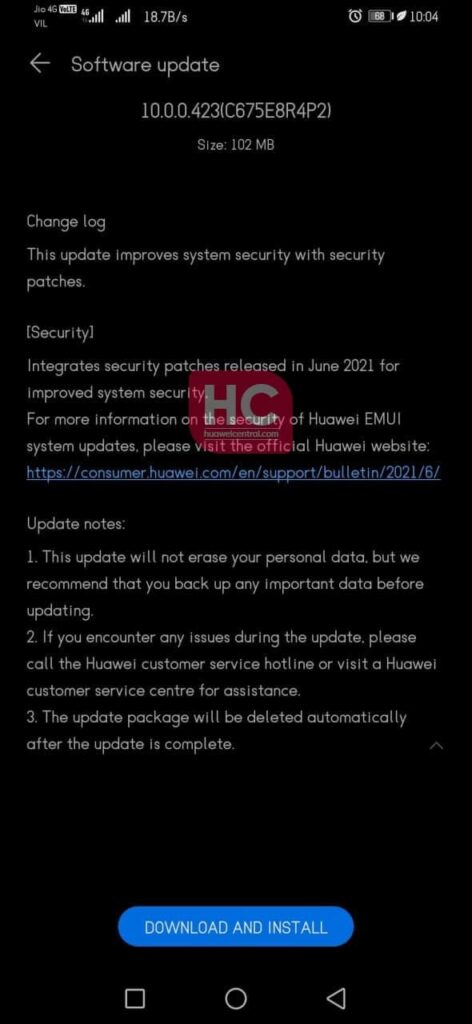
Importance of security patch:
Alongside major updates, the security patches also play a very important role for any smartphone. It protects them against different levels of exploits and issues that enter the device with software updates.
Even after breaking friendship with Google, Huawei is still delivering new security patches for Huawei devices and bringing more stability to its existing phone users.
How to check for software update
VIA SETTINGS:
- Go to Settings
- Tap on System & updates
- Tap Software update
- Tap Check for Updates
- Download and Install
- Install and restart your device
ALTERNATIVELY, VIA SUPPORT:
- Open the Support app
- Go to the Services tab
- Tap on Update
- Download and Install
- Install and restart your phone
Before you upgrade:
- We recommend you take a backup of your important data.
- Use a stable connection to download the update package.
- Do not forcefully turn off the phone, once the installation is started.
Also, check:
Latest Huawei P30 Lite update with Celia and new apps continues to expand







