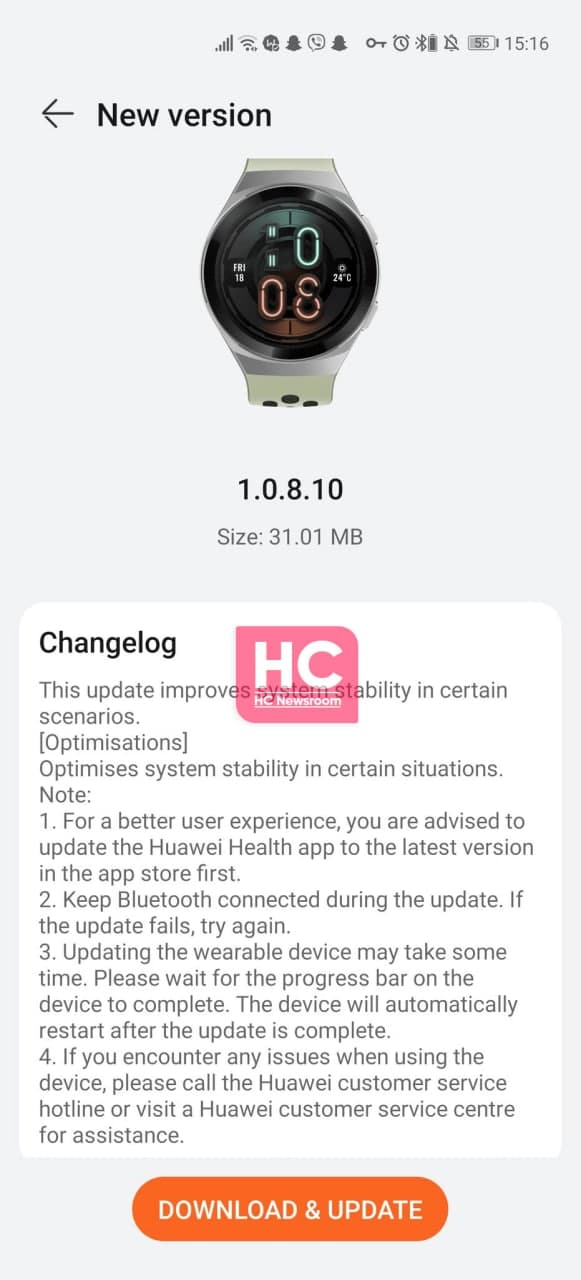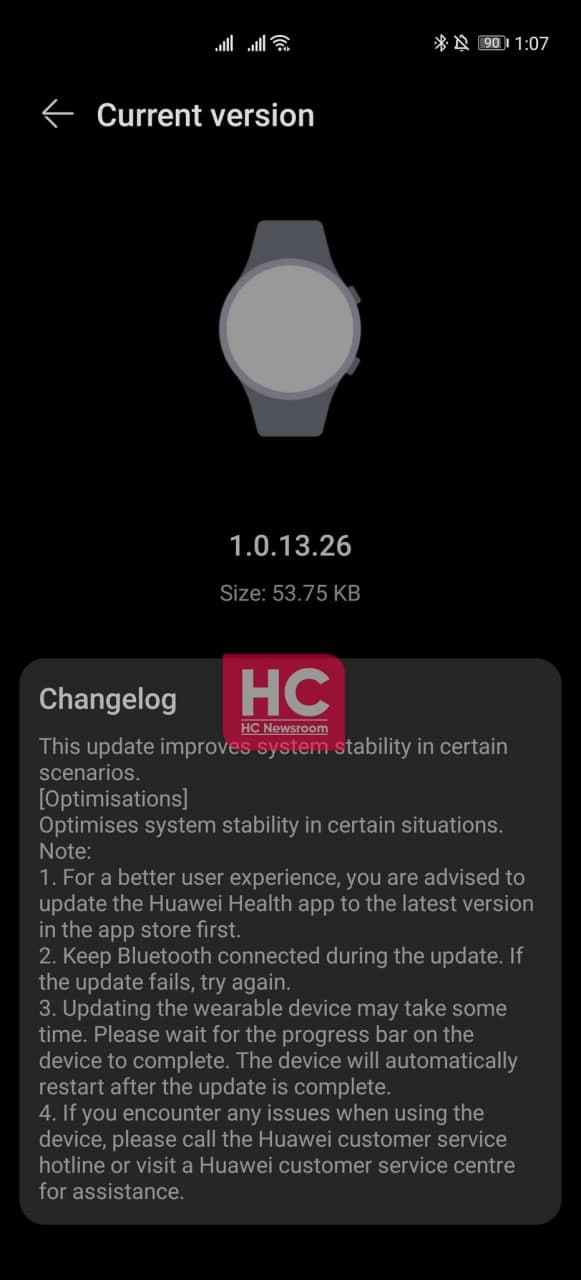Updates
Huawei Watch GT 2 and GT 2e receiving new 13.26 and 8.10 firmware update [Global]

Huawei is rolling out firmware versions 13.26 and 8.10 for Watch GT 2 and Watch GT 2e in the global market. This update has new optimizations for both of these smartwatches for improved system performance and operation fluidity.
Huawei Watch GT 2 is the best-selling smartwatch of all time and Huawei continues to improve its software system. The Watch GT 2 offers a better display, different wrist sizes, 2-week long battery life, and plenty of health and exercise modes.
On the other hand, the Watch GT 2e follows the same path but has a different approach towards the consumers. It comes with a stylish finishing coupled with sports and a rugged look. This watch is suitable for all scenario use cases and provides optimum performance from indoor to outdoor, the Watch GT 2 won’t disappoint its consumers.
To be mentioned, Huawei is also working on a major software update for the Huawei Watch GT series in China, and preparation for its internal test has already been started. However, currently, it’s unknown what the features will be but we’ll keep you posted on this matter.
Firmware update 13.26 and 8.10:
Let’s take a look at the latest Huawei Watch GT 2 and GT 2e firmware updates. The Huawei Watch GT 2 firmware comes with version 1.0.13.26 and a downloadable OTA update size of 53.75KB. On the other hand, the Watch GT 2e is getting the latest improvements with firmware version 1.0.8.10 and a download size of 31.01 MB.
Both of these firmware packages bring new system stability optimizations for certain situations.
How to update:
First, connect your watch to the corresponding phone. Once connected, open the Huawei health app, tap on your smartwatch name, select Firmware update, then follow the onscreen instructions to upgrade your smartwatch.
(Thanks to the tipsters – Dimitris and Holo)
Important notes:
Before you move to download this update, it’s recommended that you first update the Huawei Health app to the latest version. Keep the Bluetooth connected during the update procedure. If the update fails, try again.
The update procedure takes time, so wait for the progress to be completed and the smartwatch will automatically restart once the installation procedure is completed.
(Via – Huaweiblog)