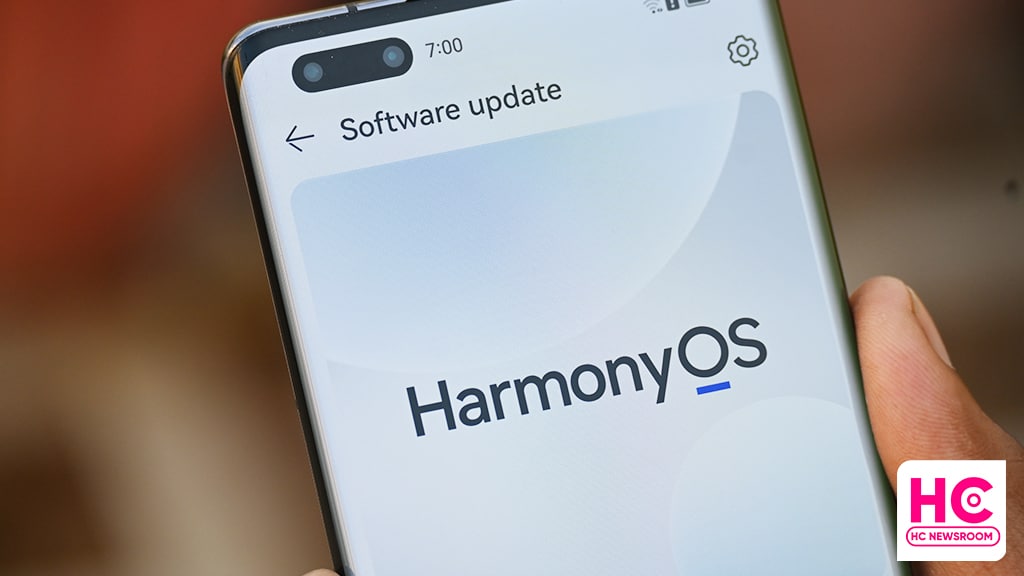HarmonyOS
Huawei rolling out a SuperHub feature patch
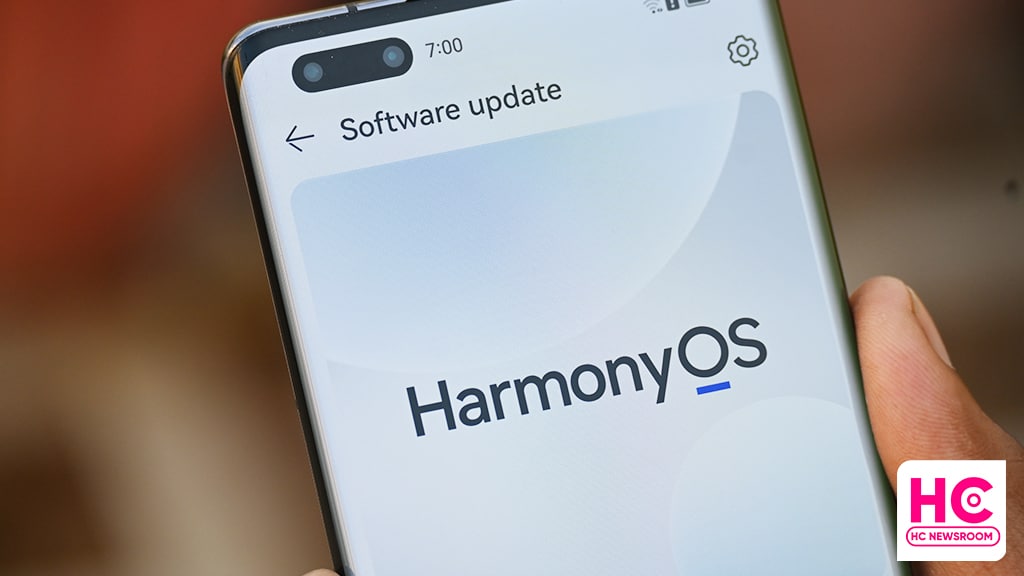
Huawei is sending an important patch for smartphones in China that comes with improvements for the SuperHub feature. This patch is enabled for smartphones that received HarmonyOS 3.0.0.163 and above.
According to the information, Huawei has not tagged any specific version number with this release. It’s because of its package size, which is 60 MB.
The changelog of the patch brings improvements to the user experience with SuperHub feature for Huawei smartphones. The patch also optimizes pop-up messages in certain scenarios.
The latest software patch for Huawei smartphones will not erase your personal data but we suggest you back up any important data before you proceed to upgrade.
Post-installation your smartphone will automatically delete the software package. Also, we suggest you charge up your smartphone to support a speedy installation.
SuperHub feature allows you to drag text and images from different apps to SuperHub, where they are temporarily stored, and then drag items to an editing screen with just a tap.
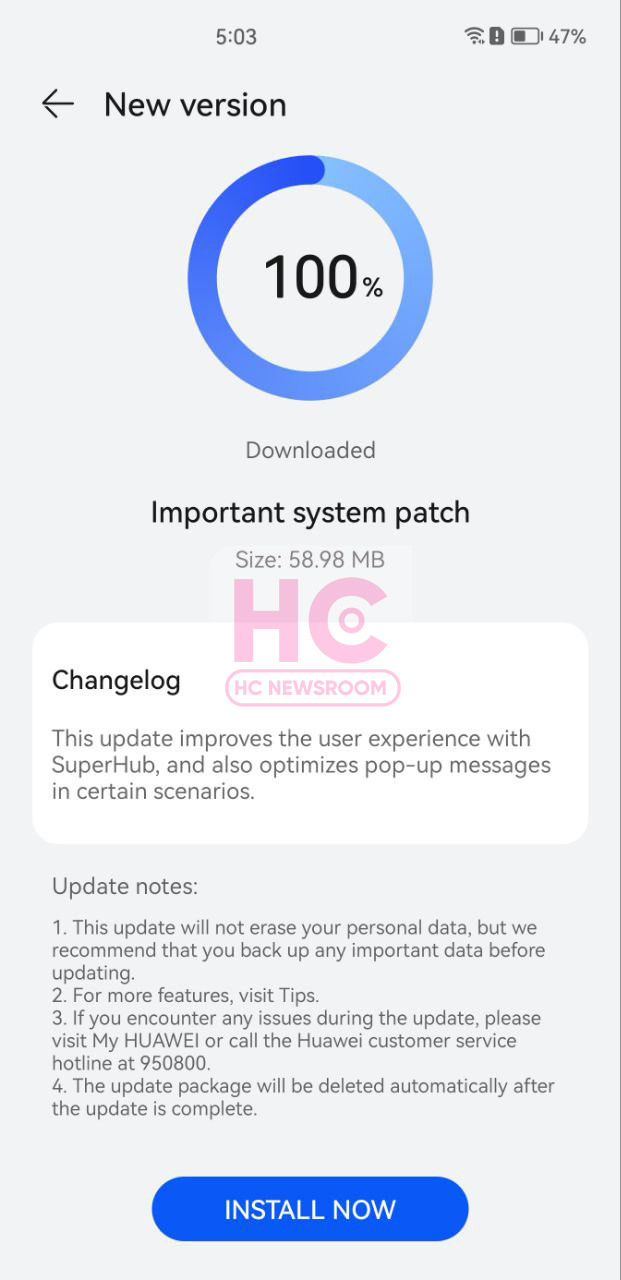
To use SuperHub:
With SuperHub you can select text, images, or files within an app, touch and hold down on the content until it starts floating, and drag the content to the SuperHub floating window displayed in the upper right corner of the screen.
- Open an editing screen (for example, a note in Notepad ), touch and hold the SuperHub floating window, and drag all content out. (If the floating window is hidden at the edge of the screen, swipe inward on the screen to bring up the floating window.)
- Touch the SuperHub floating window to expand it. You can also touch and hold a single item and drag it out.
Past information reveals that this software feature is rolling out in batches and will cover all Huawei smartphones gradually.
How to check for updates:
You can check for the latest software update via Settings > Software & updates and then tap on Software updates followed by CHECK FOR UPDATES. Once fetched, you need to Download and install the new firmware.