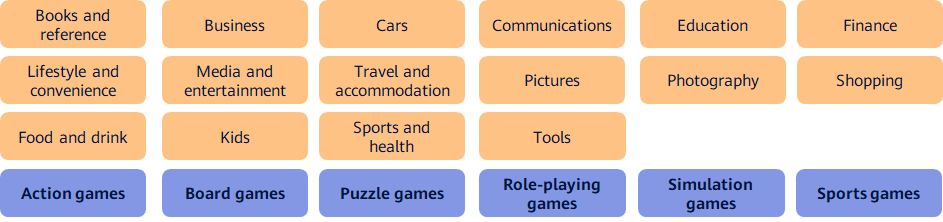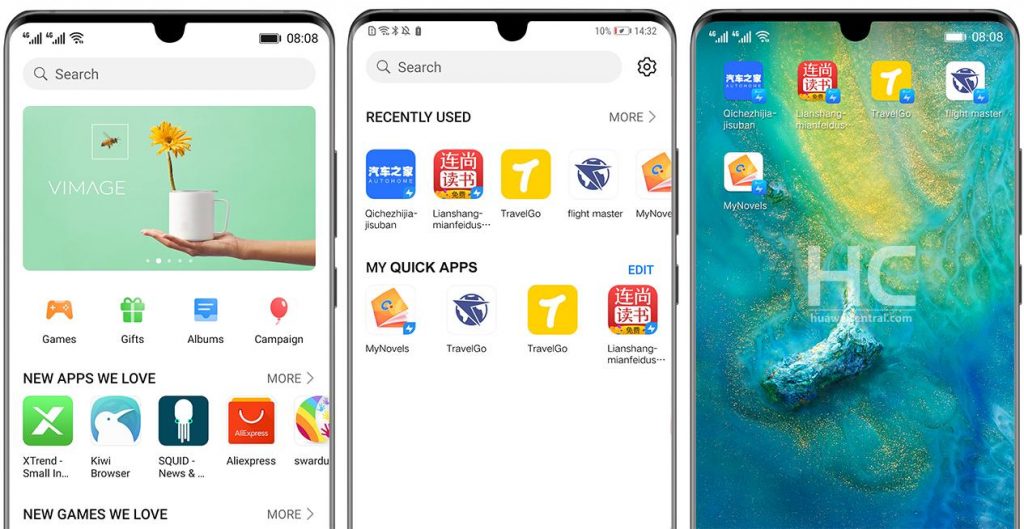News
Huawei Quick Apps provides users tap-to-use and installation free apps
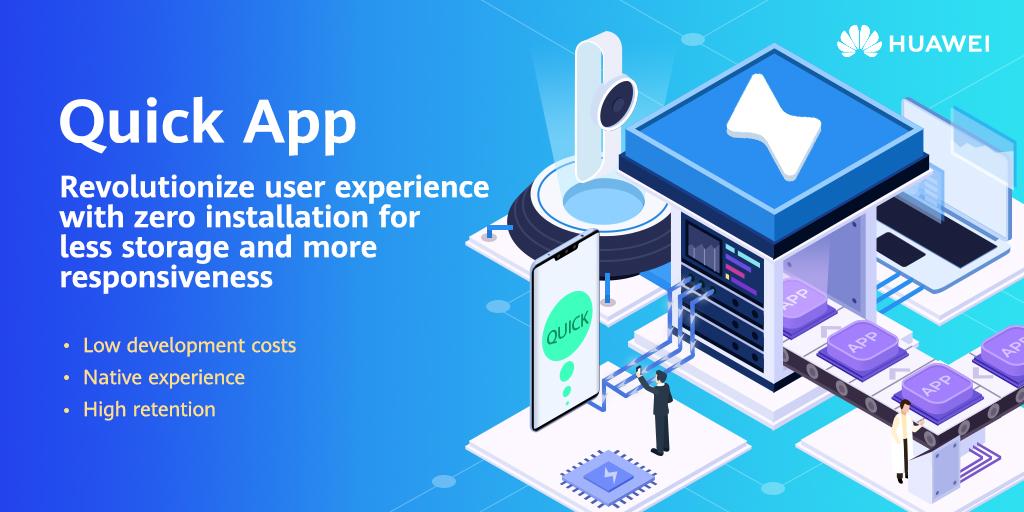
Updated on January 15, 2020:
Back in September, Huawei introduced the “Quick App Center” with the launch of Huawei Mate 30 series to open Quick App standards of the Chinese market to global users.
Quick App Center lets you use and manage Quick apps, which can do almost everything regular apps can do but don’t need to be installed, don’t use much space, and update automatically.
According to Huawei, Quick apps are installation-free apps that are subject to a new set of standards supported by 12+ major Chinese mobile phone manufacturers, representing 85%+ of the Chinese market.
At least four major Chinese manufacturers are set to deploy quick apps globally within 6 months. Quick apps support all H5 apps, all H5 games, 90% of app categories, and 90% of game categories.
How to use Quick Apps:
- To use quick apps users need to install the Quick App Center app via AppGallery or from our application page here.
- Users can go to AppGallery > Manager > Quick App manager > Quick App Center to search for, access, and manage quick apps. Quick App Center can be added to the home screen.
- After adding quick apps to the home screen, users can open them directly by touching the app icons.
Developers:
The Quick App platform currently supports over 800 quick apps with over 2000 developers in China and soon this service will be available to global users and developers with additional apps and Integrated Development Environment (IDE) support.
According to Huawei, the quick app IDE provides a complete set of capabilities that helps for app development, building, debugging, testing, to release.
It also provides templates for different services, such as news and media, reading, food delivery, e-commerce, and early childhood education. With Huawei quick app IDE, developers can create quick app codes through a simple click and complete developing a quick app within three days.