Huawei
Huawei phones are showing Google app as virus
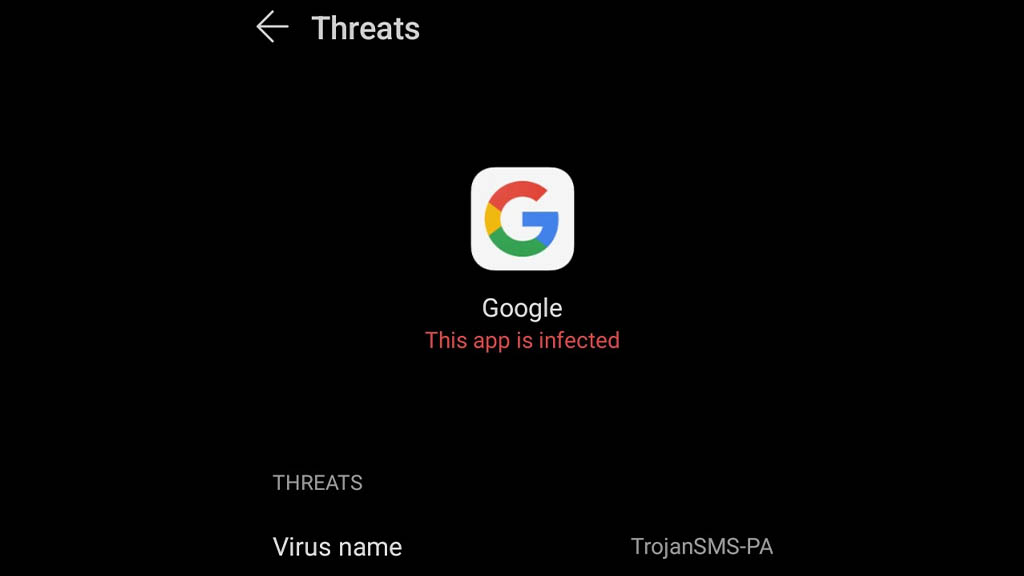
Recently, many Huawei smartphone users in the global market began to report a devasting issue, showing the “Google” app as a virus. This led to a massive panic among the Huawei smartphone owners, as they shared their expereince online.
A user reported on Google support that the Huawei P10 is showing the Google app as a trojan. Following this prompt, the user removed the Google app and changed in-device login credentials for safety purposes. However, the user responded that there was no new software installed on the device prior to this notification.
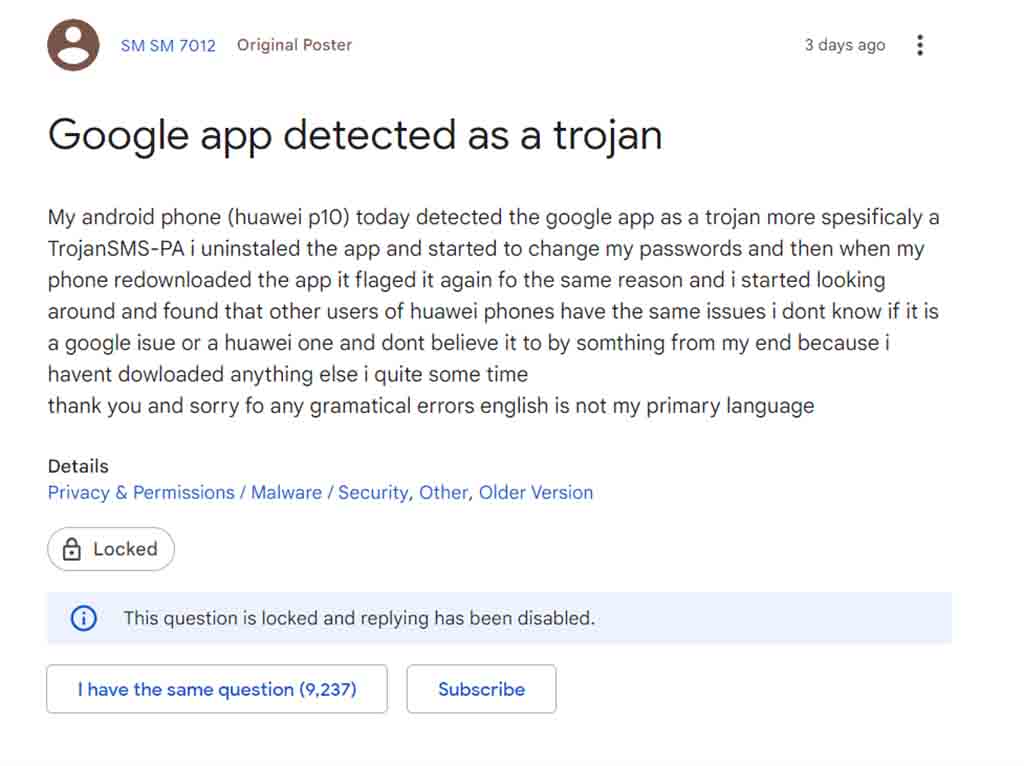
Source – Google Support Forum
This post sparked a wave of discussion and attracted various Huawei users, most of whom have been experiencing the same issue. Multiple screenshot shows that the phone is only identifying the Googe app as “TorjanSMS-PA” under the threat category.
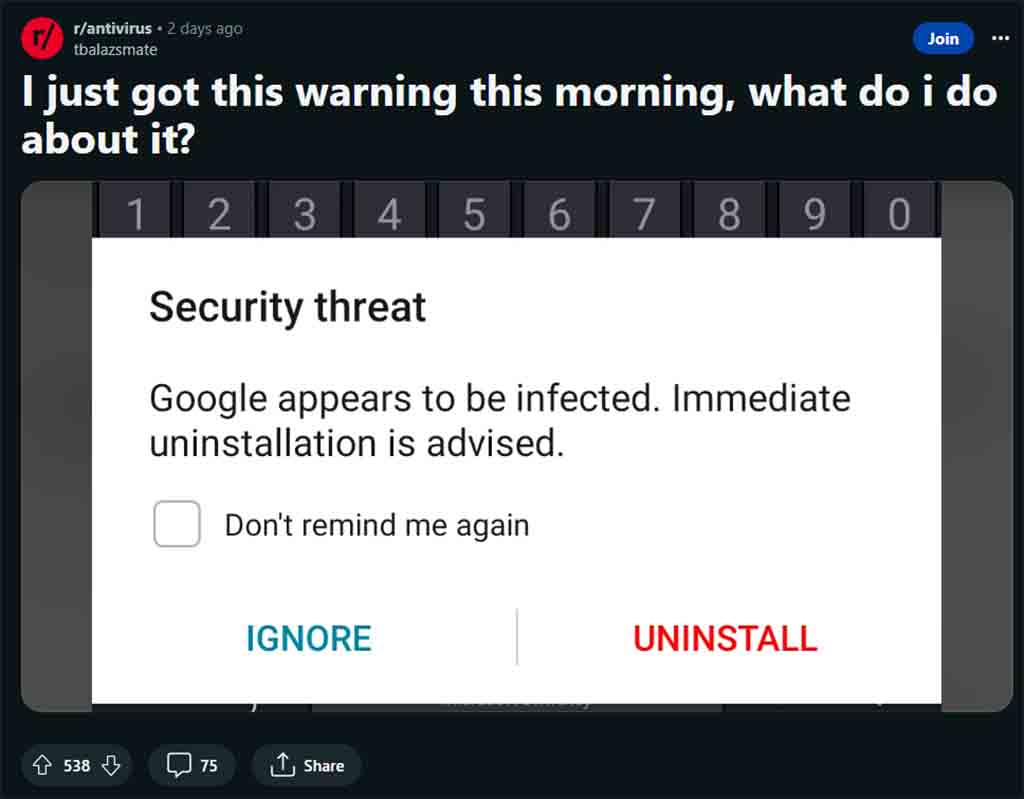
Source – Reddit
The details of the threat read “This app is infected” and “This app was detected sending SMS privately, enticing users to pay with adult content, downloading/installing apps privately, or stealing private information, which may cause property damage and privacy leakage. We recommend uninstalling it immediately”.
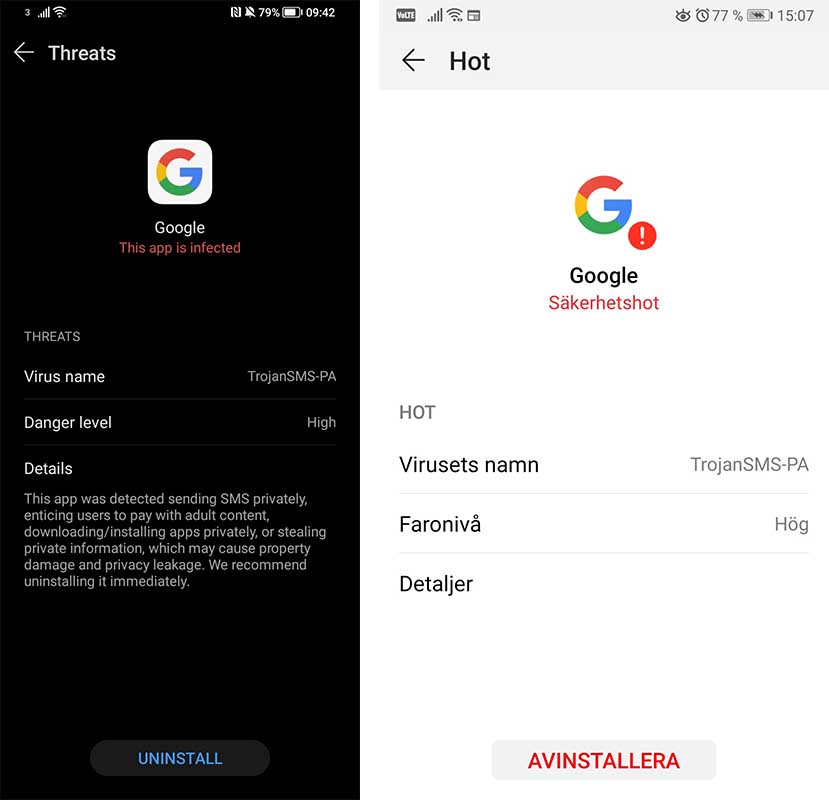
Source – Google Support
The threat notification follows an option to “Uninstall”, allowing users to delete the app instantly from the screen. Interestingly, the phone still keeps on showing so-called threat notifications without any internet access.
According to user feedback on Reddit, X (Twitter), and Google Support, this new Google app virus issue is appearing majorly on Huawei phones with Google Mobile Services (GMS) certificate. This means prominent devices such as Huawei P30 Pro, P20 series, P10 series, Mate 20, Mate 10, and as well as Honor phones are also affected by this software defect.
Reason?
As of October 30, 2023, there are no specific reasons found for the Google app virus issue but many of the users said that this is a glitch that occurred by the Optimizer app. This app comes pre-installed on Huawei smartphones and smart devices. And, the app itself has a pre-built virus scan and app vulnerability checker, which could be showing this issue by fault.
Quick Solution:
There’s a quick solution that could fix this virus notification and it is related to the phone optimizer app. All you need to do is the following:
- Open Settings
- Navigate to “Apps” and tap on Apps once again,
- Search for “Optimizer”
- Go to the Storage section
- Clear its DATA and CACHE.
This could probably resolve the issue, you can also restart the device after clearing the data. Also, we’ll update this article if Huawei responds regarding this matter.






