EMUI
Huawei P50 Pocket (EMUI 12.0.1.192) update adds new camera features, security and more

Huawei has released a new software update for the P50 Pocket that comes with brand new camera features. According to information, the new Huawei P50 Pocket camera features comes with EMUI 12 version 12.0.1.192 and P50 Pocket consumers will have to download a package size of 1.06GB.
This new software update has a number of new improvements over the last update, including the cover screen preview feature for the camera, which allows you to preview the photo before capturing directly from the cover display of the phone. Let’s explore the changelog in detail.
The update has a new cover screen preview feature that allows you to preview the captured scene in real-time, so you can quickly click the photo without requiring to unfold the device. Not only that, this will let capture the selfies with high quality, as compared to the front camera inside the fold.
Adding to this, the update allows you to switch back and forth between themes by tapping and holding the cover screen of the phone until it shrinks and opens up with additional options to swipe left and right, similar to a smartwatch.
There’s more, this update will increase the stability of the phone by improving its security and installing the latest security patches released in the month of May 2022.
As a flip-style phone, the Huawei P50 Pocket has two displays, the main display resides the flip design and a small 1.09-inch screen is on the cover.
(image source – huaweiportal)
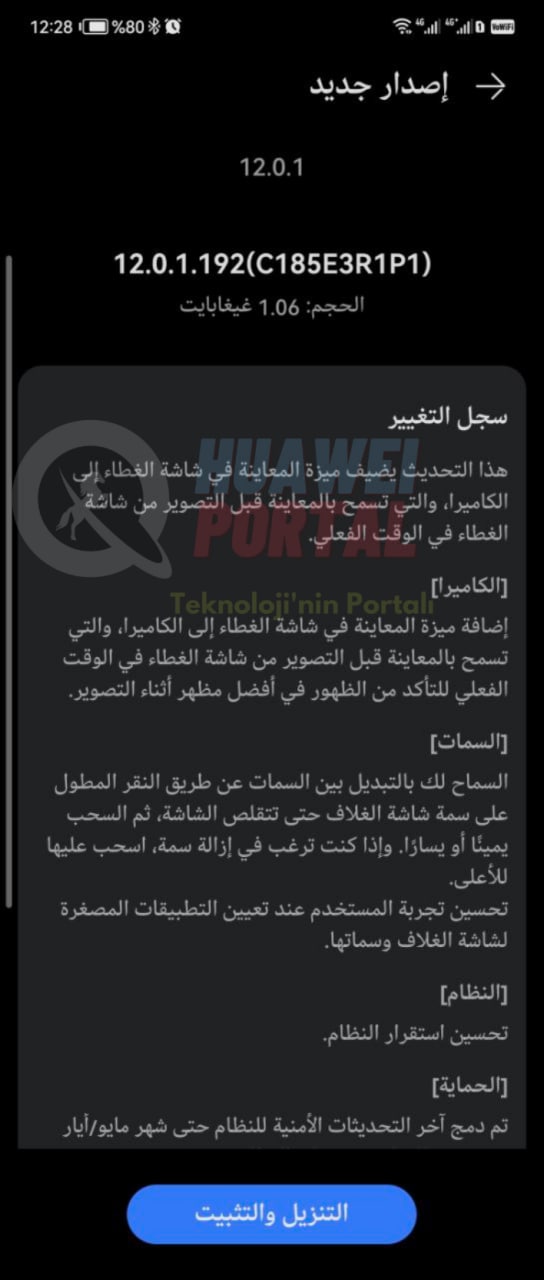
Huawei Camera update changelog:
- Camera: Added cover screen preview feature to Camera, which allows preview before shooting from the cover screen in real-time to make sure you look your best while shooting.
- Themes: This allows you to switch between themes by tapping and holding on the cover screen theme until the screen shrinks, then swipe left or right If you want to remove a theme, swipe up on it Improve user experience when setting cover screen widgets and their themes System.
- System: Improve system stability.
- Protection: The latest system security updates are integrated until May.

Talking more on this matter, you can get the latest software update installed on your Huawei P50 Pocket by going into Settings > then System & updates and then clicking on the software updates menu to get the latest EMUI 12 firmware.
Also, Read: Huawei P50 Pocket camera update improves picture quality (global)
