EMUI
Huawei P40 receiving April 2022 security update [Global-EMUI 12]

Huawei P40 smartphone was the first to get EMUI 12 beta testing ticket in the global market followed by a stable release. As of now, all the Huawei P40 smartphone launched in different overseas markets has upgraded over the latest EMUI 12 version.
For further improvement, Huawei has recently released the latest April 2022 EMUI security update for the P40 smartphone. At the moment, this update is spotted in the Middle East and will soon expand to more parts of the world.
The Huawei P40 series users can identify the April 2022 update with EMUI 12 version 12.0.0.236 (c185E7R3P3). However, it holds an update size of 315 Megabytes and rolling out through the OTA medium.
Special thanks to the tipster: Kwanda
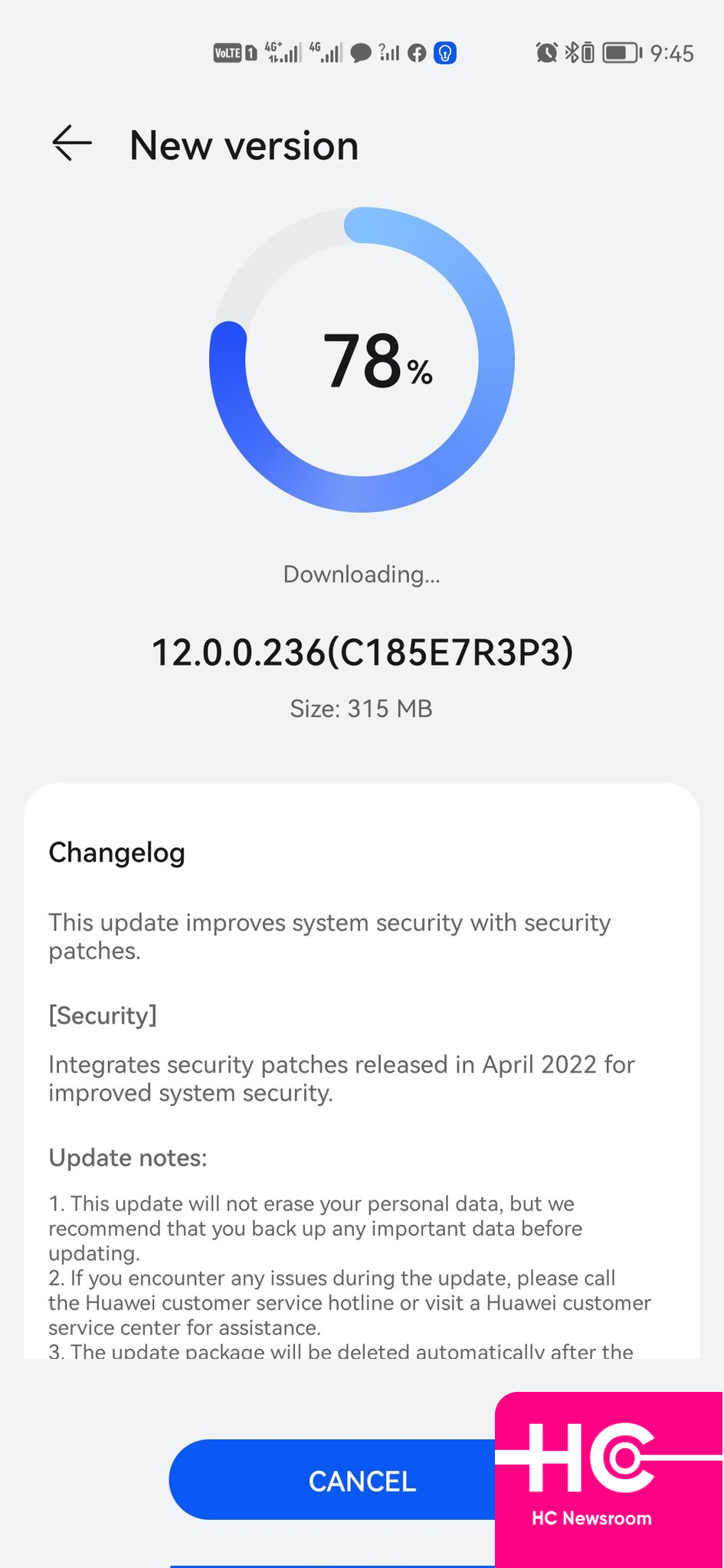
According to the changelog, the newest update brings system security improvements that protect the smartphone against different levels of exploits and issues. One thing, do you know, what are the fixes with April 2022 EMUI security patch?
If yes, then very well. But, if not, then read the article below. Because you must know about the bugs and threats fixes.
Huawei April 2022 EMUI security improvements:
With April 2022 security update, Huawei brings fixes for 19 high levels and 9 medium levels of CVEs encountered in the latest EMUI software version.
Check the update steps here:
To install the latest update, open the phone’s settings, tap on system & updates, tap on software updates, and followed by CHECK FOR UPDATES. If you found any firmware update, tap on the download and install option.
Alternatively, go to the My Huawei app and make sure it is running on the latest version. Now, tap on the support section and click on the updates icon. It will directly take you to the update page, press download, and install.
Remember, before you start the update process, your smartphone should be charged at least 30% or above and have an adequate amount of storage space. Also, use stable WiFi or data connection.
If you want to send us Tips, Update Screenshots, or a Message? connect with us here:
- [email protected]
- [email protected]
- Message us on Twitter






