EMUI
Huawei P40 Lite (EMUI 10.1) getting November 2021 security update

Huawei is sending a new software update for Huawei P40 Lite smartphone users that install the security patch released in November 2021. This firmware update fixes several new bugs and vulnerabilities found in the latest software build and provides better system security.
According to the updated information, the November 2021 software update for Huawei P40 Lite comes with EMUI 10.1 version 10.1.0.377 and contains an installation package size of 219MB.
On the other hand, the P40 Lite users are eagerly waiting to test EMUI 12 features, which looks similar to HarmonyOS. Currently, the EMUI 12 beta testing is available for flagship models belonging to Huawei P40, Mate 40, and Mate 30 series and soon expand for more smartphones.
Early this month, the Chinese tech maker has delivered the October 2021 security patch for the P40 Lite device that brought EMUI version 10.1.0.365 and package size of 182 MB. Aside from this, users can check the complete changelog and other important information about the software package as well as its version detail below.

If you want to send us Tips, Update Screenshots, or a Message? connect with us here:
- [email protected]
- [email protected]
- Message us on Twitter
New software update version:
New version:
- Huawei P40 Lite smartphone grabbing EMUI 10.1.0.377 (C432E1R6P1)
Changelog:
- Integrates the security patch released in November 2021 for improved system security.
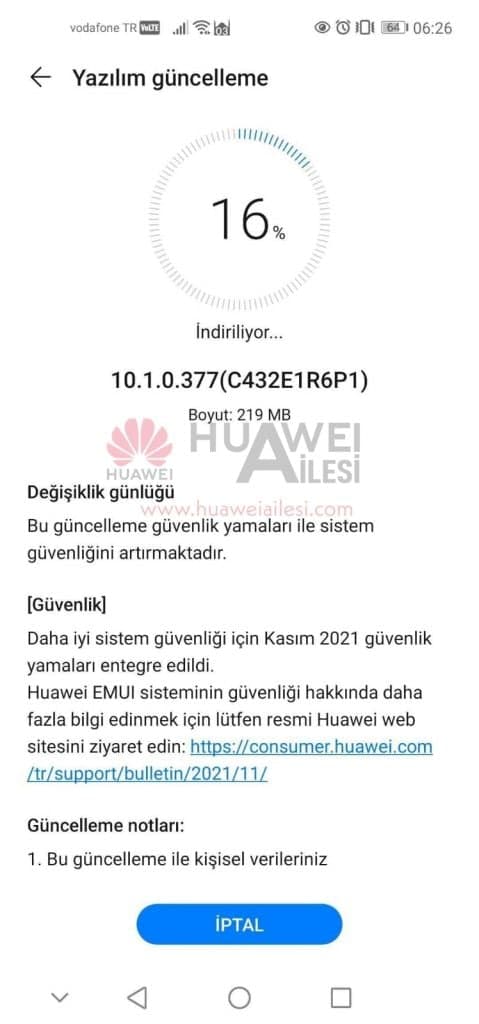
Things to know:
- The update is rolling out in batches so it may take some time/days to reach your device.
- EMUI version and size may vary.
- Maintain enough battery and storage on your device.
HOW TO UPDATE:
Download via Settings:
- Open Settings
- Click on the System & Updates
- Open Software update
- Tap on Check for updates option
- If an update is available, click on Download and install
- After installation Reboot the device
Download via My Huawei app:
- Open the My Huawei app on your device
- Go to the Update
- Follow the on-screen instructions
(Via- Huaweiailesi)






