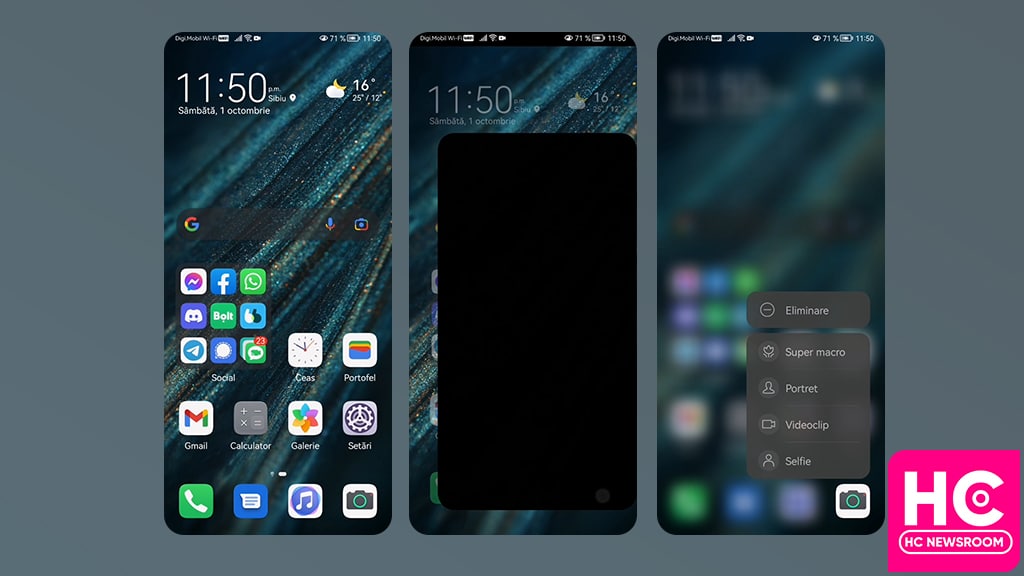News
Huawei P30 Pro app crash after EMUI 12 [Video]
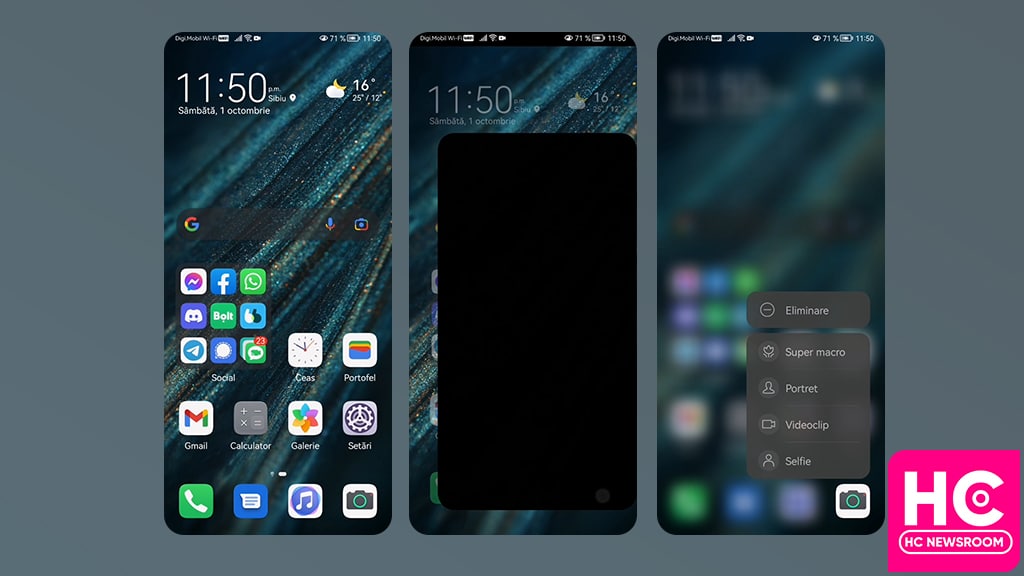
Huawei P30 Pro runs swiftly on the latest EMUI version but it’s one of the most used software that has issues for the users. Recently, a user sent us a nasty bug of the app crash that occurred on the Huawei P30 Pro after installing EMUI 12.
Yes, it’s not happening on every smartphone but it’s quite easy to see and there are some instances where your Huawei P30 Pro with EMUI 12 becomes irritating and unuseful. Hence, the issue is very disturbing too.
The video shows, the user tries to access the camera app, but as it launches the app crash right after the launch. However, the user didn’t note whether this problem is universal on all of the apps on the phone or only the camera app is getting such an issue.
The Huawei P30 Pro app crash issue occurred after upgrading with EMUI 12 software. However, it could also be a result of improper installation.
Fix:
We suggest that the user should clear all of the app’s data from the app management menu in the settings. On the other hand, the user can also opt to roll back to EMUI 11 via the Huawei HiSuite app and install EMUI 12 from there to get a proper installation.
It’s possible that a new software version may fix this issue on the Huawei P30 Pro but we may have to see that happen, as the Chinese tech maker has not given any official reply on the subject.
Focus:
Huawei P30 Pro’s camera section has been largely affected by EMUI 12 and other users also reported some minor issues in the camera app.
It was reported that Huawei P30 Pro is getting focus problems, as the viewport failed to focus on the subject or the pointed area. Furthermore, the device is showing random app crashes.