EMUI
Huawei P30 Lite grabbing November 2021 EMUI update, what about EMUI 12?

Huawei is sending a November 2021 EMUI software update for Huawei P30 Lite smartphone users. This update comes with EMUI 10.0 version 10.0.0.520 with an installation package size of 212MB.
According to the changelog, Huawei P30 Lite update installs the EMUI security patch released in November 2021 for improved system security. It fixes 1 critical, 22 high levels, and 8 medium levels of CVEs in the system. In addition to this, it also resolves 10 CVEs in the third-party libraries.
Aside from regular updates, Huawei has also started the beta activity for the next major update – EMUI 12 rollout for the global models. The devices get top-line seats in EMUI 12 beta belongs to Huawei P40, Mate 30 series, and more.
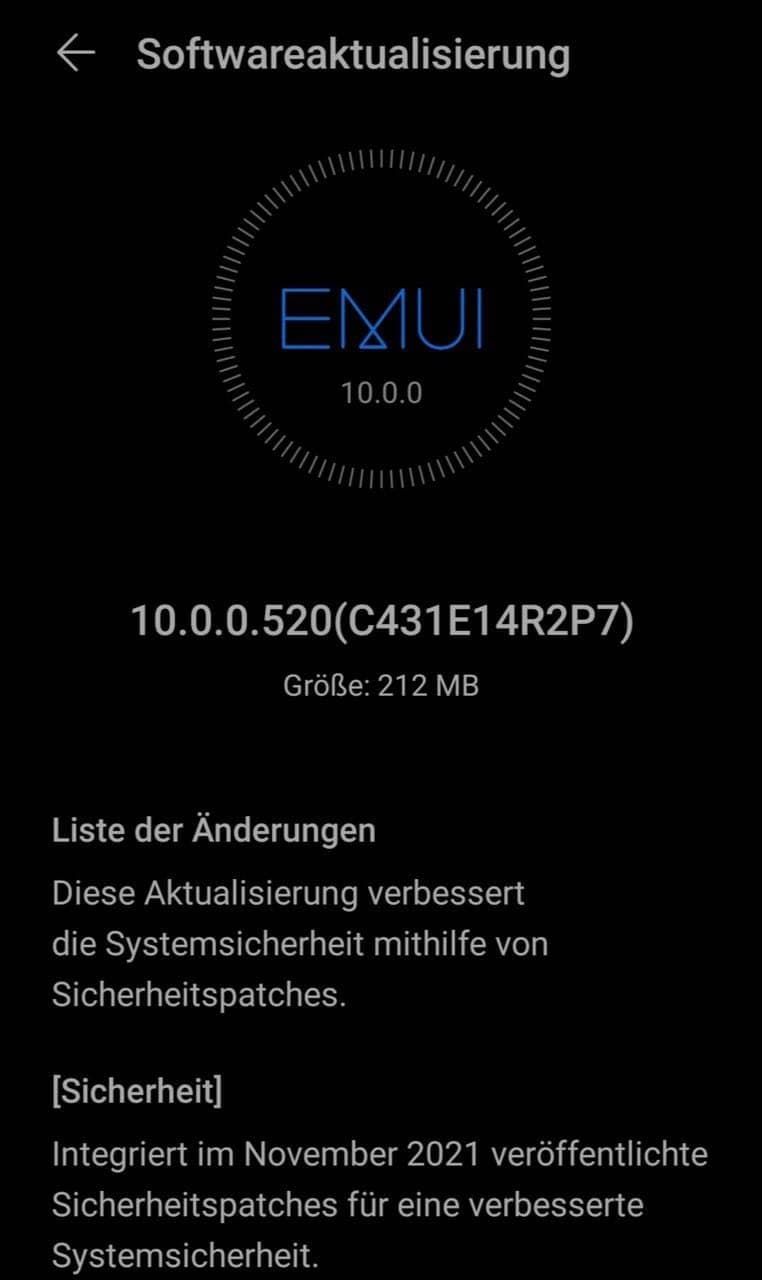
Send us tips on the contacts mentioned below:
- [email protected]
- [email protected]
- Message us on Twitter
What about Huawei P30 Lite EMUI 12?
Huawei P30 Lite was one of the best-selling smartphones in the budget segment and still performing well in consumers’ hands. However, the company has not delivered EMUI 10.1 and EMUI 11 major software updates for this device.
Meanwhile, the P30 Lite users are ambitious to receive the next EMUI 12 software update. On this matter, previously Huawei official moderator on the community mentioned that there’s no confirmation on whether the Huawei P30 Lite will receive EMUI 12 upgrade or not.

Remember:
- The update is rolling out in batches so it may take some time/days to reach your device.
- EMUI version and size may vary.
- Maintain enough battery and storage on your device.
STEPS TO UPDATE YOUR DEVICE:
To manually download this update via mobile Settings– open Settings > click on the System & updates > open Software update > tap on Check for updates option > (if an update is available) click on Download and install > after installation, restart the device.
Alternatively, you can download it via My Huawei App – open My Huawei app on your device > click on the update button> tap on Check for update option> (if an update is available) click on Download and install > after installation reboot the device.
(Via – Huaweiblog)






