EMUI
Huawei P30 Lite (EMUI 10) receiving Celia Voice Assistant and improvements with new software update

Huawei has started rolling out the May 2021 security update along with other important features and changes to some of its devices including Huawei P30 Lite smartphone. The P30 lite comes with triple rear cameras, a waterdrop notch system, and an EMUI software system.
With the latest update, Huawei has kicked off the upgraded EMUI 10.0 version 10.0.0.465 (C185E7R2P4) for P30 Lite owners. To be mentioned, this update brings an updated package size of 604MB.
Below you can check more information about the latest changes that are carried with this software update.
To improve the user experience, Huawei has added Celia AI voice assistant and improves the system stability of the device to run more stable. In addition, it installs the May 2021 security patch for better system security.
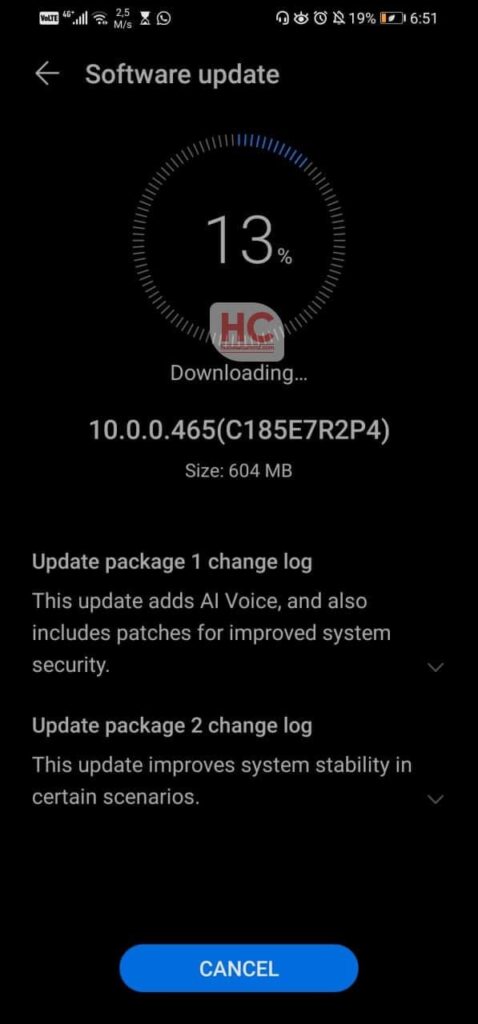
Thanks to the tipster for the info and for sharing the screenshot with us: Tiaan
For more information:
Last week, Huawei has released this same update for Huawei P30 Lite New Edition users to make the user experience more convenient. The Huawei P30 series devices have a large number of users across the world. So, the company never lags behind in terms of update rollout.
Celia:
To activate the Celia AI voice assistant, Just say “Hey Celia” or hold the power button for one second to launch. Celia will be ready to help, answers your questions, and help you get things done hands-free. Read more.
If you want to send us Tips, Update Screenshots, or a Message? connect with us here:
- [email protected]
- [email protected]
- Message us on Twitter
Huawei P30 Lite Full changelog:
Update Package 1: Changelog
- AI Voice: Added AI Voice assistant, say “Hello Celia” to activate it.
- Security: Integrates the Android security patch released in May 2021.
Update Package 2: Changelog
- System: Improves system stability in certain scenarios.
Update notes:
- The update is rolling out in batches so it may take some time/days to reach your device.
- EMUI version and size may vary.
- Maintain enough battery and storage on your device.
How to update Huawei P30 Lite:
There are two ways that you can use to download and install the latest software update on Huawei P30 Lite devices.
Download via Settings:
- Open Settings
- Click on the System & Updates
- Open Software update
- Tap on Check for updates option
- If an update is available, click on Download and install
- After installation Reboot the device
Download via Support app:
- Open the Support app on your device
- Go to the Service tab
- Click on the update button
- Tap on Check for update option
- If an update is available, click on Download and install
- After installation Reboot the device
Also, check:
Celia Voice Assistant for Huawei P30 Lite New Edition comes with new features and more







