EMUI
Huawei P Smart+ 2019 starts receiving March 2021 security improvements

Aside from the major update rollout, Huawei doesn’t forget to deliver the regular firmware for its existing devices that improves system security and adds new features to the system.
In this line, Huawei has begun sending a new software update for P Smart+ 2019, which installs the security patch released in March 2021. This update protects the device against threats and increases overall performance.
According to the latest changelog, this update fixes the different levels of exploits and issues. Additionally, Huawei made efforts into finding the hidden privacy issues and resolve them with security patches for improved system security.
About Huawei P Smart+ 2019:
In 2019, Huawei debuted P Smart+ 2019 initially with EMUI 9.0 and currently running on EMUI 10. However, this smartphone is not compatible to upgrade over EMUI 10.1 and above.
To recall, this smartphone is part of the quarterly update list but the company still is sending regular security updates that make users happier.
If you want to send us Tips, Update Screenshots, or a Message? connect with us here:
- [email protected]
- [email protected]
- Message us on Twitter
Check the detailed changelog and version details mentioned below.

Remember:
- The device must have a better battery backup to install this update that is a minimum of 50%.
- It’s Compulsory to check your storage availability(Internal/External SDcard) to download the latest update as per its size required
- A strong WiFi/mobile data connection is required for a buffer-free download of the package.
New EMUI version:
Huawei P Smart+ 2019 smartphone users getting a new EMUI version 10.0.0.184 and the size of the update is 108MB.
Changelog:
Security: Integrates the Android security patch released in February 2021.
March 2021 Security Patch Details: This security patch fixes 2 critical, 13 high levels, and 132 medium levels of CVEs for improved system security.
HOW TO UPDATE:
Via Settings:
- Settings
- System & updates
- Software update
- CHECK FOR UPDATES
- Download and install
Via Support:
- Support app
- ServicesTab
- Update
- CHECK FOR UPDATES
- Download and install
(Source)
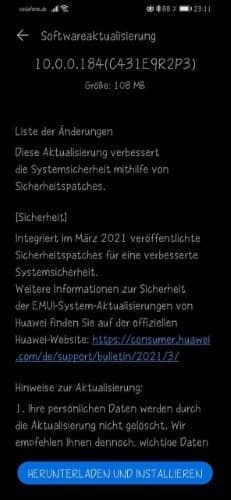
Also, check:
March 2021 security patch released for Huawei P Smart Pro smartphone







