HarmonyOS
Huawei MatePad Pro 12.6 getting HarmonyOS 3.0.0.115 beta update

Huawei has begun pushing the beta version 3.0.0.115 of HarmonyOS 3.0 software to its MatePad Pro 12.6 inches tablet. Below you can check the compatible models that are getting the update:
- Huawei MatePad Pro 12.6 (WGR-W09)
- Huawei MatePad Pro 12.6 (WGR-W19)
- Huawei MatePad Pro 12.6 (WGR-AN19)
As the name suggests, this tablet offers a 12.6 inches wide OLED display that supports 16.7 million colors. It equips a large battery of 10050 mAh battery, a 13 MP main camera with an 8 MP wide-angle camera, and an 8 MP front camera for taking selfies.
In terms of processor, it processes Kirin 9000 chipsets and comes with two memory types 128 GB and 256 GB.
Initially, it was launched with the HarmonyOS 2 software and now it is eligible for the latest HarmonyOS 3 beta.
HarmonyOS 3.0.0.111 beta version:
Recently, Huawei rolled out the third beta of HarmonyOS 3.0 for the users of the MatePad Pro 12.6 tablet. It was the first tablet to get the third beta of the latest software.
The version was upgraded to HarmonyOS 3.0.0.111 build. It brings a built-in Celia Keyboard, optimizes Bluetooth and Wi-Fi connection stability, improves the internet experience, and the August 2022 security patches to boost the security of the system.
New Version: 3.0.0.115 upgrade:
As per the latest update, there are some more optimizations in the third beta such as the improvement in the Universal Card function. As a result, users can customize their desktops in a more personalized manner.
On the other hand, it fixes the problems related to the recorder.
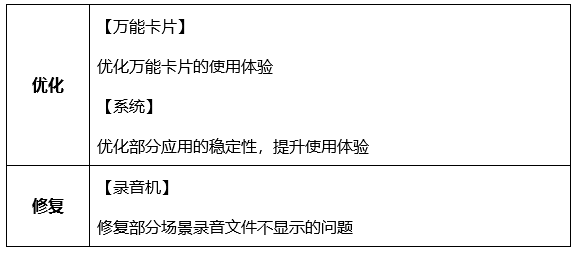
Changelog:
[Optimization]:
- Optimizes the experience of using the universal cards.
- Optimizes the stability of some application and improve the user experience.
[Repair]
- Fixed the problem that some recording files were not displayed.

Notes on the update:
Make sure that your tablet is running on the 3.0.0.111 base version of HarmonyOS 3 software. We also advise you to take a backup of important data beforehand. Some third-party apps might not run smoothly after the update. Therefore, update the apps to the latest version from the Huawei App Store.
Further, the update performs a self-optimization and adaptation process. As a result of this, your tablet may experience heat, freeze, or slow charging. But it will come to a normal state after some days.
Please charge your tablet for more than 1 hour after the installation of the update. Download the update as soon as it reaches you.






