HarmonyOS
Huawei MatePad Paper new update brings unique changes to Notes app
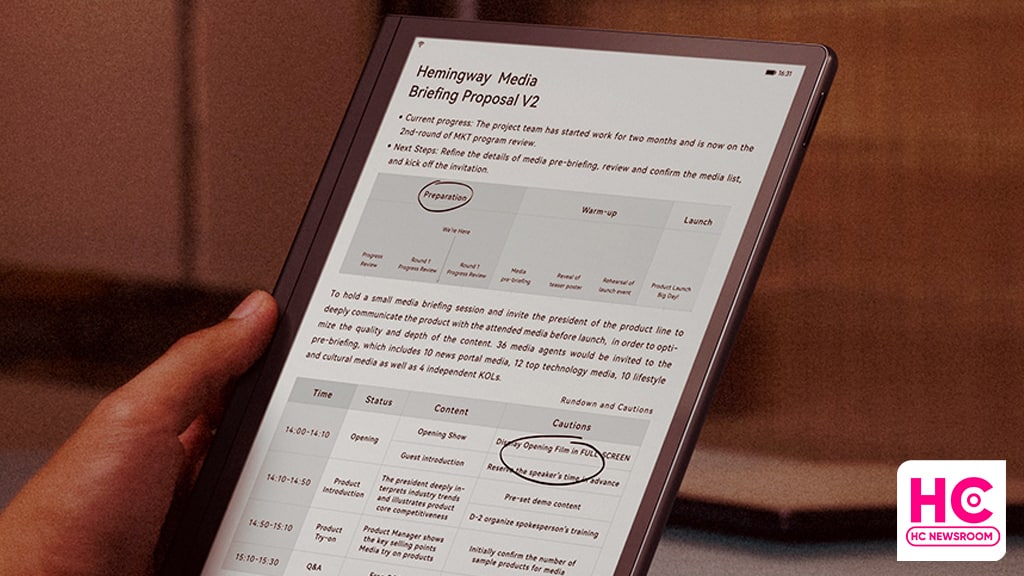
Huawei is rolling out a new update for the MatePad Paper global users that brings unique changes to the Notes application. While the update also holds useful optimizations for the device alongside.
The latest Huawei MatePad Paper update is quite interesting as it includes a new Notes app version. Eventually, this new app build will enhance the overall user experience. Besides, it provides a variety of new functions.
To begin with, the Notes app now supports multi-level folder placement. As a result, you can manually assemble the notes and subjects in the folders at your convenience. In addition, the new app version optimizes the syncing and copying features.
Aside from the Notes app, the MatePad Paper update also mends the device system. As of now, users can easily add an app to the sidebar by drag and drop method.
In terms of security, the fresh update brings the September 2022 improvements patch. This is a little strange point, as many of you might be expecting the November 2022 security patch for the tablets.
However, the corresponding patch has its own merits. It fixes 29 system exploits and resolves more than 37 third-party library vulnerabilities. Hence, we will recommend you install the latest firmware.
You can read the full changelog below:
System Applications: Notes
- Updated Notes app to 12.3.0.400 version
- Added multi-level folder feature
- Enhanced syncing function on tablets and phones
- Improves copying long content between pages and notebooks
Books:
- Allows bookshelf to group books by user-defined group names
System and Security:
- Enables the user to add an app to the sidebar by tapping and holding the app icon
- Integrates September 2022 security patch
- Increases system security and stability
While the update is appearing through the OTA process, you can sneak into the update section to install the firmware manually.
Although make sure that you have a sufficient amount of space for installation. Besides, keep the battery level above 35%. The update will not harm your essentials. Yet it will be better if you proceed with a backup.
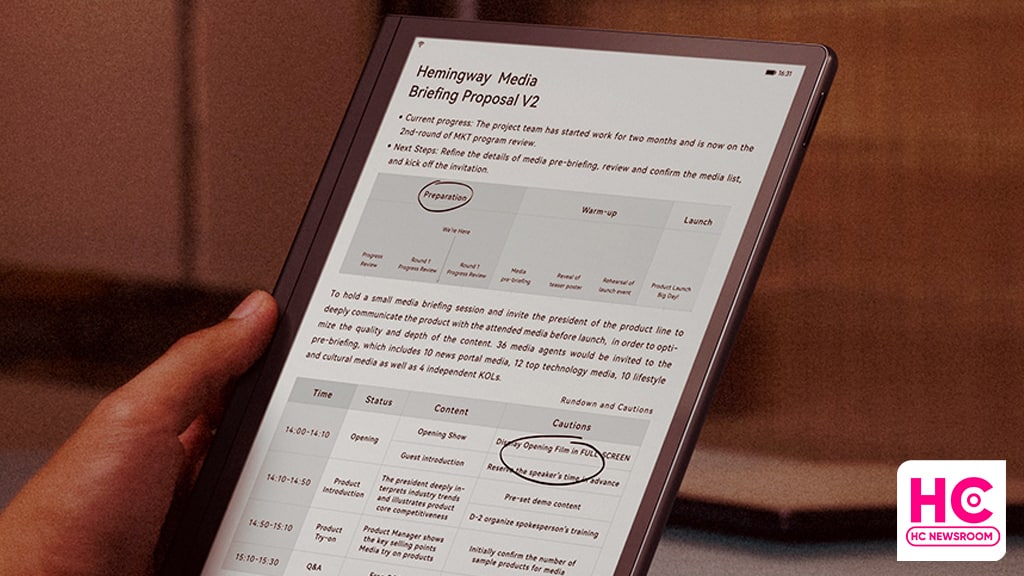
[Source]






