HarmonyOS
Huawei MatePad Paper gets new optimizations with HM OS 2.1.0.117
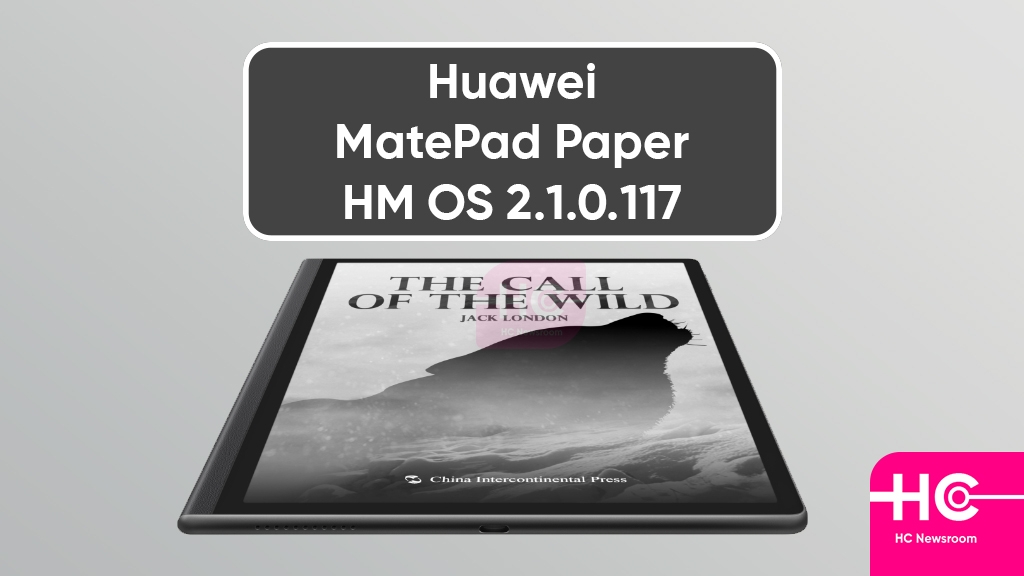
Huawei MatePad Paper is developed to provide paper-like reading and writing experience on the tablet device. Last month, Huawei has launched the first E-Ink MatePad Paper tablet in the Chinese market.
Now, Huawei MatePad Paper is receiving new optimization with HarmonyOS version 2.1.0.117 update from the 2.1.0.115 version. However, this update came into effect through the OTA medium.
For your information, this is the second update released for Huawei MatePad Paper after the official launch. The first update brought improvements for notes taking, Celia Keyboard, display, and system security. Also, it added new notes taking features and support for voice to text.
Following the latest Huawei MatePad Paper 2.1.0.117 changelog, it consists of optimizations for stylus and system stability for enhanced user experience. For more information, you can check the complete changelog below.
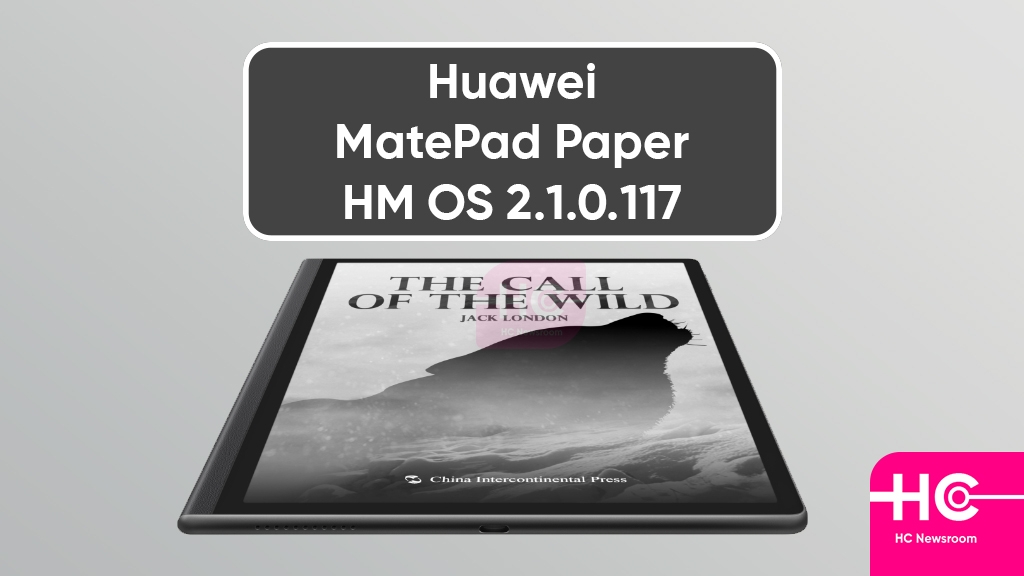
Full Changelog:
- Stylus: Optimizes the operation experience of the stylus in some scenarios.
- System: Optimizes system stability.
Update Instruction:
Are you ready to update your tablet? have you checked your device statuses such as the battery, internal storage, backup, or more? If yes, then you can proceed ahead.
Open the phone’s settings menu, tap on system & updates followed by software updates. Hereafter, you can see the CHECK FOR UPDATES option on the screen, and tap on it. Now, wait for the tablet to connect server and fetch the latest update for you.
On the flip side, the update can also be downloaded from the My Huawei app, open the My Huawei app, tap on the support section and then click on updates. Just after clicking, you will be redirected to the update page, hit the download and install button.
To be mentioned, the full update process may take some, so don’t be in hurry. Also, it is rolling out in batches that take some time to reach you.
Send us tips on the contacts mentioned below:
- [email protected]
- [email protected]
- Message us on Twitter
(Source: Huawei)






