PC & Tablets
Huawei MatePad 11 starts receiving improvements and July 2021 HarmonyOS security update

Huawei’s newly launched tablet, Huawei MatePad 11 with HarmonyOS 2.0 operating system started receiving a new software update in the global market.
The latest software update brings improvements, added new user convenient features, as well as installs the HarmonyOS 2.0 security patch, which optimizations the overall performance of the device.
Huawei MatePad 11:
Launched on June 2, Huawei MatePad 11 sports an 11-inch low bezel LCD display with 2560 x 1600 pixels resolution, pre-installed with HarmonyOS 2.0 operating system, equipped Snapdragon 865 processor, and WiFi connectivity.
It also features a 3MP rear camera with a flashlight and an 8MP selfie camera, 6GB of RAM, 64/128GB of storage, 7250 mAh battery, and much more.

HarmonyOS 2.0 security patch:
To be mentioned, this is the first tablet to install the HarmonyOS 2.0 security patch released in July 2021 for improved system security.
According to the information, this security patch that fixes 43 CVEs in the Kernel, 6 CVEs in the framework, 6 CVEs in the system, 5 CVEs in apps, and 65 CVEs in third-party libraries.
New Software improvements:
By exploring the changelog, this firmware update improves the horizontal display, added support for Huawei FreeBuds 4 earbuds, HD video playback as well as optimizes the system stability. [Full changelog below]
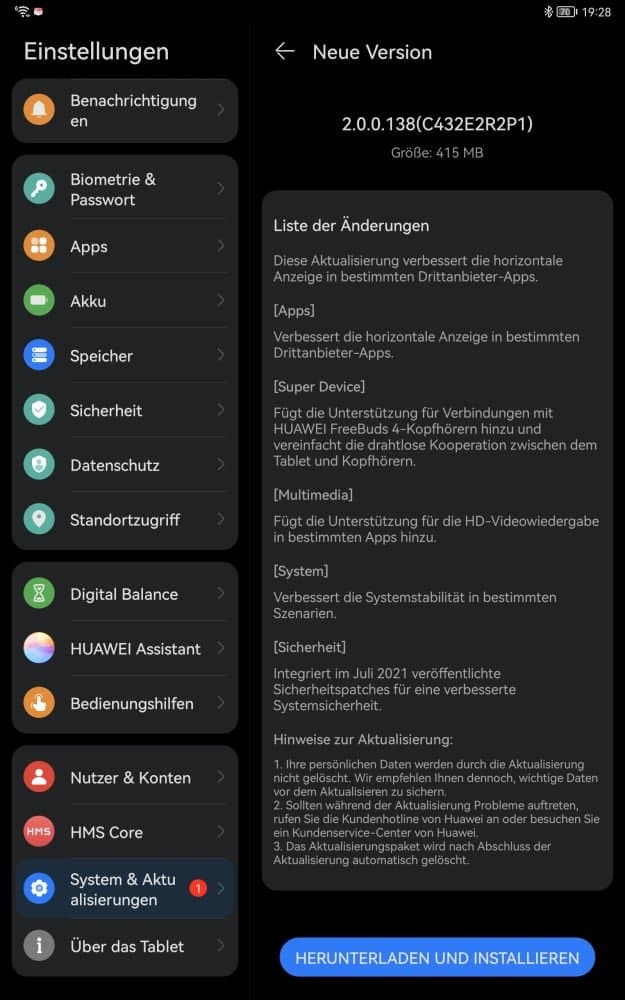
If you want to send us Tips, Update Screenshots, or a Message? connect with us here:
- [email protected]
- [email protected]
- Message us on Twitter
New HarmonyOS 2.0 version:
Huawei has pushed a new HarmonyOS 2.0 version 2.0.0.138 upgraded from 2.0.0.122 (C432E2R2P1). To be mentioned, it comes with an updated package size of 415MB.
Note: Currently, this update rolling out in the global market and soon expand in the Chinese market.
Changelog:
- Apps: Improves the horizontal display in certain third-party apps.
- Super Device: Adds support for connection with Huawei FreeBuds 4 and simplifies wireless cooperation between the tablet and earbuds.
- Multimedia: Adds support for HD video playback in certain scenarios.
- System: Improves systems stability in certain scenarios
- Security: Integrates security patches released in July 2021 for improved system security.
Note:
- The update is rolling out in batches so it may take some time/days to reach your device.
- HarmonyOS 2.0 version and size may vary.
- Maintain enough battery and storage on your device.
Update steps:
There are two ways that you can download this latest software update, both of these areas the following:
VIA SETTINGS:
- Go to Settings
- Tap on System & updates
- Tap Software update
- Tap Check for Updates
- Download and Install
- Install
After the installation and restart, we recommend you let the system optimize the new application so your device can run smoothly on further commands.
VIA SUPPORT:
You can also request this update via the Support app with the following instructions.
- Open the Support app
- Go to the Services tab
- Tap on Update
- Download and Install
- Install
(Source: Huaweiblog)
Also, check:
Huawei MatePad 11 with Snapdragon 865 will be on sale on June 22 in Germany







