HarmonyOS
Huawei MatePad 11 gets new features with November 2022 update

Huawei has dispatched the November 2022 update for the MatePad 11 tablet users. Notably, the latest software update contains a lot more than the regular security patches and offers an impressive user experience.
Yes, the Huawei MatePad 11 November 2022 update welcomes a bunch of HarrmonyOS 3.0 features. While the firmware also optimizes some system applications and the writing experience of the stylus alongside.
But herein falls the twist! The latest update is only rolling for the Huawei MatePad 11 beta users. Consequently, those users who have enrolled in the recent beta program and have installed the HarmonyOS 3.0.0.161 or 3.0.0.126 builds are only eligible for this update.
Another significant point is users running their MatePad 11 devices on the 3.0.0.126 are receiving a huge changelog, whereas other consumers have to settle with a handful of optimizations and improvements.
Anyhow, the update is still worth downloading on your smart gadget. You can identify the new firmware with HarmonyOS 3.0.0.163 version. Also keep at least 2GB of free space to install the update package.
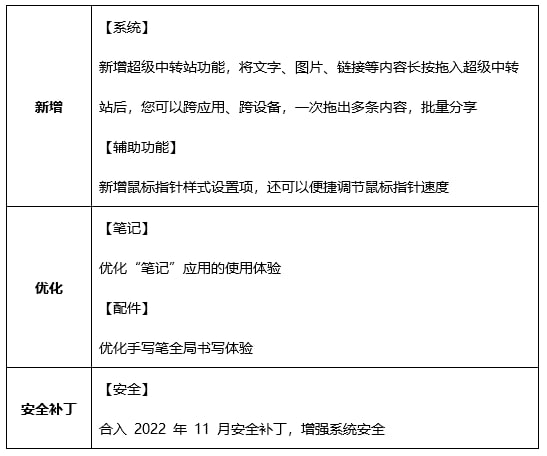
Huawei MatePad 11 November 2022 Update Changelog
Version: HarmonyOS 3.0.0.161 to HarmonyOS 3.0.0.163
- Compatible Model: Huawei MatePad 11 WiFi (DBY-W09)
- Changes: Optimizes the writing experience of the stylus and improves the overall functioning of the device.
Version: HarmonyOS 3.0.0.126 to HarmonyOS 3.0.0.163
Changes: System
- Added the SuperHub Transfer feature which enables you to share various content between apps and devices. Just long press, and drag pictures, texts, links, and more to SuperHub Transfer.
- Newly added mouse pointer icon. Now you can easily adjust the speed of the mouse pointer.
Optimizations:
- Optimizes the user experience of the Notes app.
- Optimizes the writing experience of the stylus
Security:
- Integrates the November 2022 security patch that enhances the system security
To install the newly-arrived firmware, visit the Settings menu. Select System & Updates followed by Software Updates. Now follow the on-screen prompts to proceed ahead.
Before taking your steps for installation, make sure that you have ample space and battery level on your device. Though the update will not harm your essentials. Yet, we will recommend taking a backup of your gadget.







