HarmonyOS Update
Huawei Mate Xs gets HarmonyOS 3 beta features

Huawei Mate Xs – the uniquely displayed smartphone is another reason for the company’s great achievement in the market. Consequently, after two years old foldable devices are still eligible to get HarmonyOS 3 beta update, and its sense fair too.
By all means, the Huawei Mate Xs users start receiving the HarmonyOS 3 beta version that gives you a vast change in its feature, interface, security protection policy, and other function.
Not only this, the HarmonyOS 3 beta version improve the existing features, which is used commonly in your Huawei Mate Xs. The device’s security state is more visible and manageable. Nevertheless, the updated edition has more useful as it is packed with intriguing features.
However, a multi-device broadcast control function has also been added, allowing you to conveniently control the music playback of nearby speakers through the broadcast control center of your mobile phone. This feature allows you to connect two pairs of Bluetooth headphones at once, allowing you to enjoy one song with a friend.
Huawei Mate Xs (TAH-AN00m) users should grab this update as soon as it reaches you. Below you can check the guides on how to install it on your device:
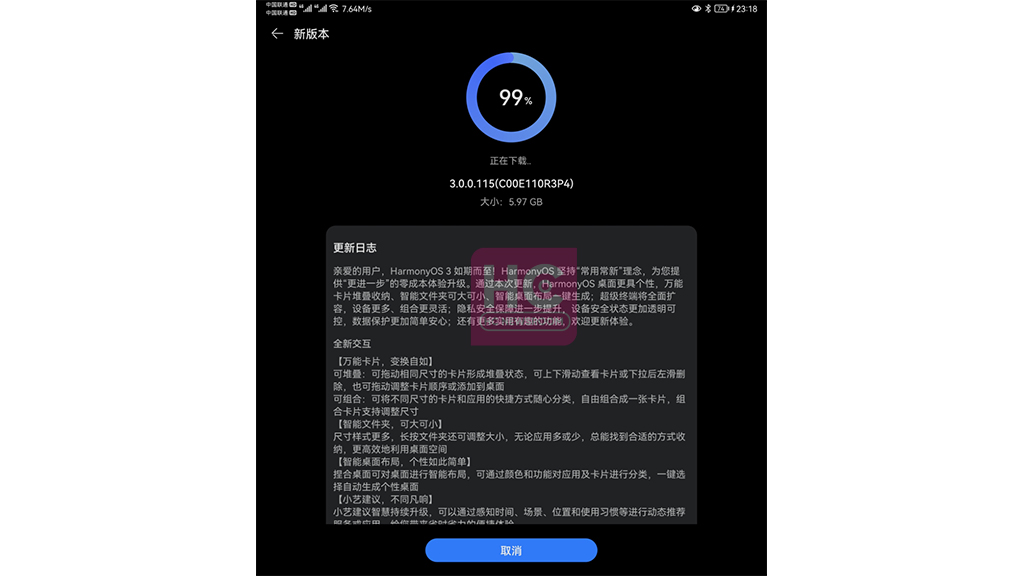
Via settings
Go to Settings on the phone, select System & updates, and then select Software updates. After that, select Chech for the update to have the phone pull up the most recent update for you. Install the update after it appears by downloading it.
Via My Huawei app:
Follow the on-screen directions after opening the update section of the My Huawei app. Your phone will restart automatically once the update is finished.
Don’t forget to back up your crucial information; doing so will stop your files from being accidentally deleted. In addition, if you decide to get the update through the My Huawei app, you should first update the app to the newest version.
To learn more about the changelog: Click here







