HarmonyOS Update
Huawei Mate Xs and Mate X foldable phone with HM OS 2 beta grips new upgrade

Huawei is sending the latest HarmonyOS 2.0 beta version for its foldable devices, Huawei Mate Xs and Mate X. Post recruitment, these smartphones receiving HarmonyOS 2.0 test software builds via OTA.
Last month, the Mate Xs and Mate X entered HM OS 2 public beta phase. This testing program opens the opportunity for these device owners to test the latest features.
If you want to send us Tips, Update Screenshots, or a Message? connect with us here:
- [email protected]
- [email protected]
- Message us on Twitter

New Software Improvements:
According to the information, the latest HarmonyOS 2.0 beta software update for Huawei Mate Xs and Mate X brings optimizations for Service Widgets and improves the content of the Calander interface.
New Version details:
Huawei Mate Xs and Mate X device owners can upgrade their smartphones to HarmonyOS 2.0 version 2.0.0.136 upgraded from 2.0.0.127.
Changelog:
Huawei Mate Xs:
- Display: Optimize the content display of the Calendar interface.
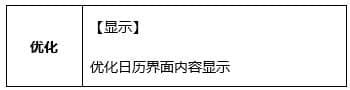
Huawei Mate X:
- Service Widget: Optimized the user experience of the Service Widget.
- Display: Optimized the content display of the Calendar interface.
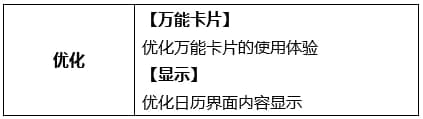

HarmonyOS 2.0:
HarmonyOS 2.0 is the operating system mainly designed for Huawei devices but can also be supported by other third-party devices. The aim behind the development of HarmonyOS is to reduce dependency on Google’s Android mobile phone OS.
Also, Huawei has set a goal to install HarmonyOS in 360 million devices by the end of 2021 and achieve 1.23 billion in 2022. However, the current sped of Huawei shows it’s not difficult for the company to hit the goal.
Important NOTES:
- Users are compulsory to download and upgrade to the required EMUI version to receive the beta push.
- During the closed beta test, users are suggested to enable the user experience improvement plan (path: Settings-System and Update-User Experience Improvement Plan) to facilitate the developers to perform system and application analysis, fault diagnosis, etc., and continue to improve the version quality.
- This upgrade will not delete your data, but it is recommended that users take a backup of all of the important data to a PC or the cloud before the update process begins and confirm that the backup content is complete, otherwise it may cause a risk of data loss.
- Some third-party apps may not be compatible with HarmonyOS, the app may not work as usual after the update. It is recommended that you try to update the apps on the latest version from AppGallery.
- After the upgrade process is completed, the phone may heat up, get cold or perform slow charging. This is caused by the self-optimization and adaptation process performed by the system following the upgrade.
- Following the upgrade, rest assured that it will recover by itself after a period of time. It is recommended that you charge for more than 1 hour in your free time. During the charging period, the system will perform optimization to ensure that the mobile application is quickly adapted.
- After the update, the home screen may get unorganized, please adjust it manually.
- This update procedure requires to vacate at least 10GB of free space for the installation package, which will automatically be deleted after the successful installation.
Also, check:
Major UI, animations changes and features of HarmonyOS 2 will rollout in July







