EMUI
Huawei Mate 40 Pro gets December 2021 security update, EMUI 12 beta started

Huawei is dispatching back-to-back updates for the Mate 40 Pro flagship smartphone in a single month. Now, the company has released the December 2021 EMUI security update Huawei Mate 40 Pro smartphone users in the global market.
The latest December 2021 update for Huawei Mate 40 Pro comes with EMUI 11 version 11.0.0.253, which is upgraded from 11.0.0.243 in Europe. However, it brings a software package size of 295MB.
The changelog reveals that this update only includes the security improvements for the system that fixes different levels of common vulnerability and exposures found in the software system.
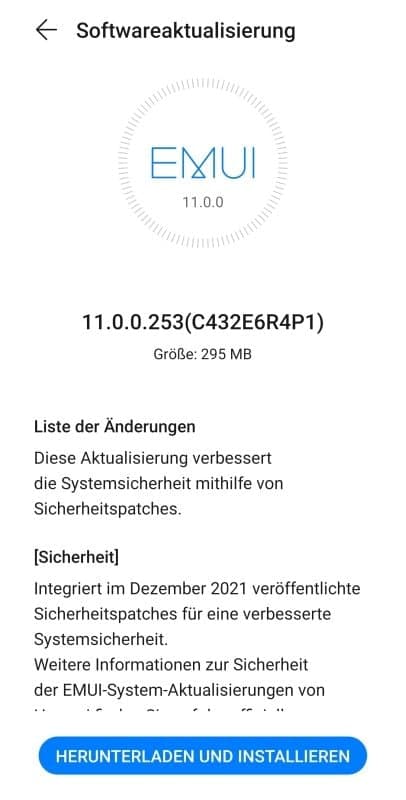
If you want to send us Tips, Update Screenshots, or a Message? connect with us here:
- [email protected]
- [email protected]
- Message us on Twitter
Huawei Mate 40 Pro: EMUI 12 status
Huawei Mate 40 Pro smartphone received the first-row ticket to participate in EMUI 12 beta program going on in the global market. However, it is available in a limited market and will soon expand.
Furthermore, the company also began the EMUI 12 beta rollout for Huawei Mate 40 Pro registered users, which brings new features that seem to have HarmonyOS vibes. Also, the EMUI 12 beta update comes with a massive package of 5.5GB.
Editor’s pick: Huawei Mate 40 Pro EMUI 12 Tracker: Beta, Stable and Release

To recall:
- We recommend you take a backup of your important data.
- Use a stable connection to download the update package.
- Do not forcefully turn off the phone, once the installation is started.
HOW TO INSTALL:
To download this update manually, go to Settings then System & updates, then open Software update, from here select Check for updates. If an update is available it’ll pop up on your phone and an option of Download and install will appear. Press the option and start to download.
Alternatively, you can also request software updates through the My Huawei app. To do this, open the My Huawei app, tap on the update, then select Check for updates, and then download and install.
(Via: Huaweiblog)






