News
Huawei Mate 20 is getting stable EMUI 12 in Brazil

Huawei EMUI 12 is rolling out rapidly in the global market and reaching all eligible devices as soon as possible. Now, Huawei Mate 20 smartphone users started receiving the stable EMUI 12 builds via OTA update in Brazil.
Last month, Huawei has initially begun the rollout of stable EMUI 12 for Huawei Mate 20 series smartphone after concluding the beta activity. So, the corresponding smartphone owners can switch to the latest EMUI version and enjoy the next-level user experience similar to HarmonyOS.
According to the tip, Huawei Mate 20 users receive stable EMUI 12 with version 12.0.0.132 (C605E2R1P1) in Brazil. However, the update holds a software package size of 2.08 Gigabytes.
Yes! the major update size is quite big. Therefore, we recommend the users maintain an adequate amount of storage space and battery before beginning the update process. Also, it will be better to use a WiFi connection instead of mobile data.
Special thanks to the tipster: Adriano W. Andres for sharing the wounder tip with a screenshot.
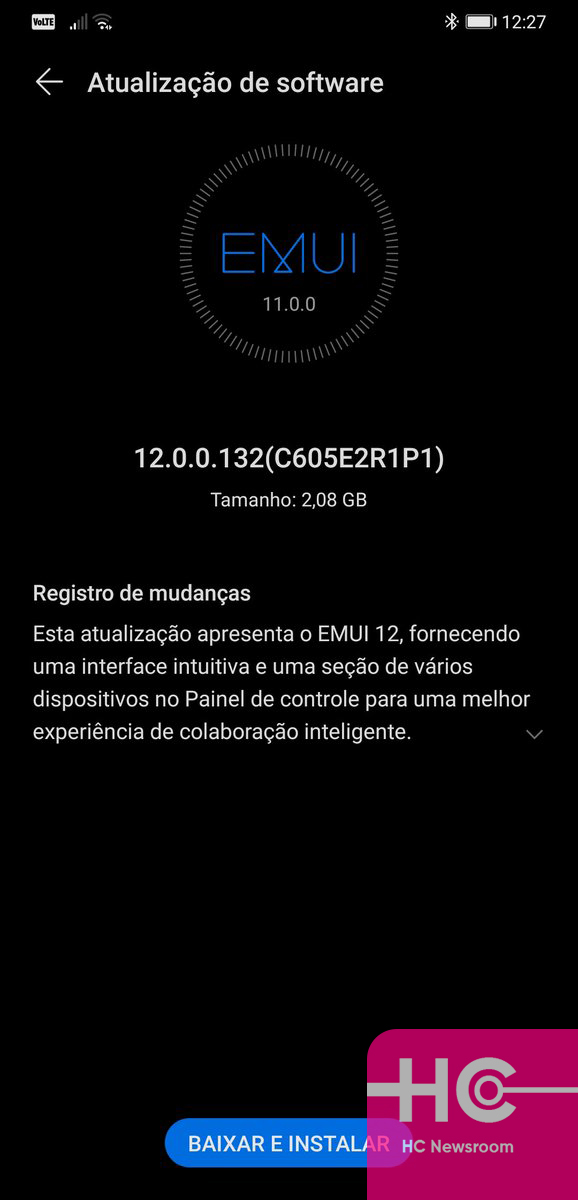
EMUI 12 features:
Huawei EMUI 12 comes with an improved and easy-to-use user interface, better animation effects, and font-adjustment tools to enhance visibility. Further, it has a separate control panel with the Device+ feature and control switches for useful features. Now, you can operate the notification panel from the right side of the phone.
In addition to this, it comes with a fast file transfer tool Huawei Share, MeeTime for HD calling, advanced security tools, and more.

How to update:
To update, you need to open the phone’s setting, tap on system & updates, click software updates, and followed by CHECK FOR UPDATES. From here, tap on download and install. After completing of process, reboot the device or it will happen automatically.
On the flip side, open the My Huawei app and make sure that the app is running on the latest app version. Now, tap on the Support section and then hit the update icon. Now, tap on CHECK FOR UPDATES and follow the on-screen instructions to get it.
Send us tips on the contacts mentioned below:
- [email protected]
- [email protected]
- Message us on Twitter






