EMUI
Huawei Mate 20 devices (EMUI 11) starts getting May 2021 security update [Global]

Huawei is delivering a new software update for one of the popular smartphone lineups around the world, the Huawei Mate 20. This previous-gen flagship lineup has a separate fan base and satisfying its users with its camera and hardware performance.
Due to its popularity and core configuration, Huawei is still treating the Mate 20 models pretty well, in terms of software update rollout. To recall, this series comes with EMUI 9.0 out of the box and currently working on the latest EMUI 11 version.
However, its Chinese counterpart has got the earliest slot in HarmonyOS 2.0 beta testing. Meanwhile, the selected beta tester has begun enjoying the new HarmonyOS 2.0 user interface and features and moving towards the stable release.
Models getting May 2021 update:
- Huawei Mate 20
- Huawei Mate 20 Pro
After exploring the new changelog, we have found that this update installs the security patch released in May 2021 for improved system security. Additionally, it comes with a number of new apps but these new improvements aren’t mentioned in the changelog.

If you want to send us Tips, Update Screenshots, or a Message? connect with us here:
- [email protected]
- [email protected]
- Message us on Twitter
Software update details:
Huawei Mate 20 series global variants started receiving the latest EMUI 11 version 11.0.0.158 (C432E4R1P4) and it comes with a massive update package size of 1.02GB.
Changelog:
Security: Integrates the Android security patch released in May 2021.
May 2021 security patch details: This security update fixes different levels of exploits and issues including 3 critical, 10 high, and 4 medium levels of CVE for improved system security.
New apps that are not mentioned in the changelog:
- This update also added the quick download shortcuts for the following apps: Petal Search, Reader, Petal Maps, Member Center, Game Center, and Link Now.
Thanks to the tipster – Marko
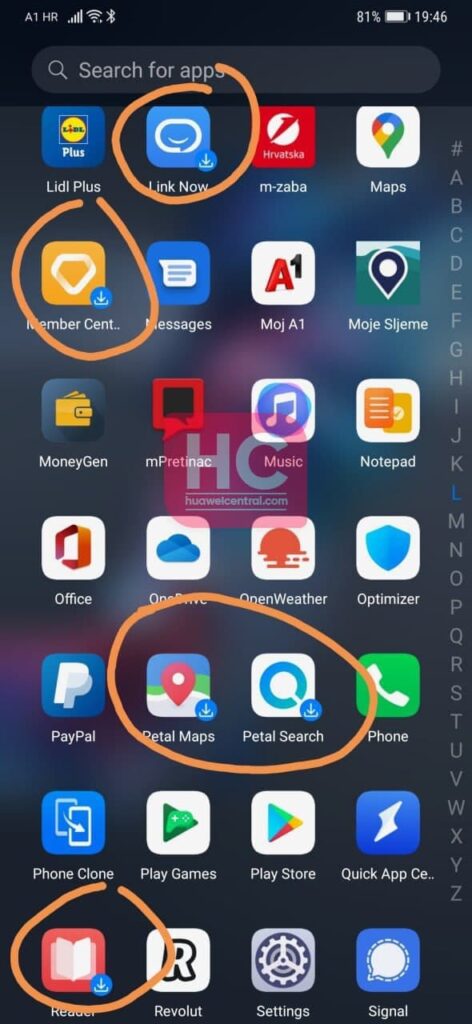
Note:
- The update is rolling out in batches so it may take some time/days to reach your device.
- EMUI version and size may vary.
- Maintain enough battery and storage on your device.
How to check for software update:
VIA SETTINGS:
- Go to Settings
- Tap on System & updates
- Tap Software update
- Tap Check for Updates
- Download and Install
- Install and restart your device
ALTERNATIVELY, VIA SUPPORT:
- Open the Support app
- Go to the Services tab
- Tap on Update
- Download and Install
- Install and restart your phone
Huawei global variants HarmonyOS 2.0 status:

At the moment, HarmonyOS 2.0 beta activity remains exclusive to Chinese models and likely to delay further for the global variant for a short interval of time.
Also, check:
Huawei P30, Mate 20 Series and more enters HarmonyOS 2 public beta, check the devices







