Apps
Huawei Gallery app version 11.0.16.380 eligible devices [List]
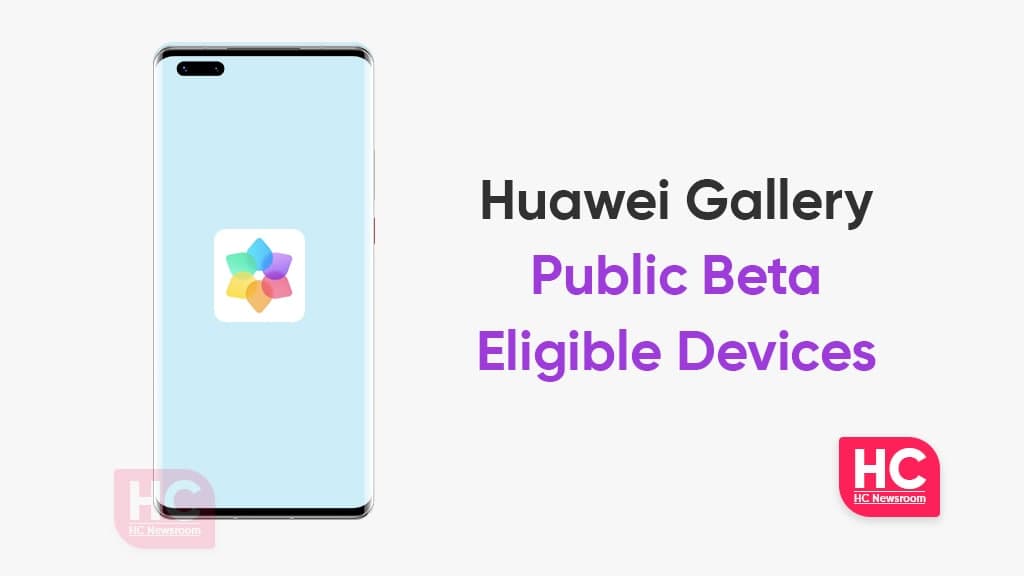
Huawei has just released the new public test 11.0.16.380 version of the Huawei Gallery mobile app to test new features for the HarmonyOS 2.0 system on eligible devices. The testing activity is available between December 20, 2021, to December 31, 2021, in China.
The latest Huawei Gallery test version brings new features including support for two-finger rotation for large pictures, hidden album, video preview frame by frame, and much more.
Interested Huawei smartphone users in the Chinese market can download and install the Gallery app public beta test version and send their feedback to win exciting prizes. Currently, this beta version is available for only 21 Huawei models. You can check the complete eligible devices for the Huawei Gallery public beta below.
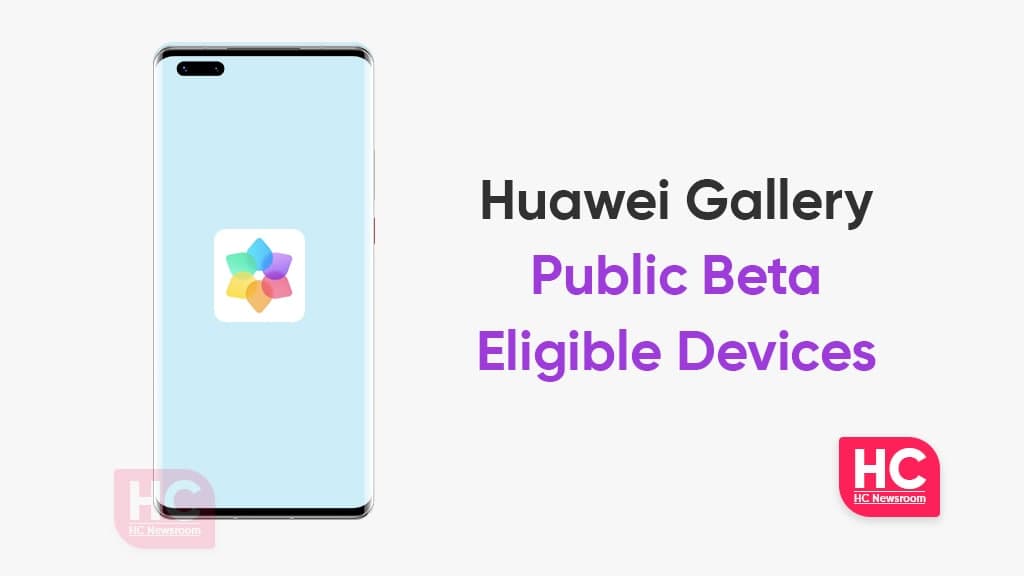
Eligible Huawei Devices:
- Huawei Mate 30
- Huawei Mate 30 5G
- Huawei Mate 30 Pro 5G
- Huawei Mate 30 RS Porsche Design
- Huawei Mate 30E Pro 5G
- Huawei Mate 20
- Huawei Mate 20 Pro
- Huawei Mate 20 X
- Huawei Mate 20 RS Porsche Edition
- Huawei Mate X
- Huawei Mate Xs
- Huawei P20
- Huawei P20 Pro
- Huawei P30
- Huawei P30 Pro
- Huawei Nova 5 Pro
- Huawei Nova 5
- Huawei Nova 6
- Huawei Nova 6 5G
- Huawei tablet M6 10.8-inch
- Huawei tablet M6 8.4-inch
Huawei Gallery App:
Huawei Gallery app features include automatic intelligent classification, easy management of photos and videos, intelligent identification, and previews the wonderful moments in your life. You can also turn on the cloud synchronization service that can automatically synchronize photos and videos to be viewed simultaneously on other Huawei devices.
Huawei Gallery 11.0.16.380 version: changelog
- Browse the bigger picture with two fingers. Rotation only changes the display position of the larger picture without changing the position of the file. When you quit big picture browsing, the picture will return to the original angle display.
- Album hiding support upgrading to single-sheet hiding. Supports the hidden operation of single photos and videos, and all hidden files can be browsed in a hidden album.
- Third-party applications cannot access hidden album data. On the gallery album page, enter the hidden album icon in the upper right corner, continue to click on the icon in the upper right corner, and click on the new hidden album to upgrade.
- The gallery video preview interface supports frame-by-frame browsing and provides a sliding axis that can be dragged left and right to browse video content.
- Gallery has added immersive interaction with Huawei Video It optimizes the experience of jumping to Huawei Video while playing video in Gallery, and the video playback interface supports sliding left and right for browsing pictures and videos
(Via)






