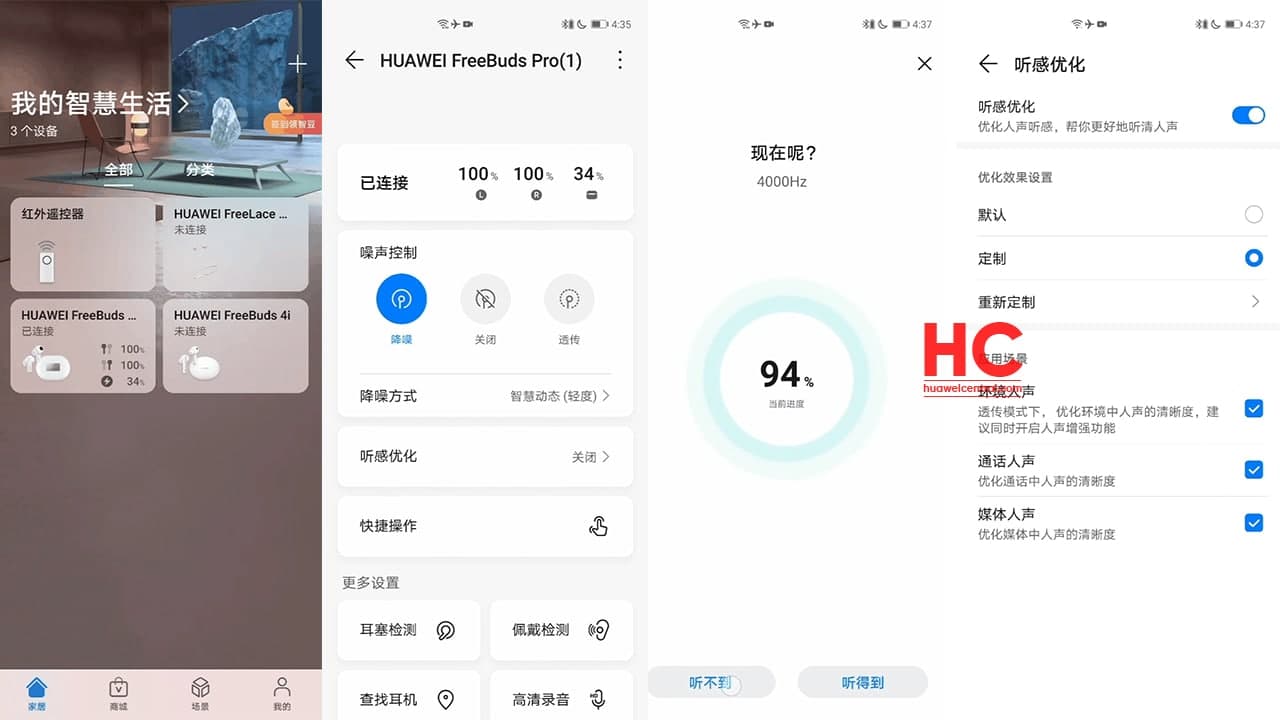Wearables
Huawei FreeBuds Pro testing hearing loss detection, earphone reminder and other new features

Recently, Huawei started to recruit new beta testers for the Huawei FreeBuds Pro to test the latest firmware version B370 that adds earphone reminders for healthy use and optimized hearing capability.
In detail, this version brings the following changes with the above-mentioned version.
- Add healthy voice reminder function
- Added hearing optimization function (detecting and identifying hearing loss, caring for hearing-impaired people)
- Optimize system stability
People participating in this beta activity will be able to experience these features firsthand and will also have a chance to win prizes. However, one thing to note that this beta activity is currently available in the Chinese market and likely to expand for the global consumers once the feature is available under the stable channel.
Earlier this month, Huawei rolled out a new software update for the Huawei FreeBuds Pro users that installed a number of new optimizations to improve the charging quality as well as Bluetooth stability for stable Bluetooth connection.
If you want to check for update on your FreeBuds devices then follow the instructions below:
Things to know:
- Maintain battery at least 30% in both the devices.
- Always put earbuds into the charging case and keep the case open(during update).
- Pair earbuds with your phone again before charging and updating.
HOW TO UPDATE:
- Open the AI Life app.
- Make sure the earphones have been connected to your phone and earphones are placed inside the charging case, leave the charging case open, then select the corresponding card for your earphones to access the device’s home screen.
- Touch Check for updates.
- If an update is available, touch UPDATE.
- Wait until the update is complete.
- After the update is complete, close the charging case and wait for 10 minutes for the case to be automatically updated.
(Source)