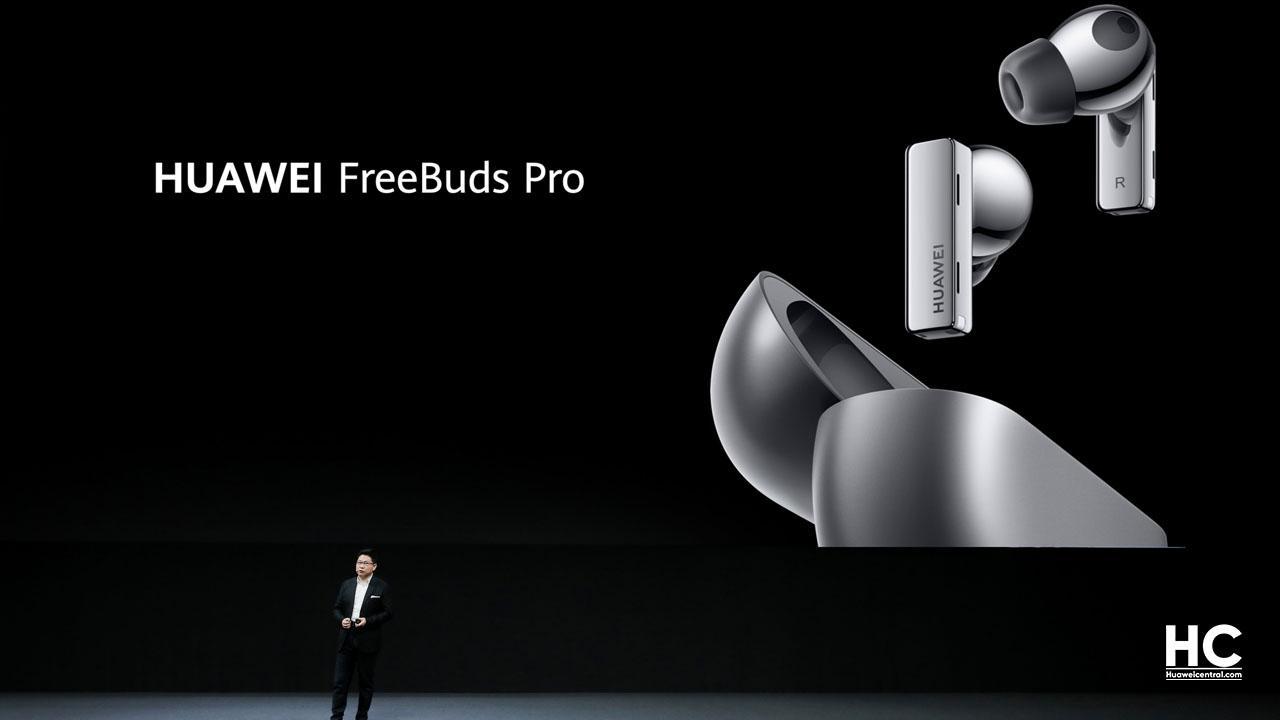Updates
Huawei FreeBuds Pro getting compatibility enhancement, power consumption reduction and more with a new update

Earlier this month, Huawei rolled out first update for its new TWS earbuds, Huawei FreeBuds Pro. That update brought new optimization for the user experience .
Now Huawei is rolling out another new update for the FreeBuds that brings Optimizations for device connectivity, the update reduces power consumption, and fuether improves noise cancellation for further device.
Previouse update for Huawei FreeBuds Pro installed various new improvements including charging efficiency, noise cancellation, and Bluetooth connection stability.
CHANGELOG:
What’s New:
- Compatibility has been optimized for connecting two devices at the same time.
- Power consumption has been reduced while the earbuds are in the charging case.
- Noise canceling effects have been improved.
Huawei FreeBuds Pro receiving the latest firmware version 1.9.0.140 with a 2.56MB upgrade size.
Note: This update is rolling out in batches, so it may take some time/days to reach your device.
Want to send us Tips, Update Screenshots, or a Message? connect with us here:
HOW TO UPDATE FREEBUDS Pro:
- Open the AI Life app.
- Make sure the earphones have been connected to your phone and earphones are placed inside the charging case, leave the charging case open, then select the corresponding card for your earphones to access the device home screen.
- Touch Check for updates.
- If an update is available, touch UPDATE.
- Wait until the update is complete.
- After the update is complete, close the charging case and wait for 10 minutes for the case to be automatically updated.
Note:
- Please ensure that the battery levels of both the earbuds and the charging case are higher than 30% before updating.
- Put both earbuds into the charging case, keep the case open and press and hold the button on the charging case for more than 10 seconds until the inner indicator light flashes red. Then pair the earbuds with your phone again before charging and updating.
- Before updating, please put both earbuds into the charging case and keep the case open until the update is complete.
(via – huaweiailesi)