Wearables
Huawei FreeBuds 4 grabbing 1.0.0.266 version update [February 2022]
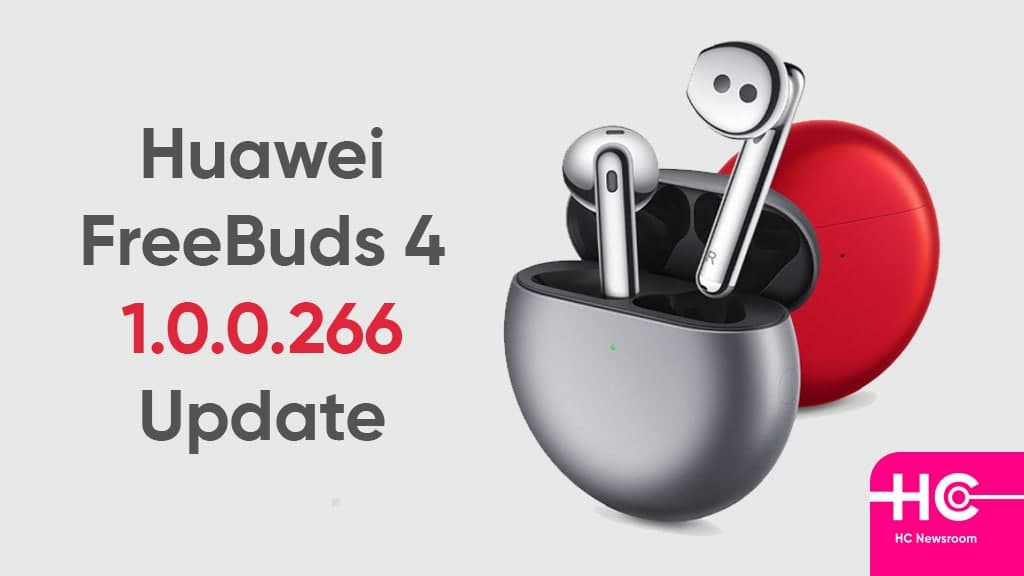
Huawei has started to roll out the latest 1.0.0.266 firmware update for Huawei FreeBuds 4 launched in the Chinese market. With the release of a new software update, Huawei improves the overall performance of FreeBuds 4 and added some new features.
According to the changelog, Huawei FreeBuds 4 1.0.0.266 firmware update brings improvements for Bluetooth connection stability to provide smooth connection without interruption. Furthermore, the update also added a new function for listening to songs and creating a list of songs according to the user’s needs.
Aside from other use-cases, the earbuds are mainly used for listening to music. Therefore, Huawei added a new function for listing songs with an improved user experience. To be mentioned, this update is rolling out in China and will soon be available for global users.
So, are you Huawei FreeBuds 4 users, and listing to songs is your hobby? If yes, then it is recommended you download and install the latest firmware update as soon as possible by following the update steps mentioned below.
If you want to send us Tips, Update Screenshots, or a Message? connect with us here:
- [email protected]
- [email protected]
- Message us on Twitter
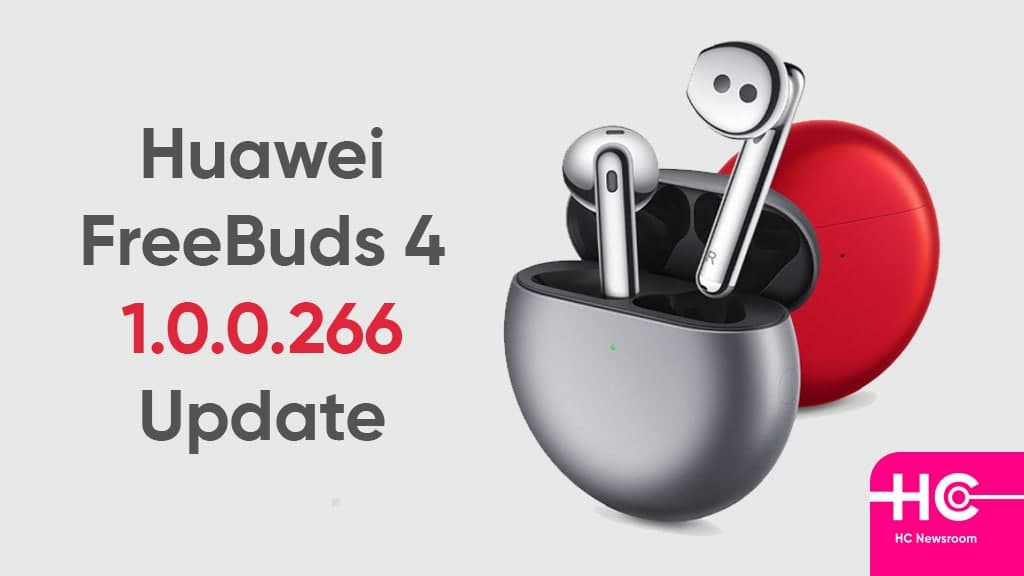
Update details:
New version:
- Huawei FreeBuds 4 users receiving new firmware version 1.0.0.266 that come with an tiny update size of 3.21MB
Changelog:
- Improves the stability of Bluetooth connection
- Listing to songs and knowing songs
Precations:
Before upgrading, please make sure that both earbuds and earbud case is charged more than 20%. Also, place both earbuds in the earbud case and keep the case open.

How to check for updates:
- Open AI Life app
- Connect the earbuds to the smartphone >> place them inside the charging case and leave the case open.
- Select the corresponding headset widget and then click on Check for updates.
- If any new update appears, then tap Update.
- Wait for the update to get completed.
- Once the update is complete, close the charging case and wait for 10 minutes for the case to get automatically updated.
(Source)






