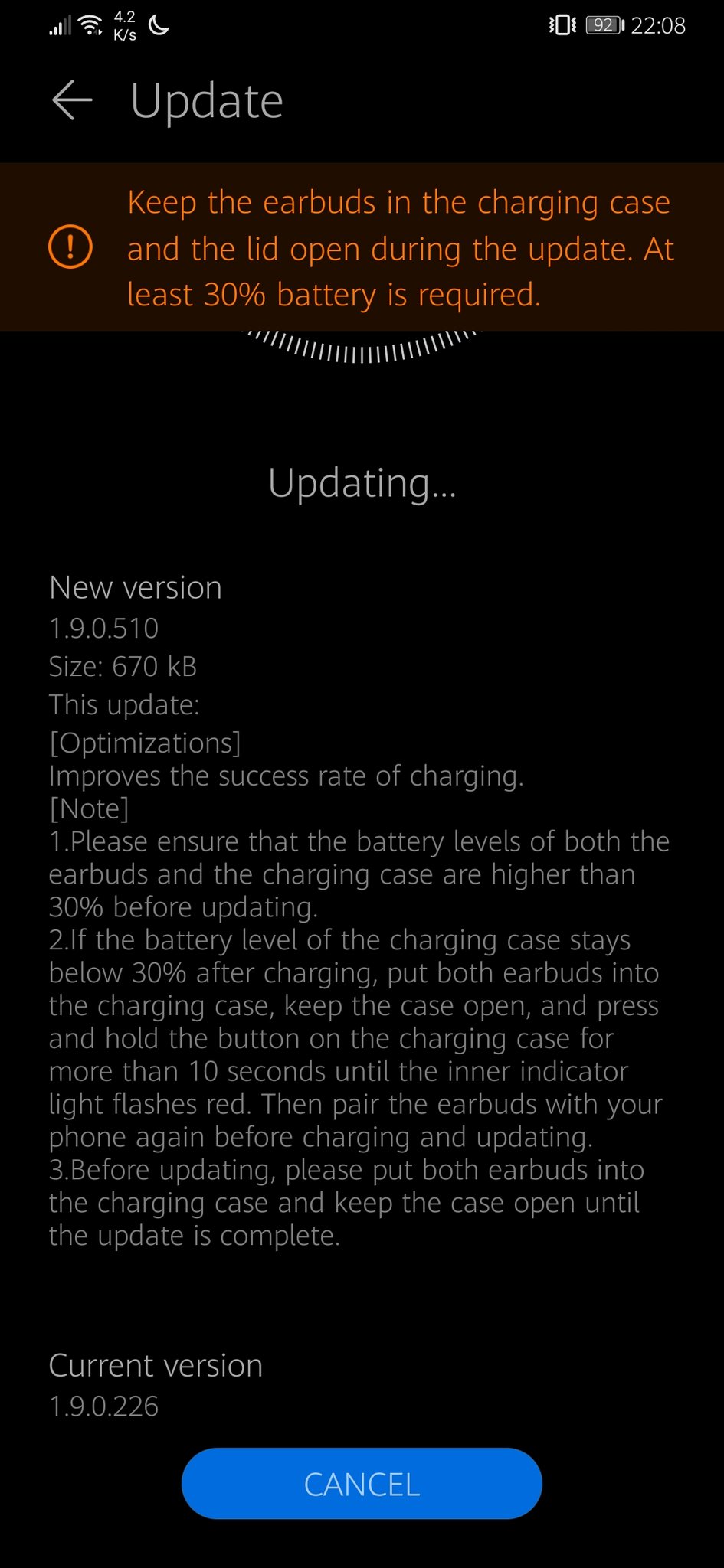Updates
Huawei FreeBuds 3 charging improvement update rolling out for global users

Huawei FreeBuds 3 in China is under beta testing for the new Dual Channel synchronized feature. And for the global users of the FreeBuds 3, Huawei rolling out a new update, which brings a major improvement.
Huawei is sending a new firmware update for Huawei FreeBuds 3, which improves the success rate of charging. We recommend users to download this update for an improved experience.
You can also expect that Huawei may rollout the Dual-channel synchronized feature update globally, once the beta testing concludes.
How to Update:
- Open the AI Life app.
- Make sure the earphones have been connected to your phone and earphones are placed inside the charging case, leave the charging case open, then select the corresponding card for your earphones to access the device home screen.
- Touch Check for updates.
- If an update is available, touch UPDATE.
- Wait until the update is complete.
- After the update is complete, close the charging case and wait for 10 minutes for the case to be automatically updated.
Note:
- Please ensure that the battery levels of both the earbuds and the charging case are higher than 30% before updating.
- Put both earbuds into the charging case, keep the case open and press and hold the button on the charging case for more than 10 seconds until the inner indicator light flashes red. Then pair the earbuds with your phone again before charging and updating.
- Before updating, please put both earbuds into the charging case and keep the case open until the update is complete
Thanks for the tip