EMUI
Huawei expanding March 2021 security and system optimization for Nova 7 5G in global market

Just recently, Huawei has released the March 2021 security improvements for Huawei Nova 7 series smartphones mainland. It fixes different levels of exploits and issues that defend your device against threats.
Now, Huawei is expanding this security patch along with system stability optimizations for Nova 7 5G smartphone in Latin America for improved system security. This device users can found this update with EMUI 11 version 11.0.0.152.
One thing worth mentioning, this latest update comes in a huge size of 1.14 GB. However, apart from the security patch and optimization, it doesn’t contain any other changes.
If you want to send us Tips, Update Screenshots, or a Message? connect with us here:
- [email protected]
- [email protected]
- Message us on Twitter
Huawei Nova 7 5G users on EMUI 11 are advised to soon update their devices over the new EMUI version by following the update instructions mentioned below.

Remember before updating your device:
- The update is rolling out in batches so it may take some time/days to reach your device.
EMUI version and size may vary. - Maintain enough battery and storage on your device.
EMUI version:
Huawei Nova 7 5G smartphone users receiving EMUI 11 version 11.0.0.152 (C185E4R1P3) upgraded from 11.0.0.149 with an update package size of 1.14GB.
Changelog:
System: Optimizes system stability
Security: Integrates the Android security patch released in March 2021.
March 2021 Security Patch Details: This security patch fixes 2 critical, 13 high, and 132 medium levels of CVEs for improved system security.

Update steps:
There are two ways that you can download this latest software update, both of these areas the following:
VIA SETTINGS:
- Go to Settings
- Tap on System & updates
- Tap Software update
- Tap Check for Updates
- Download and Install
- Install
After the installation and restart, we recommend you let the system optimize the new application so your device can run smoothly on further commands.
VIA SUPPORT:
You can also request this update via the Support app with the following instructions.
- Open the Support app
- Go to the Services tab
- Tap on Update
- Download and Install
- Install
Thanks to the tipster: Mohamed
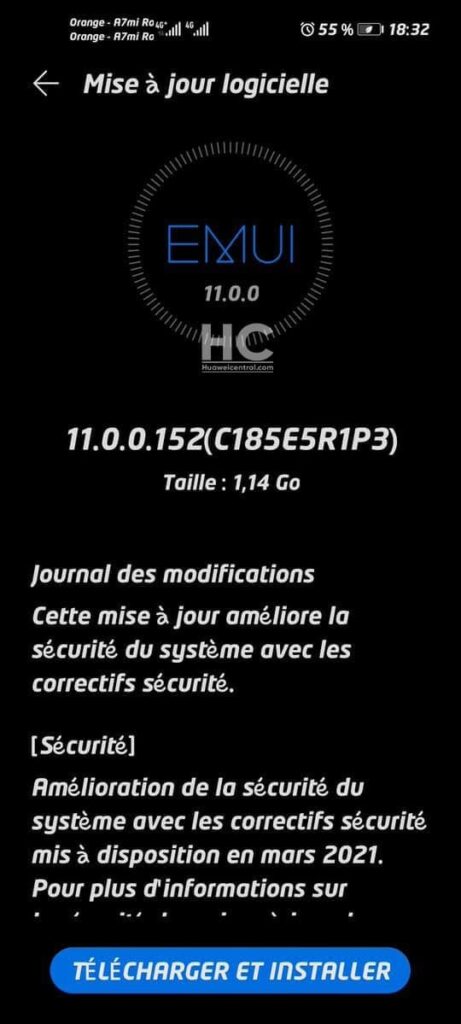
Also, check:
Huawei Nova 7, 7 Pro, and 7 SE 5G Vitality Edition getting March 2021 security patch







