EMUI
Huawei expanding EMUI 13 for Mate 40 Pro for more global users
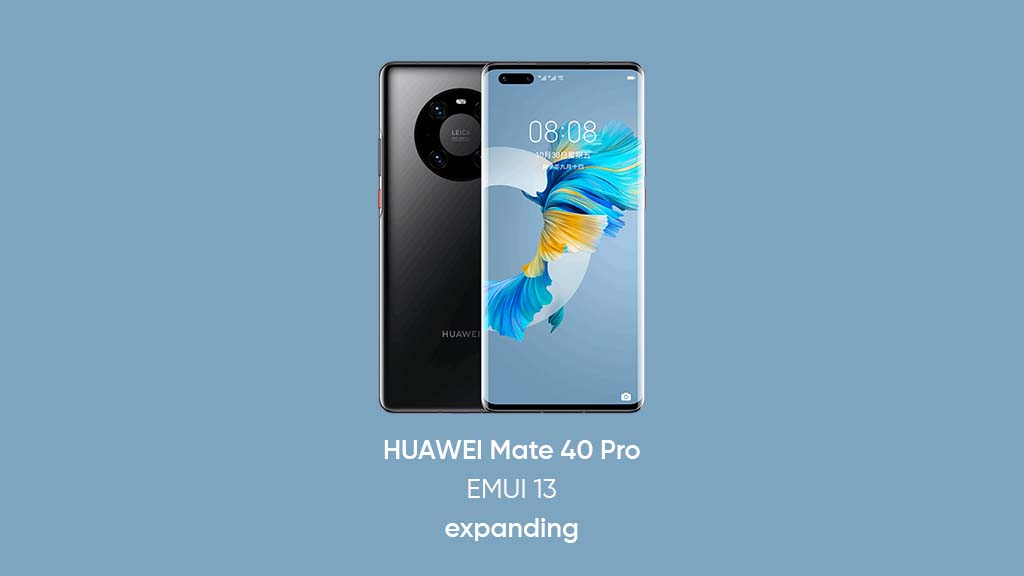
More Huawei Mate 40 Pro users in the global market now getting upgraded over EMUI 13 software. The phone maker started this rollout in late September. Since then, it kept on expanding EMUI 13 for more Mate 40 Pro models.
The current stage of the rollout is more in the European markets. Thus it carries build version 13.0.0.246 and weighs over 6GB in download size. It would be better if you grab it over a WiFi network.
EMUI 13 comes with a load of new features and improvements for a better user experience. The new software has service widgets, which show the app’s information on the home screen without opening the app first.
Also, the app swipe-up gesture is an innovative functionality that allows you to access key app features with just a swipe-up gesture on the app icon. The Super Device smart connection manager is coming for global Huawei smartphone owners with EMUI 13.
You will experience new changes in animations and efficiency in task handling. Therefore, we suggest you install this new update as soon as it arrives.
This new update for Huawei Mate 40 Pro is available to download manually via the following settings:
- Open Settings menu
- From here tap on the System & updates
- Open Software update
- Select CHECK FOR UPDATES
If available the update will start auto download but you can press the DOWNLOAD AND INSTALL to fetch this new software onboard.
Thanks to the tipster – Sergej for this amazing input.
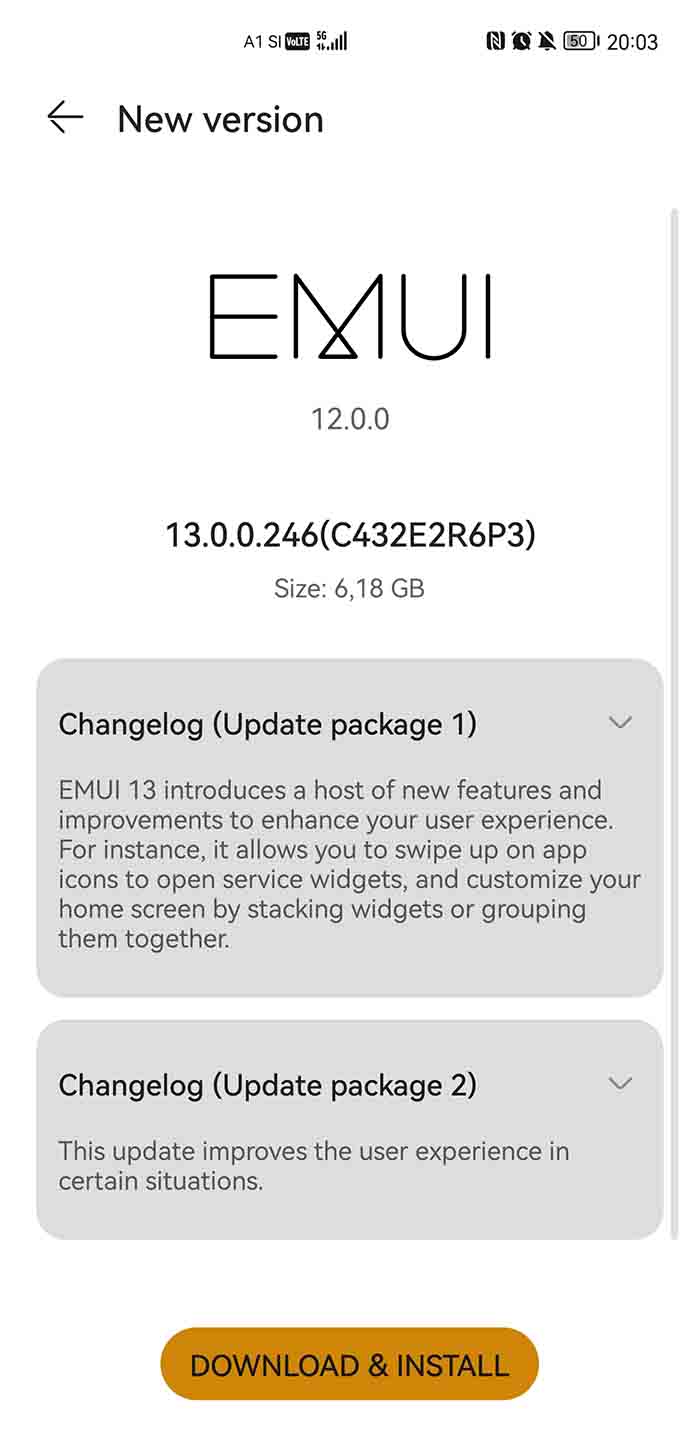
Important Notes:
Since it’s a major package, the installation may take about 5-10 minutes. Once installed the phone will restart and settle the app for first-time use. However, you should let the phone complete its initial background process, which may consume below 2 minutes.
Keep your phone fully charged before downloading the new software update. Although the upgrade won’t delete your personal data, it would be an extra step of precaution for you to back up important files.
Huawei still expanding EMUI 13 in different markets, so keep on checking for a new software update on your Huawei Mate 40 Pro if doesn’t come early.
Stay Connected:
Make sure to follow us on Google News, and Twitter or connect with us on Facebook to stay updated with the latest news. You can also join our Telegram channel for fast notifications about the latest articles.
If you have any tips/input, questions, or corrections to this article – share them at [email protected].






