Updates
Huawei Enjoy 20 SE receiving June 2021 security update

Huawei’s June 2021 security update is making its way to more eligible devices. According to the latest info, Huawei Enjoy 20 SE becomes another smartphone to get these security improvements released in June 2021.
This latest firmware can be identified by EMUI 10.1 version 10.1.1.161 upgraded from version 10.1.1.160. Besides some sorts of security improvements, the changelog doesn’t mention any new features or changes.
The Enjoy 20 SE was launched exclusively for the Chinese market as a budget device. It is powered by Kirin 910 chipset. Moreover, the smartphone offers a 6.67-inch display with FHD+ resolution, 13MP triple rear camera, 5000mAh battery, and more.
According to Huawei, the June 2021 security patch brings fixes for different levels of exploits and issues which includes 2 critical and 13 high levels of CVEs. Further, this software update brings performance enhancements and stability to the device.
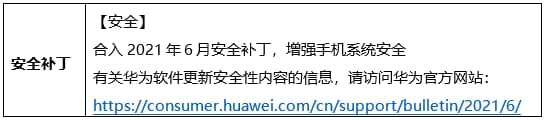
Before you update the phone:
- This update won’t erase your data, even then we recommend you to take a backup of your important data.
- It’s a staged rollout and may take some time to reach your device.
- Maintain enough battery and storage before installing the update.
- Use a stable connection to download the update package.
- Make sure your device isn’t root.
HarmonyOS 2.0 Status
Huawei has impressively covered the maximum number of eligible devices to the new HarmonyOS. The company has released several betas and even the stable version for a bunch of devices.
Further, the company has also announced that it has installed the HM OS software on its 40 million devices. However, this up-gradation process is currently limited to China. Huawei is yet to announce its plan for users outside China.

How to check for updates
Via Settings
- Navigate to Settings >> Tap System & Updates, then click on Software updates, and finally Check for updates.
- If found any, then click on Download and install >> after installation restarts your device.
Via Support app
- Open Support app >> Services tab, then tap on Update >> Download and install.
- After installation completes, restart your device.






