EMUI
Huawei Enjoy 10S smartphone began collection May 2021 security update

Huawei now sending a new software update for a China-exclusive device, the Huawei Enjoy 10S smartphone. This update installs the security patch released in May 2021 for improved system security.
At present, this smartphone has EMUI 10.1 software system on board. However, Enjoy 10S’ hardware and software configurations capable of running software versions par EMUI 10.1.
Following the HarmonyOS 2.0 upgrade plan, the Huawei Enjoy 10S smartphone will upgrade over HarmonyOS in the first half of 2022. By looking at the speed of current recruitment, it’s a possibility that the company may also begin early recruitment than the announced plan.
As of now, this smartphone user can download and install this latest security patch that protects the device from different levels of exploits and issues by following the update instructions mention below.
If you want to send us Tips, Update Screenshots, or a Message? connect with us here:
- [email protected]
- [email protected]
- Message us on Twitter

New EMUI Version:
Huawei Enjoy 10S smartphone users receiving new EMUI 10.1 version 10.1.0.169 upgraded from 10.1.0.168.
May 2021 Changelog:
Security: Integrates the Android security patch released in May 2021.
May 2021 security patch details: This security update fixes different levels of exploits and issues including 3 critical, 10 high, and 4 medium levels of CVE for improved system security.
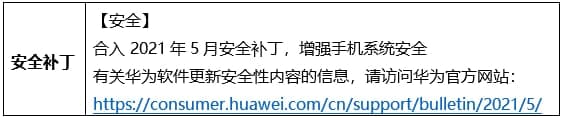
Note:
- The update is rolling out in batches so it may take some time/days to reach your device.
- EMUI version and size may vary.
- Maintain enough battery and storage on your device.
HOW TO INSTALL:
To download this update manually, go to Settings then System & updates, then open Software update, from here select Check for updates. If an update is available it’ll pop up on your phone and an option of Download and install will appear. Press the option and start to download.
Alternatively, you can also request software updates through the Support app. To do this, open the Support app, go to the Service tab on the bottom bar, tap on the update, then select Check for updates and then download and install.
(Via – huaweiupdate)
Also, check:
New Magazine lock and April 2021 security improvement rolling out for Huawei Enjoy 20 5G







