EMUI
Huawei EMUI 12: Font Weight Adjustment Feature [Video]
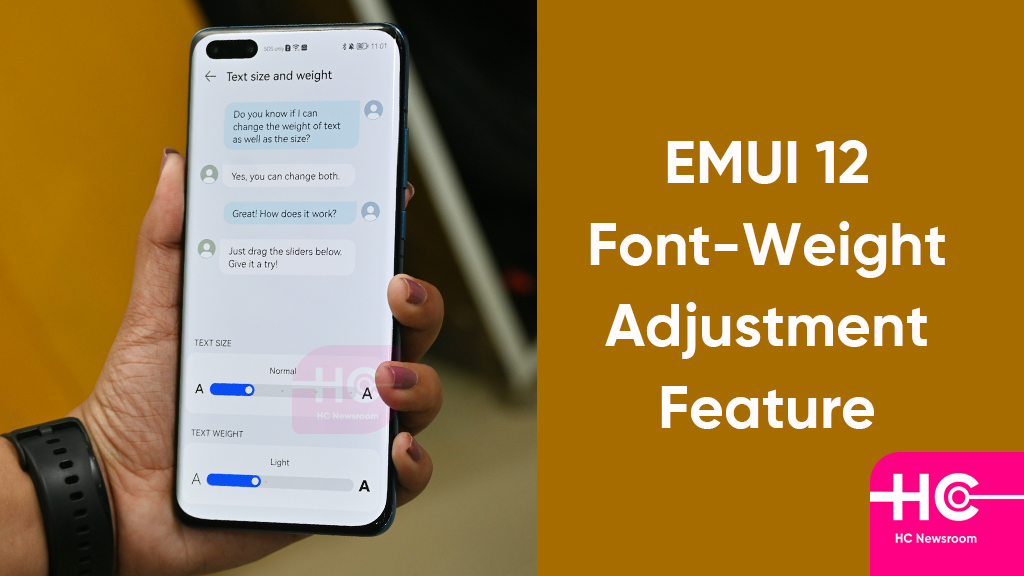
Huawei launched EMUI 12 for global consumers with brand new features and offerings to provide an outstanding experience. With EMUI 12, Huawei has introduced a new feature to enhance the font visibility on the user interface, which is really interesting for the users.
The EMUI 12 font weight adjustment feature allows the Huawei EMUI 12 installed users to customize system fonts in various ways according to their requirements. More interestingly, you can even choose the weight (boldness) of the system font with size using the slider.
However, the font size adjustment feature was available in the previous EMUI version. But, the new weight adjustment addition is really unique and useful. It will provide a new edge to system font visibility on screen as well as satisfy the reading habits with a comfortable viewing experience.
So Huawei EMUI 12 device users, do you know, how to use the font-adjustment feature? If not, we are here to show you. For a better explanation, we have recorded a live demonstration video of how to use font-weight adjustment tools.
Check the video of the Huawei EMUI 12 font adjustment feature here:
How to use the font-weight adjustment feature:
- Open the Settings menu on the Huawei smartphone
- Tap on the Display & Brightness option
- Tap on Text size and weight
- Move the slider to adjust text size and text weight
Type adjustments:
Text Size:
- Normal
- large
- Extra Large
- Huge
Text Adjustment:
- Normal
- Bold
- Boldest
Note: The text size and weight adjustment feature are unavailable in certain countries and regions.
Also, check:
EMUI 12 Rollout Schedule: Eligible Devices and Regions/Countries [Global]






