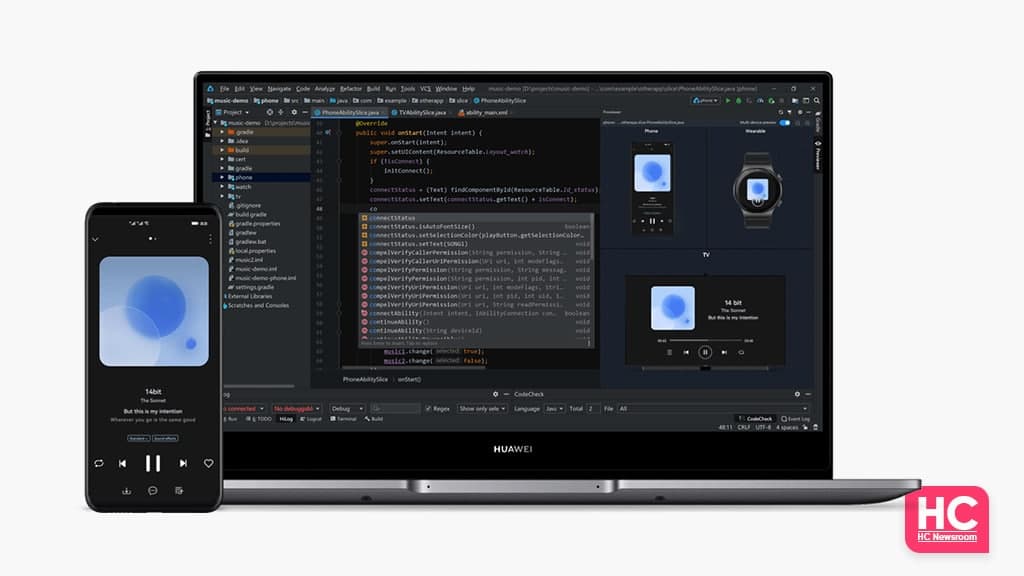HarmonyOS
Huawei DevEco Studio launched cloud development feature
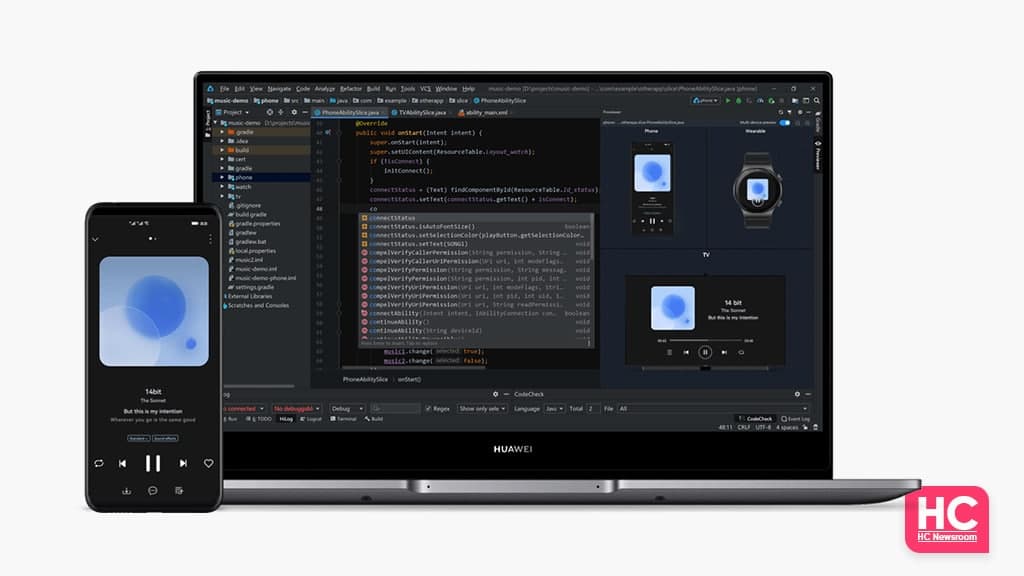
Today, Huawei released a cloud development feature for DevEco Studio, which will allow developers to select cloud development templates while creating an app project.
Developers can select the front-end and back-end (cloud side) development of the HarmonyOS app in DevEco Studio simultaneously. This new capability brings a brand new development experience for the developers.
Before we jump to the features, here are the key note of the latest software change.
For now, only HarmonyOS applications support cloud development, and atomization services are not currently supported. To use the cloud development feature, the following conditions must be met at the same time:
- Compile SDK version should be 9 or later
- Complete the real-name authentication of the Huawei developer account
- Sign cloud development-related agreements
Let’s take a look at the advantages of cloud development in Huawei DevEco Studio.
A set of development tools of DevEco Studio can support the simultaneous development of the device side and the cloud side, without the need to build a server, and the tool cost is low.
Relying on the open interface of the AppGallery Connect (AGC) serverless cloud service, end-side developers can easily develop cloud-side code, which greatly reduces the development threshold.
The number of developers is small, reducing labor costs and improving communication efficiency. Direct access to AGC Serverless cloud services, free of operation and maintenance, no operation and maintenance costs or waste of resources.
Below you tune into the features of cloud development.
Device-cloud integrated development: You can develop and debug the device-side code and cloud-side code of the application in DevEco Studio at the same time.
One-click deployment of cloud engineering: After the cloud project is developed, you can deploy it to the AGC cloud with one click in DevEco Studio.
Device-Cloud Integration Components: DevEco Studio also provides you with a variety of device-cloud integration components. After integrating the device-cloud integration components, you only need to perform simple configurations to provide application users with various functions such as login and payment.