EMUI
Huawei debuts May 2021 security update for Huawei Nova 7 5G smartphone [Global]

Now, Huawei has released the latest software update for a mid-range smartphone, Huawei Nova 7 5G global variant. According to the information, this update installs the May 2021 security patch for improved system security.
By looking at the versions, the Nova 7 5G smartphone owners can upgrade their devices to EMUI 11 version 11.0.0.157 from EMUI 11.0.0.155 in the Middle East. Furthermore, this update comes with an update size of 257MB.
To be mention, the May 2021 security improvement is not yet rolled out for Huawei Nova 7 series devices on the home ground. It shows that nowadays Huawei has begun delivering security patches in the global market ahead of the Chinese market for some devices.
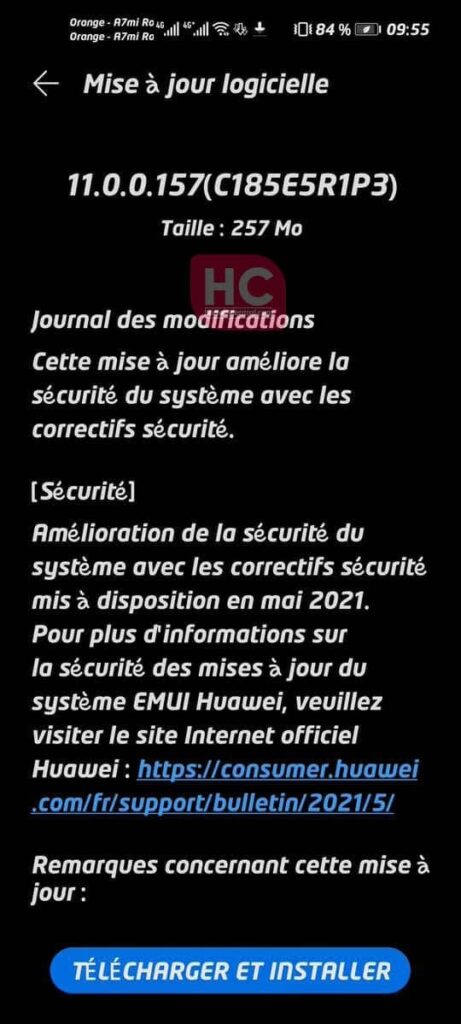
May 2021 security patch details:
This security update fixes different levels of exploits and issues including 3 critical, 10 high, and 4 medium levels of CVE for improved system security.
If you want to send us Tips, Update Screenshots, or a Message? connect with us here:
- [email protected]
- [email protected]
- Message us on Twitter

HarmonyOS 2.0 for Huawei Nova 7 5G:
With the launch of HarmonyOS 2, Huawei has entered a new era of a software system with the slogan “One as All, All as One”. Since then, Huawei has begun the HarmonyOS 2.0 beta testing for the selected devices in order to prepare for stable rollout.
Talking about Nova 7 5G, this smartphone is currently under public beta testing HarmonyOS 2.0 testing phase. However, this beta program is limited to the Chinese variants at the moment and soon expand for global users.
Until then, Huawei global users can explore the brand new HarmonyOS 2.0 user interface and everyday life convenient features.
Before you upgrade:
- We recommend you take a backup of your important data.
- Use a stable connection to download the update package.
- Do not forcefully turn off the phone, once the installation is started.
HOW TO UPDATE:
Download via Settings:
- Open Settings
- Click on the System & Updates
- Open Software update
- Tap on Check for updates option
- If an update is available, click on Download and install
- After installation Reboot the device
Download via Support app:
- Open the Support app on your device
- Go to the Service tab
- Click on the update button
- Tap on Check for update option
- If an update is available, click on Download and install
- After installation Reboot the device
Also, check:
Unlock smartphone with lips movement, Huawei has such technology plan







