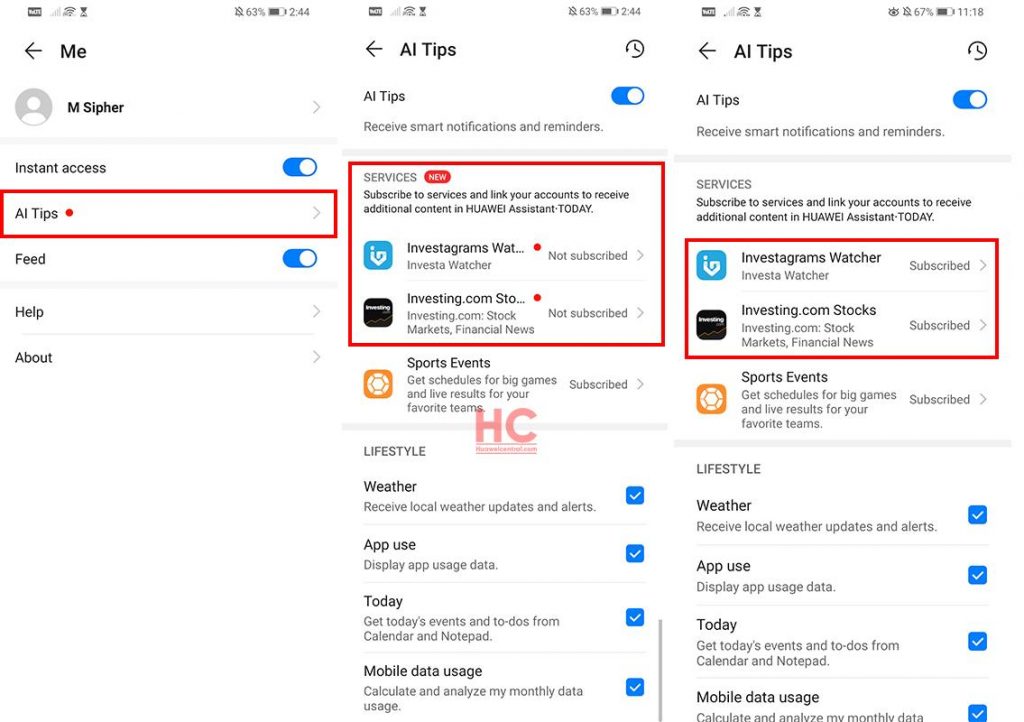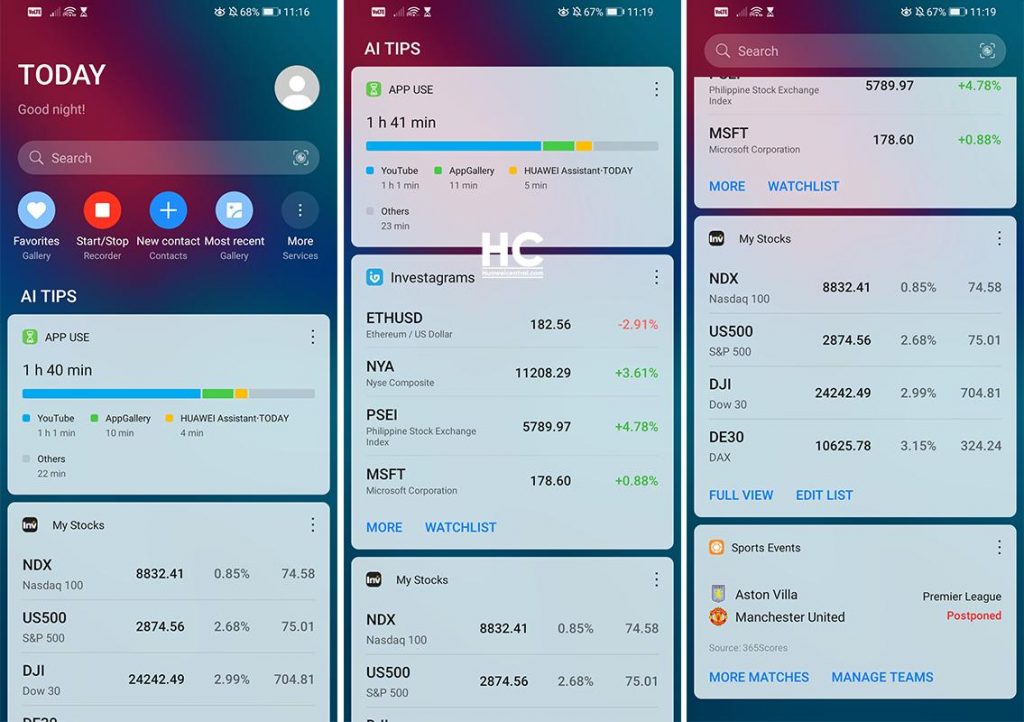Apps Features
Huawei Assistant gets new AI Tips feature update, brings new customizations
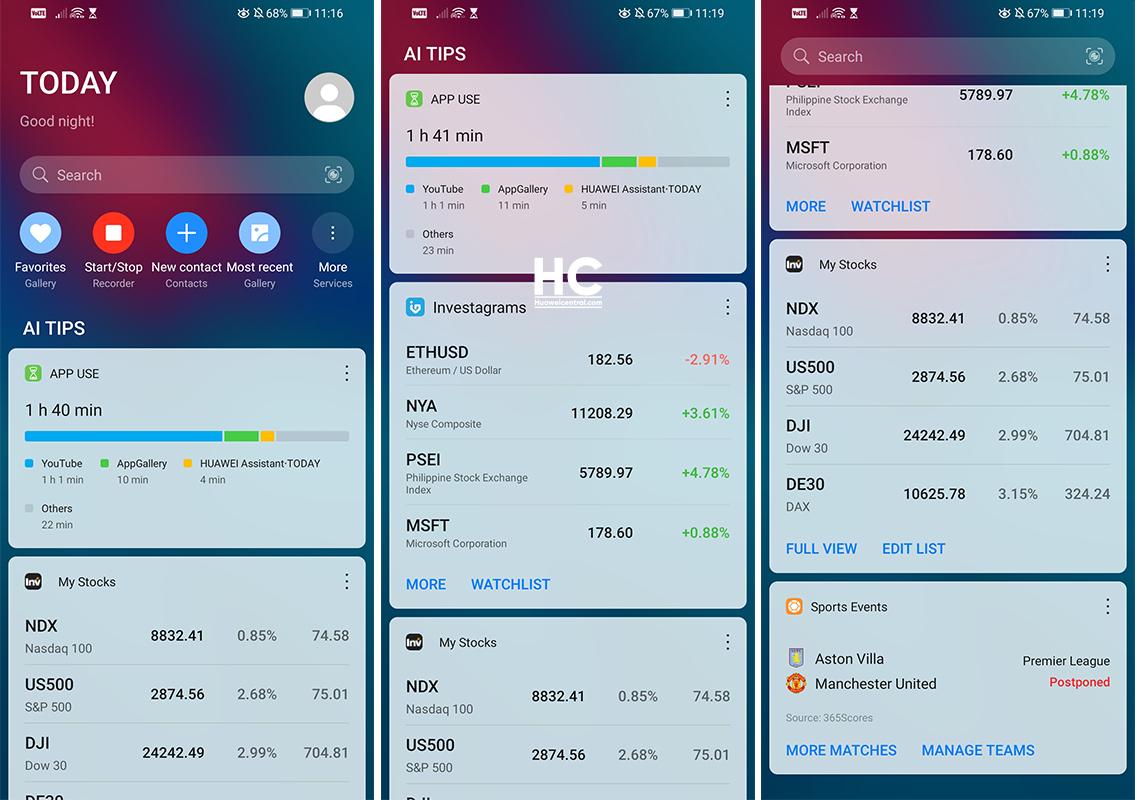
Huawei has recently pushed a new update for Huawei Assistant, which allows users to customize AI Tips service access and unsubscribing features.
Huawei has previously added a smart card system that gives you instant feeds such as Stocks, Sports, and Traffic, based on your needs and specific usage scenarios.
Currently, users can subscribe to the following services:
- Investram – Investa watcher.
- Investing.com – Stock market, Financial News.
- Sports Events – Schedules for big games and live results for your favorite teams.
Users can also select notifications and reminders from:
- Weather – Receive local weather updates and alerts.
- App use – Display app usage data.
- Today – Get today’s events and to-dos from Calendar and Notepad.
- Mobile data usage – Calculate and analyze monthly data usage.
Huawei Assistant is a personal assistant designed for Huawei and Honor phones and provides you with considerate, accurate, and easy-to-access everyday services on demand.
In addition to the new updates, the name of the app is now changed to “Huawei Assistant∙TODAY” from “Huawei Assistant”.
How to use Huawei Assistant:
Swipe right on the home screen to access Huawei Assistant (or left if you are using a bi-directional language).
If you disable this feature and wish to re-enable it, either touch and hold a blank area on the home screen or pinch your fingers together (depending on your device model) to open the screen management view, then touch the Home screen settings, and enable Huawei Assistant.
How to Customize AI Tips:
- Open Huawei Assistant.
- Click on your profile icon (top right corner).
- Click on AI Tips slider to enable.
- Select Services.
- Follow the on-screen instructions (on each).
Note: Some Services in AI Tips are provided by third party application, and needs to be installed to be used.
You can download the latest version of the AI Tips version of Huawei Assistant from our APK application page here.