Tips & Tricks
How To Use Light Graffiti to Create Light Patterns on Huawei P30 Pro
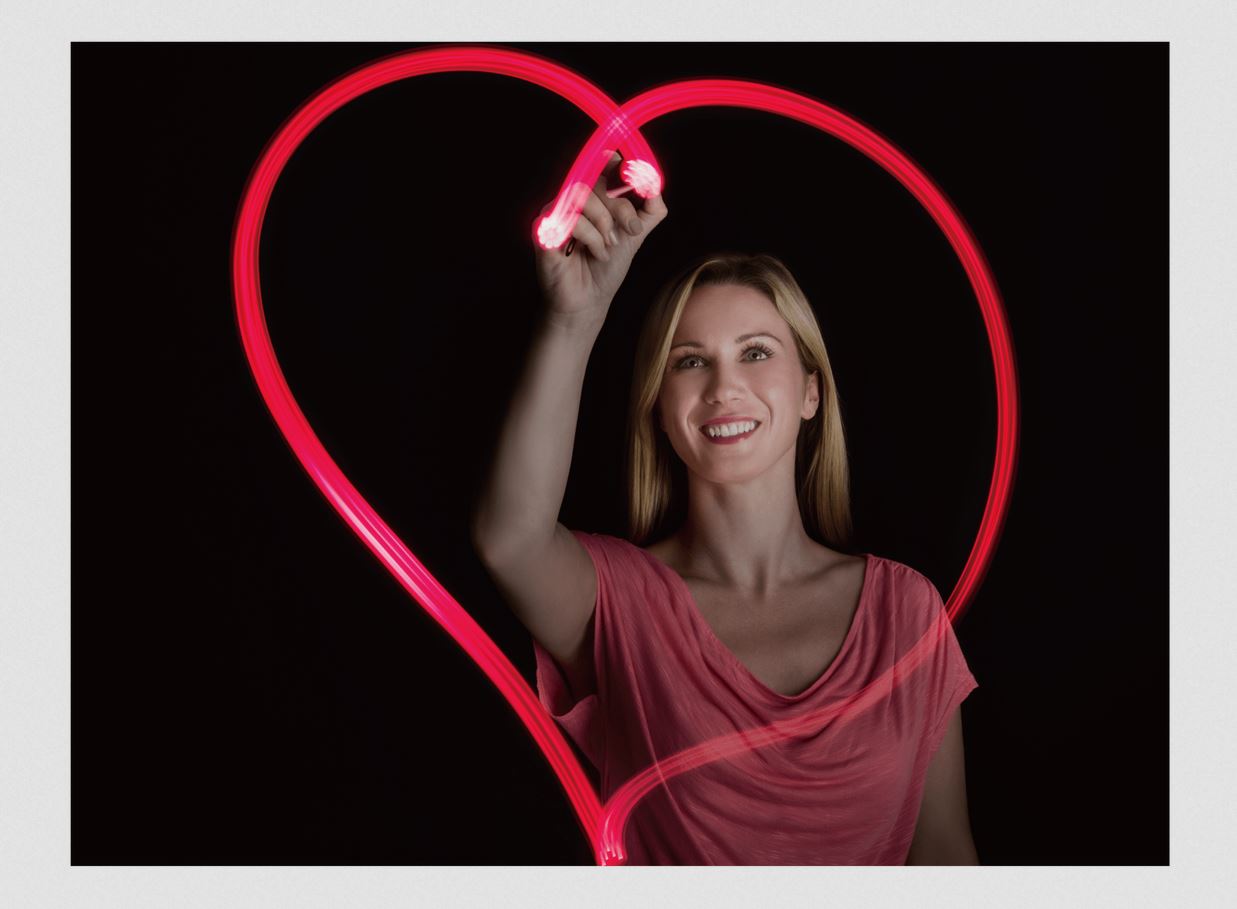
What is Light Graffiti? And how to use it to create light patterns on the Huawei P30 Pro?
Light Graffiti lets you create patterns or write words by moving a light source in front of the camera.
The thing to remember:
- Find a dark location away from other light sources and ensure that the subject”s silhouette is not visible. Choose a suitably bright light source of an appropriate color, such as a small torch or glow stick.
- Place your device on a tripod or solid surface so that it does not move during the exposure.
Here’s how to use Light Graffiti:
- Open Camera.
- Tap on More.
- Then Light painting.
- And finally, Light graffiti.
- And then touch
 to start shooting. A preview of the image is displayed in the viewfinder.
to start shooting. A preview of the image is displayed in the viewfinder. - Touch
 when you are finished.
when you are finished.







