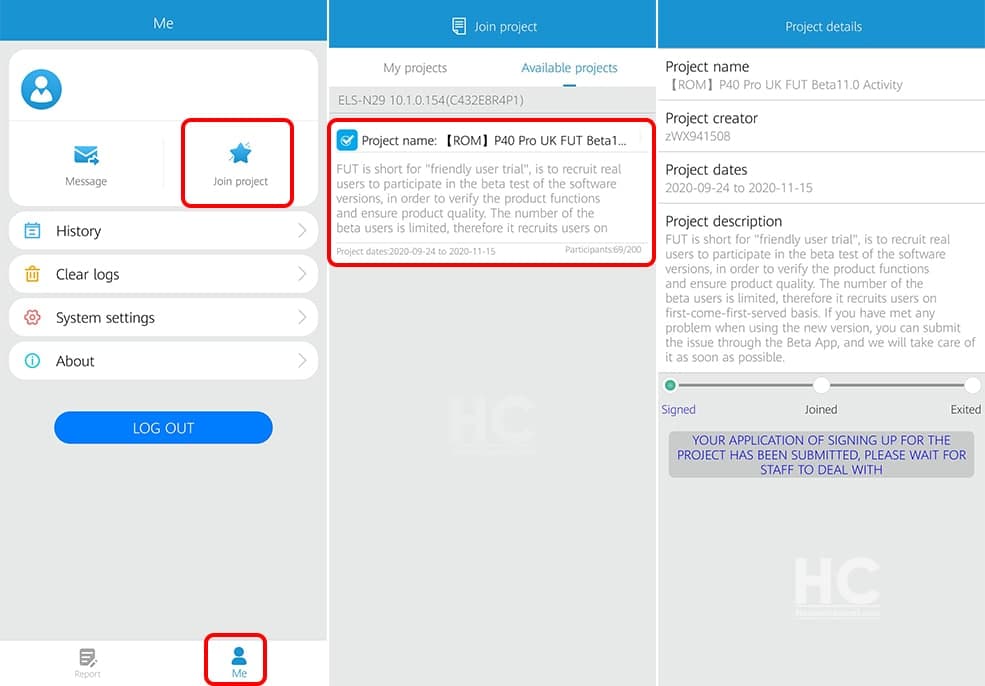Tips & Tricks
How to register for Huawei EMUI 11 beta project

Huawei has started rolling out EMUI 11 Beta to various Huawei devices and brings major upgrades to UI, features, and security enhancement, as well as improves system performance.
If you have an EMUI 11 eligible device and trying to figure out how to download and test the EMUI 11 beta, please follow the instructions below.
Step 1: Download the beta app for EMUI 11 (if not installed) click here
Step 2: After the installation, follow the below instructions:
1. LOG IN YOUR CREDENTIALS:
- Launch the BETA app.
- Accept terms & conditions.
- Log in using your Huawei ID, this is will only require for the first time only. ( If you don’t have the Huawei ID, you need to create a new account with original email or mobile phone number.
2. JOIN THE BETA CAMPAIGN:
Start APP > login (First time only) > select “Personal” (Check in the Bottom bar) > “Join Project” > “Available Project”. Then click on Sign Up, to join the project.
Once this process finishes, you’ll receive HOTA upgrade notification, then you can select to update your phone.
3. For Problem and feedback:
Open Report page > Select the module > Input detail info > submit > upload the log (if required)
Note: EMUI 11 beta program is not opened for every country at the moment.
Also, Check –
https://www.huaweicentral.com/emui-11-latest-news-eligible-devices-features-and-launch-date-november-11-2020/