Tips & Tricks
How to download and install EMUI 9.1 BETA [Step-by-Step]

[Note: the EMUI 9.1 beta update is currently available in China but it will soon be available globally – in batches.]
Huawei is rolling out EMUI 9.1 for its devices, as this new OS brings major software upgrade and provides a new and immersive experience, as well as improved performance.
Here’s the official list of devices that will get the EMUI 9.1 update
If you own one of these eligible devices and wondering how to download and install the beta of EMUI 9.1. Here’s a nice and easy solution.
First of all, you need to install the beta user app from the link given here. After the installation, follow the instructions below.
What is EMUI 9.1? List of new features, and compatible devices
1. Log in your credentials:
- Launch the app
- Please accept terms & condition
- You need to log in your Huawei ID, this is will only applicable for the first time only. If you don’t have the Huawei ID, need to apply a new account by original email or mobile phone number
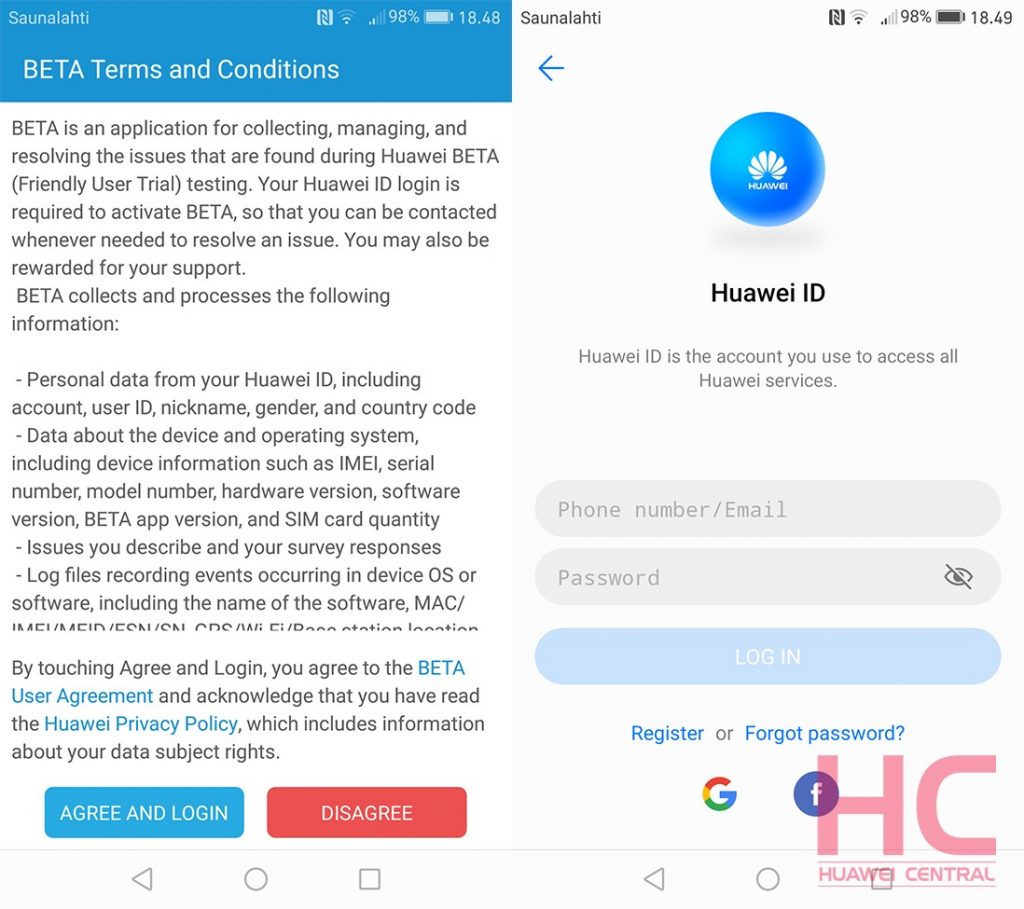
EMUI 9.1 is coming soon to these 7 Huawei devices [updated]
2. Join the BETA campaign:
Start APP > login > select “Personal” > “Join Project” > “Available Project”.
After this process, you’ll receive HOTA upgrade notification, then you can select to update your phone.
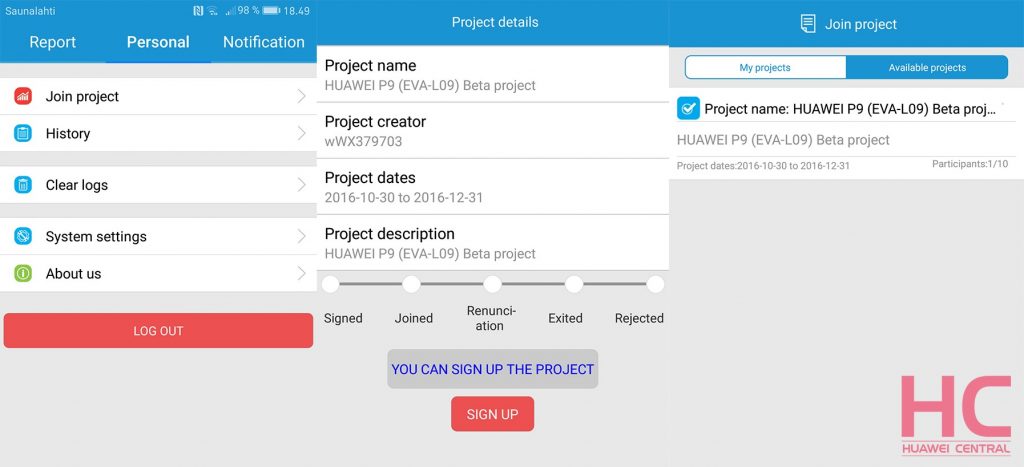
How to feedback:
During the test, if you face any problems you can go to “Report” page, and select a module related to your problem, then input all necessary information and hit submit.
Note: when you submit the issue, the app will ask you to agree to upload log when you are not using WIFI network.
Here’s the list of eligible devices that will get the EMUI 10 update based on Android 10 Q [Updated]
How to Quit the BETA program:
Launch the App > Login > select “Personal” > “Join Project” > “Available Project” > select the project which you already joined, select “Sign out”.
After you quit the application, Huawei will remove your application within the time of 48 hours and you won’t receive any official beta notifications.
https://www.youtube.com/watch?v=N5LaE5ayrNU&feature=youtu.be







