Magic UI
Honor Play 4T, 9X, X10 and other device getting April 2021 security update

Last November, Huawei officially sold its smartphone subsidiary – Honor and provided the company some space to make its own place in the global smartphone market.
After this entire breakup, old Honor smartphone owners seem pretty worried about this news and wondering what will happen to their devices.
Regarding this, Zhao Ming, CEO of Honor confirmed that Honor will work closely with Huawei to continue to provide software upgrades as well as after-sale services for existing Honor smartphones.
Meanwhile, some other Honor consumers also have concerns related to the eligibility of their Honor smartphones to upgrade with HarmonyOS.
Well, the answer is Yes. According to previous information, recent Honor devices launched before November will get their hands-on HarmonyOS. However, only limited models will be able to get this Huawei operating system onboard.
On the other hand, Honor keeps delivering new software patches to its old devices. And now, the company is sending new software for multiple devices including Play 4T, 9X, and more. This update mainly installs the security patch released in April 2021 for improved system security.
Adapting devices:
- Honor Play 4T
- Honor 20 Youth Edition
- Honor X10 5G
- Honor 9X
If you want to send us Tips, Update Screenshots, or a Message? connect with us here:
- [email protected]
- [email protected]
- Message us on Twitter
Furthermore, the changelog doesn’t have much to show us aside from the security patch. More information about the update instructions and notes linked below.

New Version:
- Honor 20 Youth Edition receiving EMUI 10.1 version 10.1.0.164 upgrading from 10.1.0.163
- Honor 9X smartphone receiving EMUI 10,1 version 10.1.0.130 upgraded from 10.1.0.129
- Honor X10 smartphone receiving Magic UI 3.1 version 3.1.1.199 upgraded from 3.1.1.198
- Honor Play 4T smartphone receiving Magic UI 3.1 version 3.1.0.152 upgraded from 3.1.0.151
Changelog:
Security: Integrates the Android security patch released in April 2021.
April 2021 security patch details: This security update fixes 17 high and 69 medium levels of CVEs for improved system security.
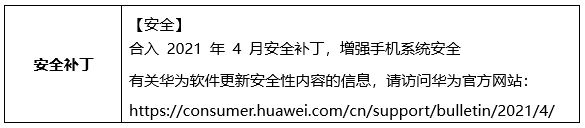
Key points for users before Update:
- The device must have a better battery backup to install this update that is a minimum of 50%.
- It’s compulsory to check your storage availability(Internal/External SDcard) to download the latest update as per its size required
- A strong WiFi/mobile data connection is required for a buffer-free download of the package.
HOW TO CHECK FOR UPDATE:
To download this update manually, go to Settings then System & updates, then open Software update, from here select Check for updates. If an update is available it’ll pop up on your phone and an option of Download and install will appear. Press the option and start to download.
You can also request software updates through the Support app. To do this, open the Support app, go to the Service tab on the bottom bar, tap on the update, then select Check for updates and then download and install.
(Via)
Also, check:







